It is common sometimes for your customer not to use the current address or provide the wrong address. You really need a way to update it quickly right in the app.
How to update the shipping address?
Step 1: Go to Conversation > select your conversation
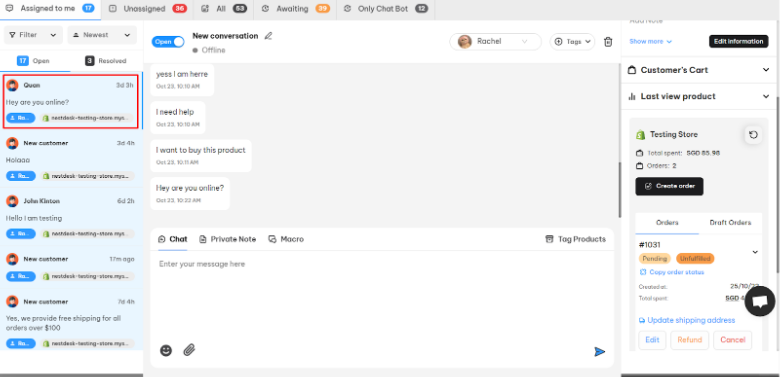
Step 2: Click on Update shipping address and the Edit Shipping tab will show up
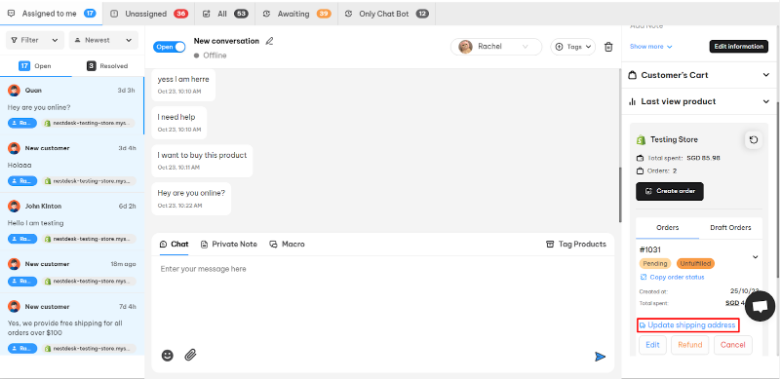
Step 3: Complete all the information before clicking on Apply
Need any help?
Please contact our support team via live chat or email at [email protected]. We are happy to help you as soon as possible!
 NestAds
NestAds  NestAffiliate
NestAffiliate  NestScale Bundles & Discounts
NestScale Bundles & Discounts  NestScale Product Variants
NestScale Product Variants  NestSend
NestSend  NestWidget
NestWidget 