Agent profile is the representation of an agent. This helps visitors, other agents and admin easily recognize that agent when interacting with him/her on NestDesk.
In this post, you will learn how to edit agent profile in NestDesk. Let’s get started now!
How to edit agent profile
First off, make sure you’ve already logged in NestDesk. If you don’t have NestDesk account, please create a new one here.
- In the left sidebar, go to Settings, click on Profile
- In Profile, click on Upload image to change your profile picture and edit your user name in Information section
Note: You can’t change the admin email that has been registered in NestDesk.
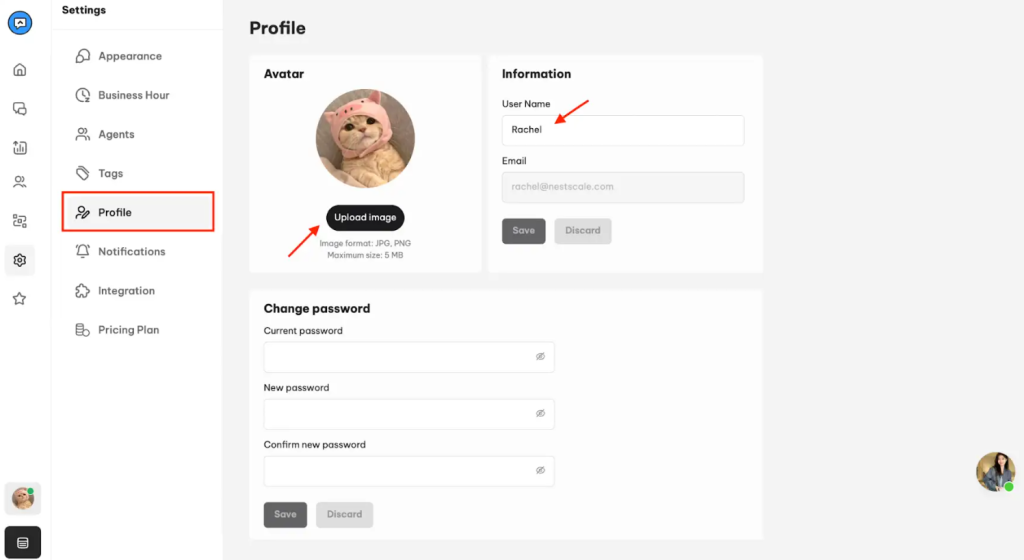
- Click Save to save all the settings
Interested in learning more about NestDesk? Book a demo with us!
Need any help?
Please contact our support team via live chat or email at [email protected].
We are happy to help you as soon as possible! 😊😊😊
 NestAds
NestAds  NestAffiliate
NestAffiliate  NestScale Bundles & Discounts
NestScale Bundles & Discounts  NestScale Product Variants
NestScale Product Variants  NestSend
NestSend  NestWidget
NestWidget 