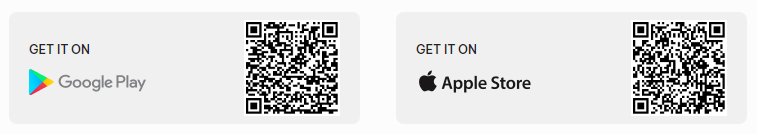The dashboard is the first thing you’ll see when you log in to your NestDesk account. It helps users stay updated with current support performance and get shortcuts to some key features.
In this post, you’ll discover all the basic things inside NestDesk dashboard and how you utilize it effectively. Let’s get started now!
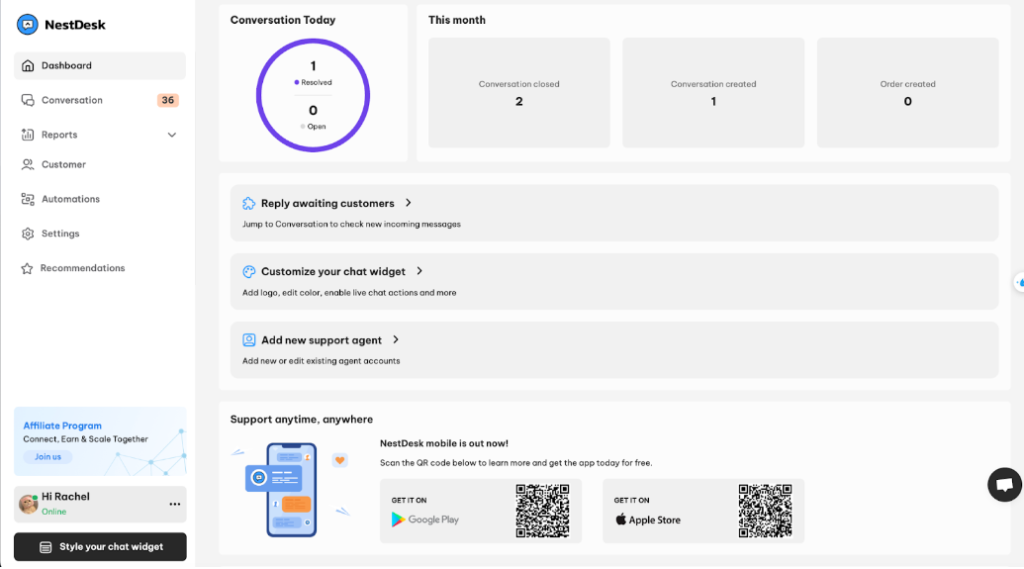
Reply awaiting customers
Click on this section to jump into Conversation where you manage and reply to messages across multiple channels.
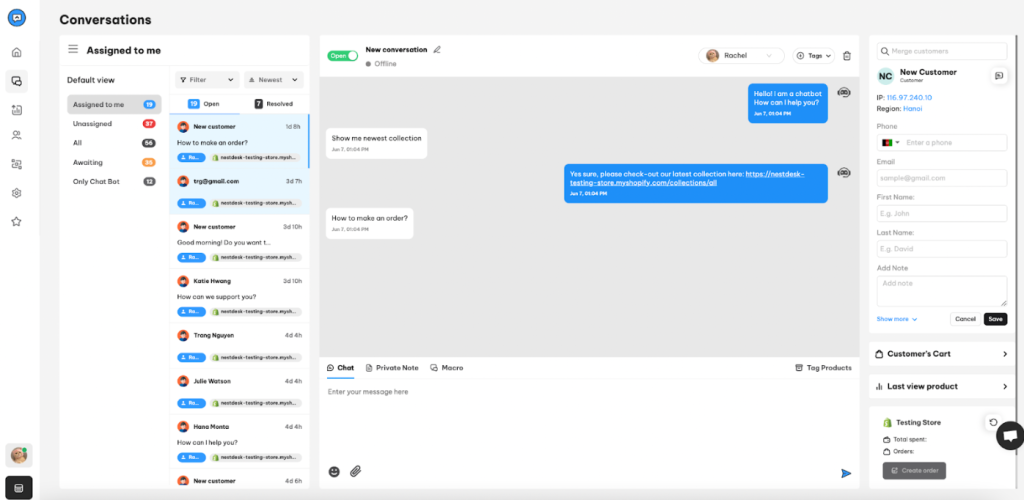
Add new support agents
Click on this section to jump into Agents where you add, remove, and manage agent accounts in your support team.
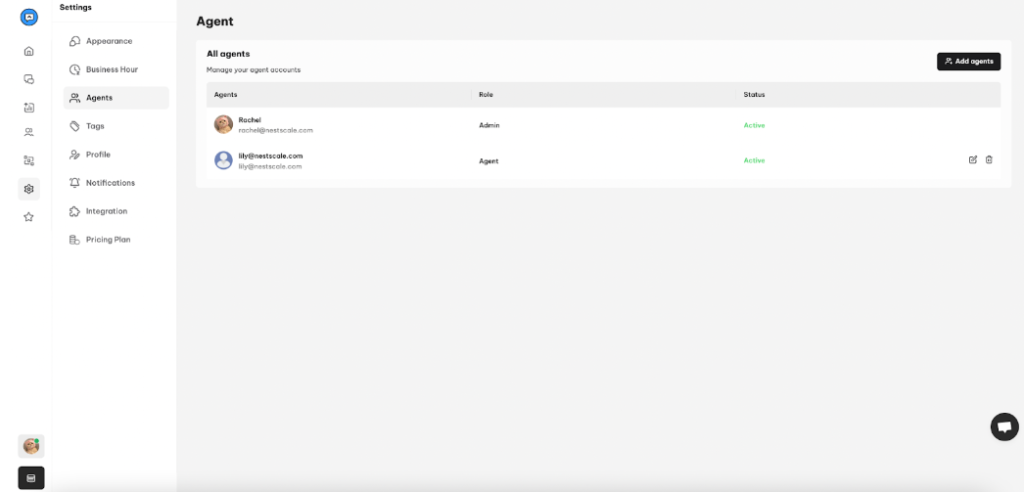
Customize your chat widget
Easily customize your chat widget by changing:
- Design settings
- Position
- Widget theme
- Auto message
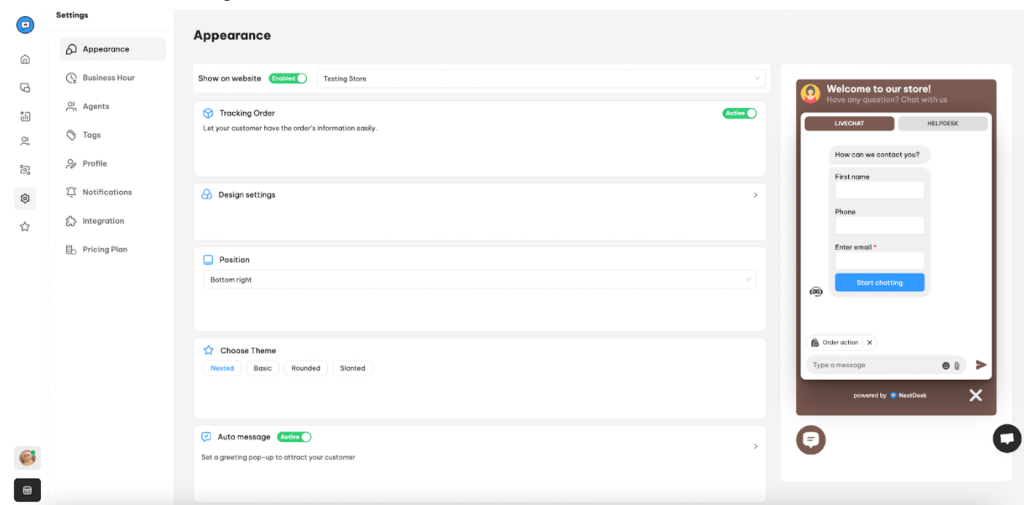
Support all times & everywhere
Scan the QR code to download NestDesk mobile app on your phone.
Enhanced response time
Click on this section to jump into Automation where you can use the following features:
- Macro: Create & edit pre-made messages for common questions
- Automation rules:
- Auto-assign messages to online agents
- Send an email automatically when all agents are offline
Interested in learning more about NestDesk? Book a demo with us!
Need any help?
If you need any assistance with NestDesk, feel free to contact us via live chat in-app or email [email protected]. Our support team is happy to help.
 NestAds
NestAds  NestAffiliate
NestAffiliate  NestScale Bundles & Discounts
NestScale Bundles & Discounts  NestScale Product Variants
NestScale Product Variants  NestSend
NestSend  NestWidget
NestWidget