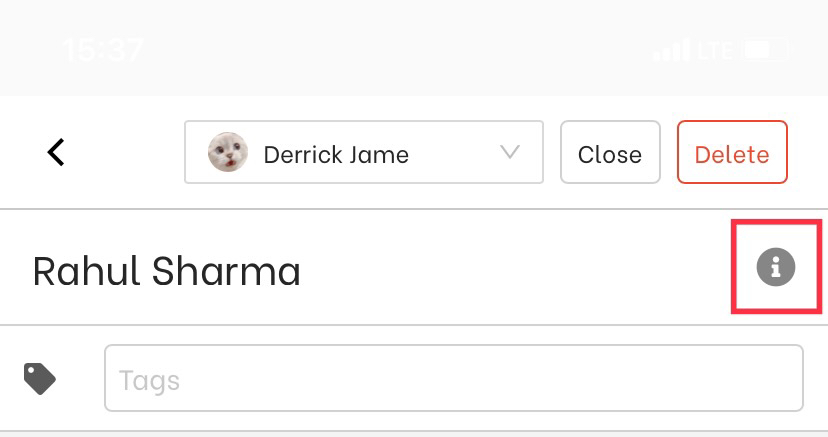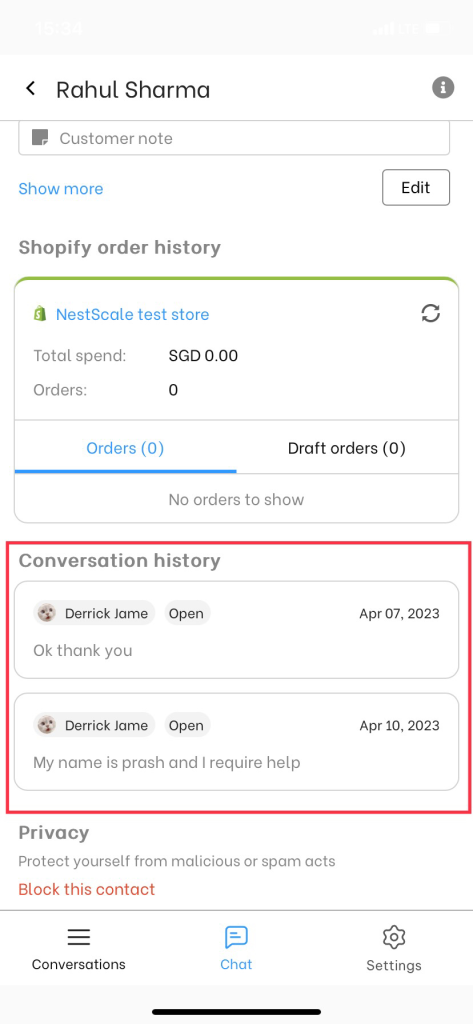Conversation history is where all information about the conversation of your customers are stored, details is provide all chat messages in each specific time period.
In case you merge customer contacts, the conversation history of the newly merged contact will be shown on the current contact.
>> Read more: Merge customer
In this post, you will learn how to view conversation history in NestDesk. Let’s get started now!
How to view conversation history
First off, make sure you’ve already logged in NestDesk. If you don’t have NestDesk account, please create a new one here.
- In the left sidebar, go to Conversation section > open a conversation
- Click on message icon on the top right of customer information bar
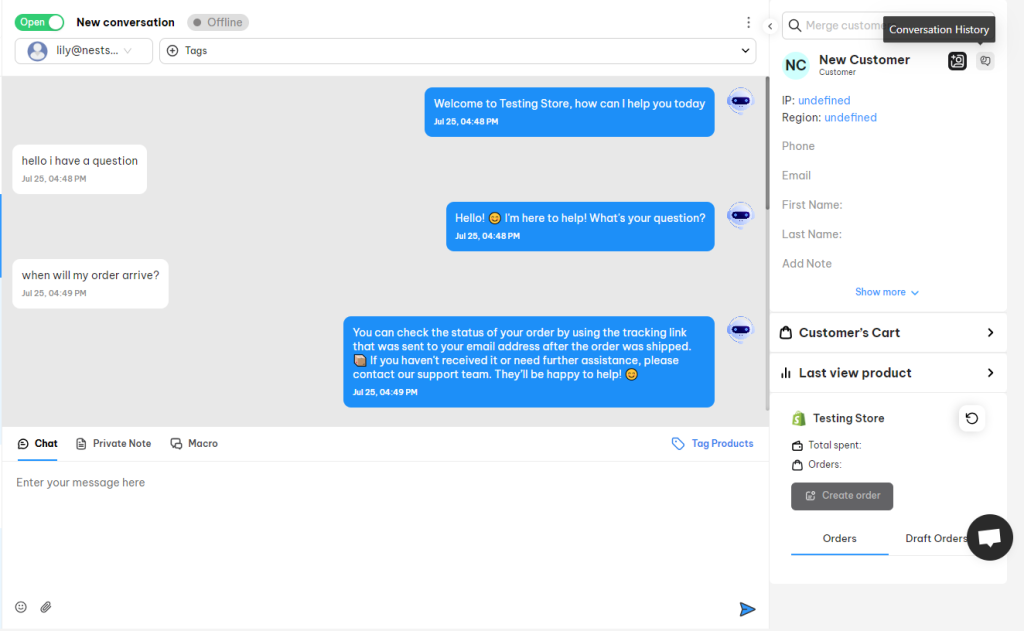
- Select the period you want to view and click on View details
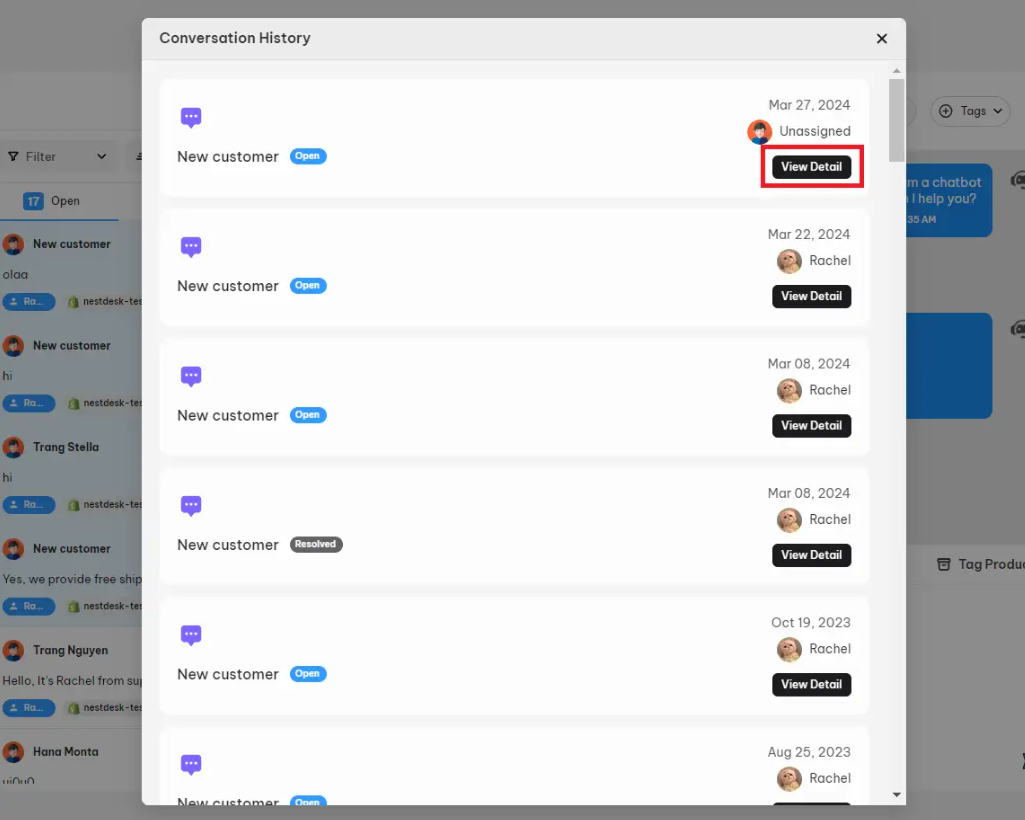
How to view conversation history on smartphone
- Go to Chat > Choose your conversation
- Click on Info icon
- View your history at the bottom of the page
Interested in learning more about NestDesk? Book a demo with us!
Need any help?
If you need any help, feel free to contact us via live chat or send mail to [email protected].
Our customer support team is more than happy to help!
 NestAds
NestAds  NestAffiliate
NestAffiliate  NestScale Bundles & Discounts
NestScale Bundles & Discounts  NestScale Product Variants
NestScale Product Variants  NestSend
NestSend  NestWidget
NestWidget