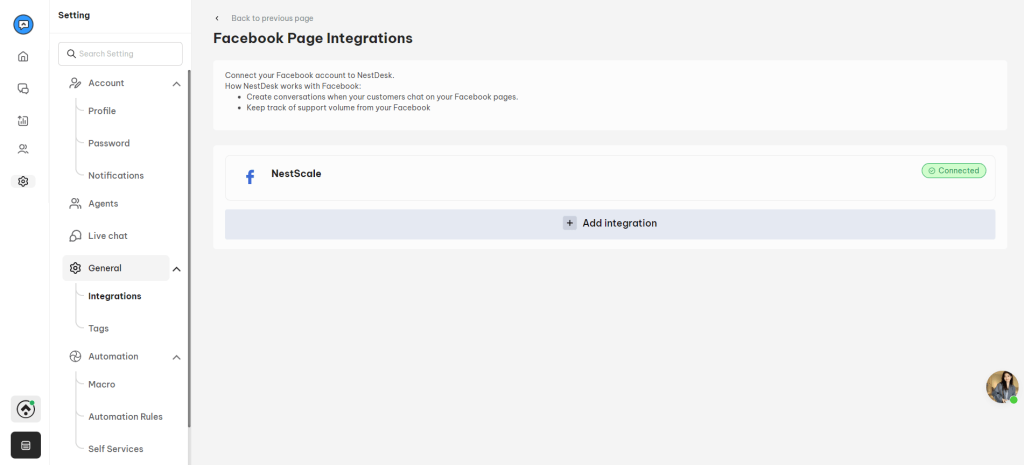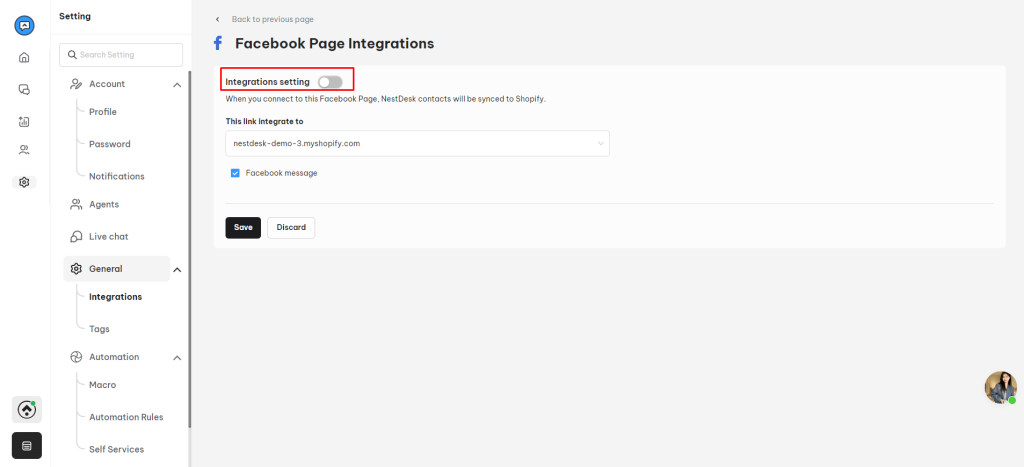In this post, you will learn how to disable your Facebook page integration from NestDesk. Let’s get started now!
How to disable your Facebook page from NestDesk
- Login to your NestDesk account. If you don’t have NestDesk account, please create a new one here
- On the left sidebar, navigate to Settings
- Click on Integrations
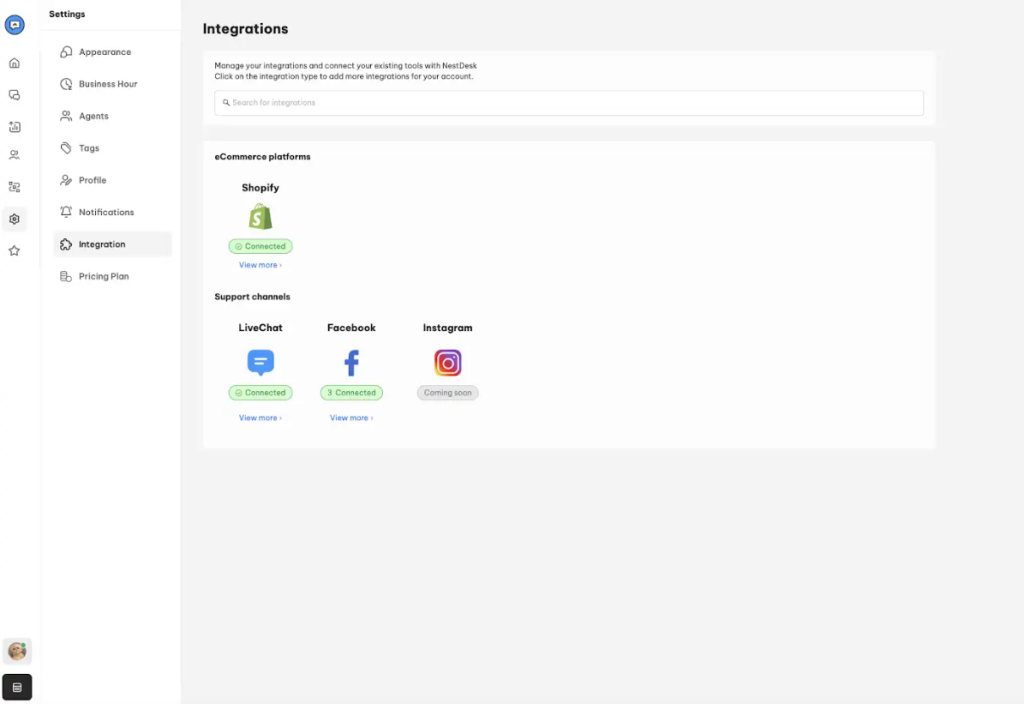
4. At the Support Channels, choose Facebook and click on View more
5. You will see the connected Facebook page here, choose the page that you want to disable
📌 Please note that, you could be only able to disable, but not erase the connected Facebook page
6. In Integration settings, switch the toggle and click Save to log the progress
>>> Read more: How to integrate your Facebook page with NestDesk
Interested in learning more about NestDesk? Book a demo with us!
Need any help?
Please contact our support team via live chat or email at [email protected]
We are happy to help you as soon as possible! 🤩🤩🤩
 NestAds
NestAds  NestAffiliate
NestAffiliate  NestScale Bundles & Discounts
NestScale Bundles & Discounts  NestScale Product Variants
NestScale Product Variants  NestSend
NestSend  NestWidget
NestWidget