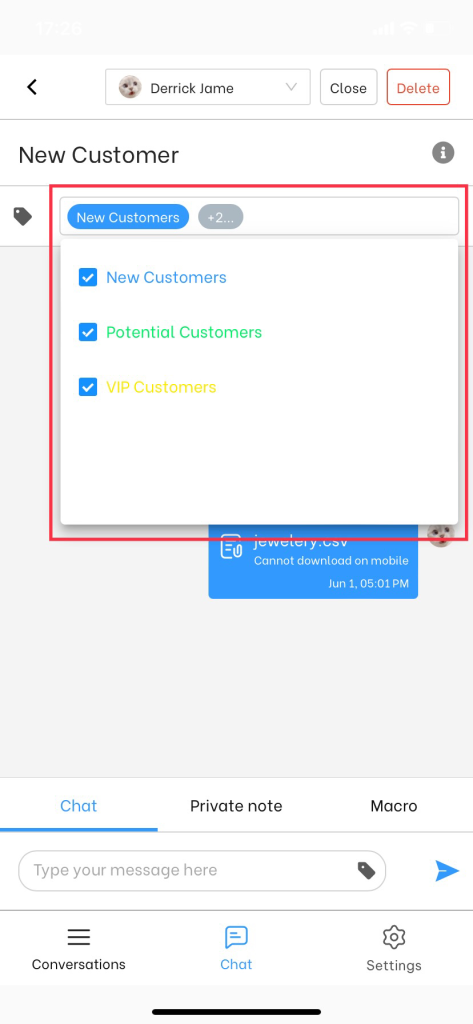In the previous article, we have instructions for you on how to create a tag.
Tags are used to sort and segment your customers by interest, status, activities, etc. In this article, you will learn how to add tags to the conversation. Let’s get started!
How to add tags to the conversation
First off, make sure you’ve already logged in NestDesk. If you don’t have NestDesk account, please create a new one here.
- In the left sidebar, go to Conversation section > choose a conversation
- On the top of the chat, you can see Tags
Click Tags and select tag options you want to add to the conversation.
📌 Please notice that the tags must be created before you add them to any conversation
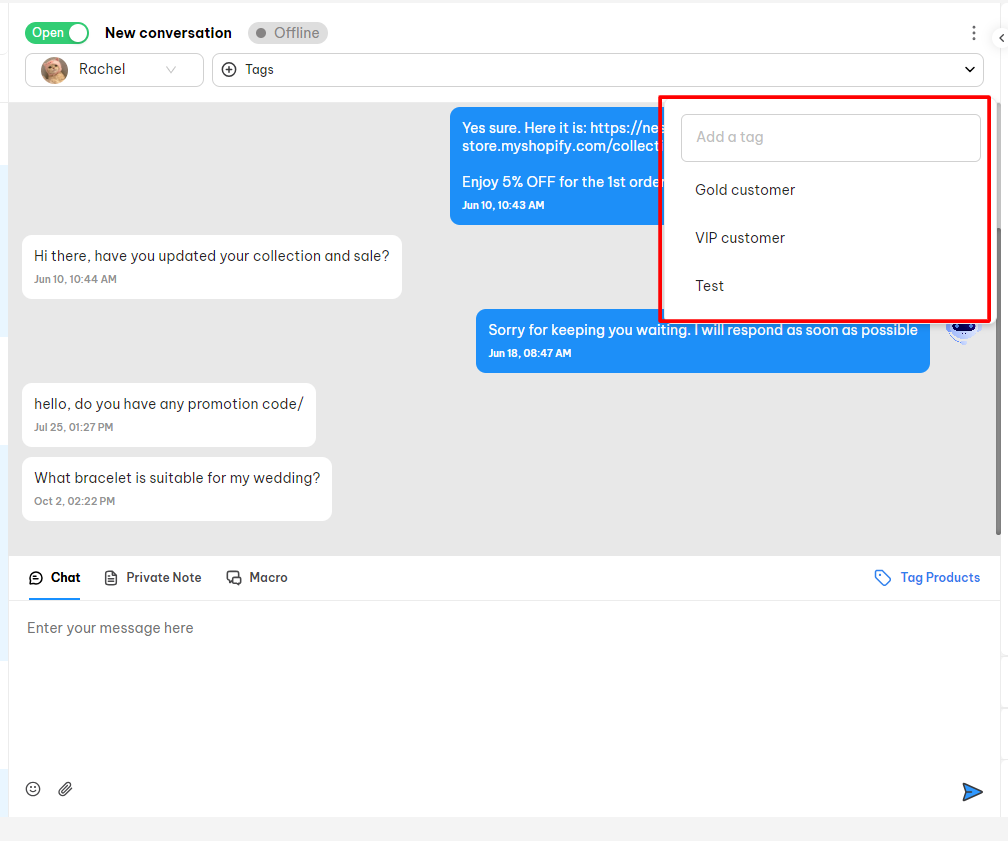
Note: a customer can include multiple tags
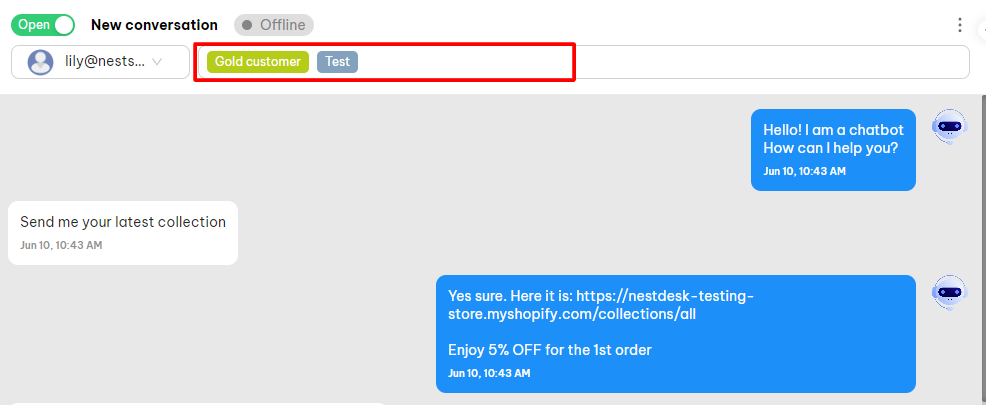
How to add tag to the conversation for smartphone users?
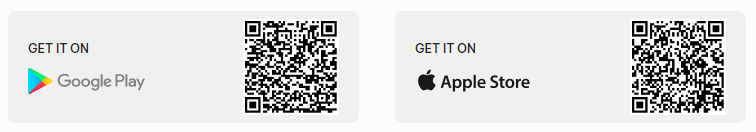
- Go to Chat > choose your conversations
- On top of the chat, click on Tags > select tag you want to choose
Interested in learning more about NestDesk? Book a demo with us!
Need any help?
If you have further questions, feel free to contact us via live chat or send mail to [email protected].
Our customer support team is more than happy to help! 😊😊😊
 NestAds
NestAds  NestAffiliate
NestAffiliate  NestScale Bundles & Discounts
NestScale Bundles & Discounts  NestScale Product Variants
NestScale Product Variants  NestSend
NestSend  NestWidget
NestWidget