In this post you will learn how to remove an agent from the list. Let’s get started now!
📌 Note: Please note that only the admin is able to delete the agent accounts.
How to delete an agent
- Navigate to Settings on the left sidebar and click on Agents
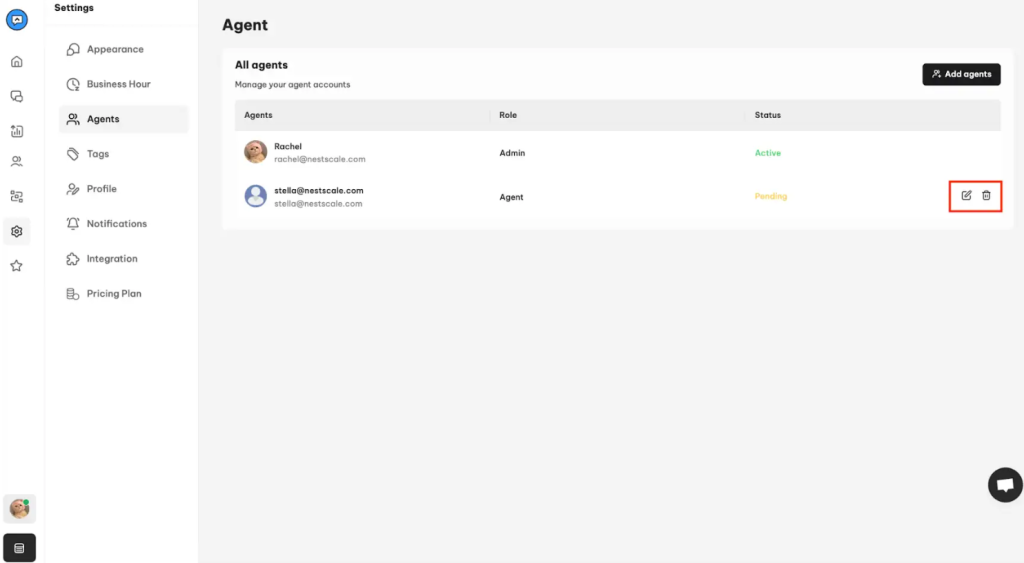
- Click on the Edit button
- Then hit the Delete button
- Tap OK button in the confirmation popup
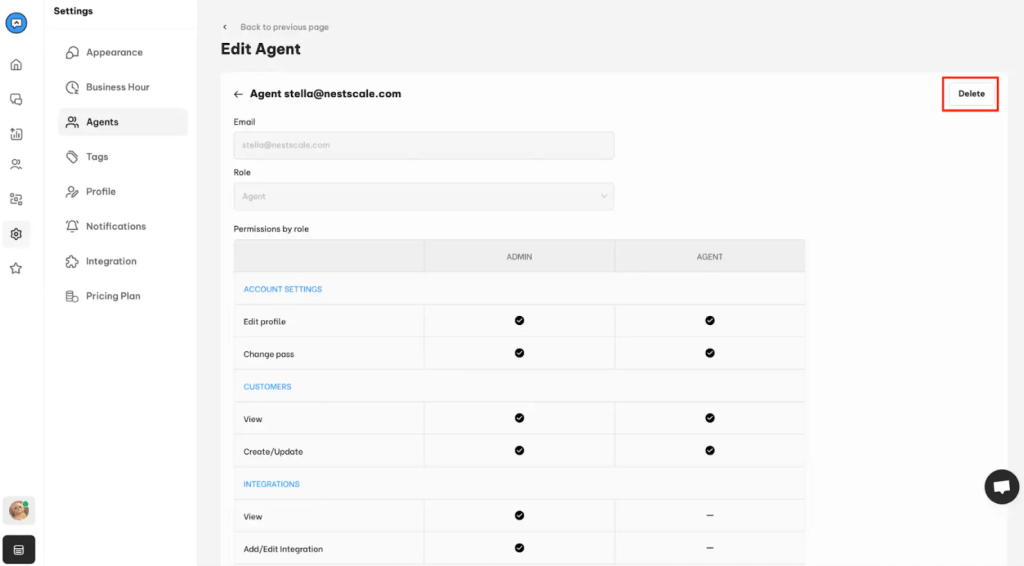
Interested in learning more about NestDesk? Book a demo with us!
Still stuck?
Please contact our support team via live chat or email at [email protected]
We are happy to help you as soon as possible! 😊😊😊
 NestAds
NestAds  NestAffiliate
NestAffiliate  NestScale Bundles & Discounts
NestScale Bundles & Discounts  NestScale Product Variants
NestScale Product Variants  NestSend
NestSend  NestWidget
NestWidget 