Overview
Preview customer cart is a powerful feature that allows customer support agents to assist online shoppers by viewing their shopping carts in real-time during chat interactions
Why is “Preview customer cart” helpful?
Preview customer cart feature helps you have more contexts to provide personalized assistance and recommendations.
- Provide detailed information about the products in their cart, including specifications, reviews, and alternatives
- Suggest complementary products or upgrades that could enhance their shopping experience or meet their needs better
- If applicable, offer special discounts or promotions on the items in their cart to encourage them to complete the purchase
- If the customer faces any issues with their cart, such as adding or removing items, assist them promptly to ensure a smooth shopping experience
How to preview customer cart
- Navigate to Conversation section > click to open a specific conversation
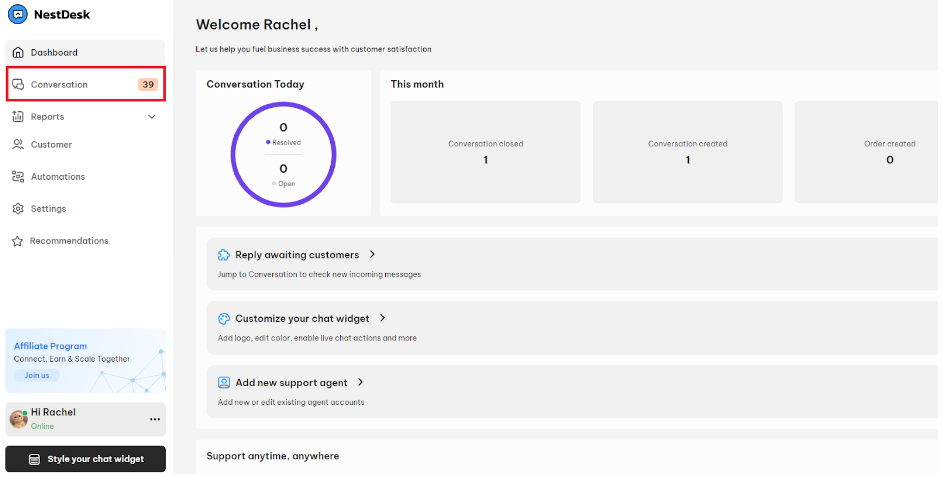
2. On customer’s info sidebar, you will see the Customer’s Cart section.
Here you can preview cart items in real-time. It displays the item name, variant, price, quantity and subtotal price as well.
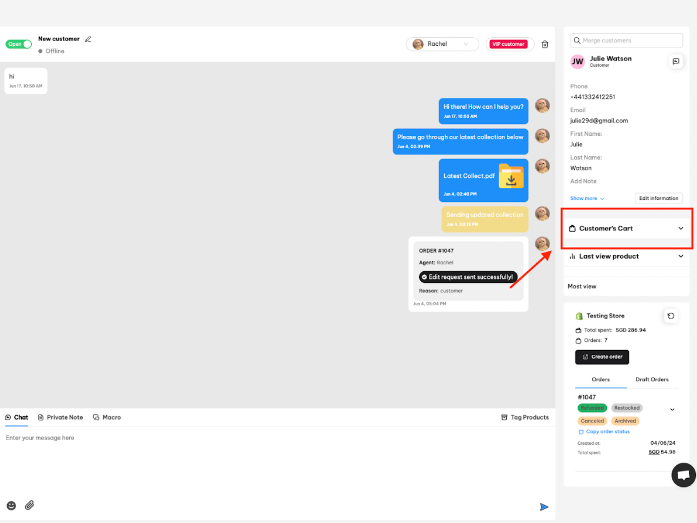
Note: You can only view Customer’s Cart if that customer is the one who first initiates the conversation with you.
Interested in learning more about NestDesk? Book a demo with us!
Need any help?
If you need any assistance with NestDesk, feel free to contact us via live chat in-app or email [email protected]. Our support team is happy to help! 🤗🤗🤗
 NestAds
NestAds  NestAffiliate
NestAffiliate  NestScale Bundles & Discounts
NestScale Bundles & Discounts  NestScale Product Variants
NestScale Product Variants  NestSend
NestSend  NestWidget
NestWidget 