In this article, you will learn about Order Tracking and how to use it in live chat. Let’s get started now! 😊
First off, make sure you’ve logged into NestDesk. If you don’t have a NestDesk account, please create a new one here.
What is order tracking?
Order Tracking is a feature that allows users to get the order’s information easily without logging in or asking the store owner.
How to set up Order Tracking feature?
- When switch on Order Tracking, a box with the same name appear above message bar on the left
- Click on Order action box, customers require to enter their emails and orders ID
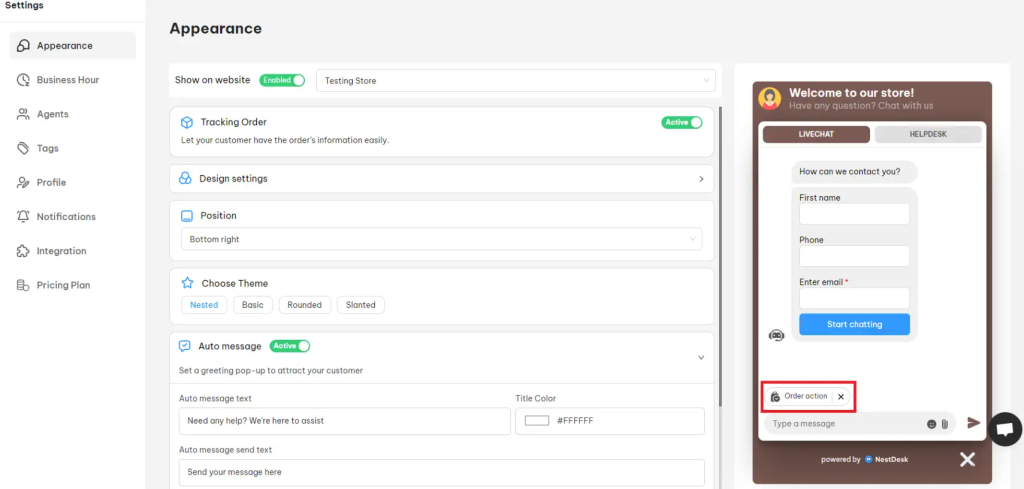
How does Order Tracking help customers?
- When switching on Order Tracking, a box with the same name appear above message bar on the left
- Click on Order Tracking box, customers are required to enter their emails and orders ID
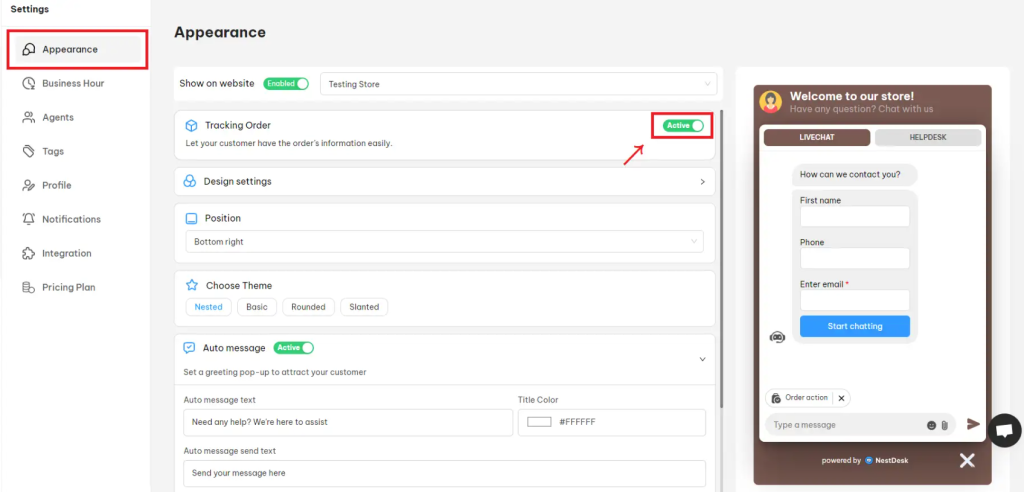
Interested in learning more about NestDesk? Book a demo with us!
Need any help?
If you need any assistance with NestDesk, feel free to contact us via live chat or email [email protected].
Our support team is happy to help you! 😊😊😊
 NestAds
NestAds  NestAffiliate
NestAffiliate  NestScale Bundles & Discounts
NestScale Bundles & Discounts  NestScale Product Variants
NestScale Product Variants  NestSend
NestSend  NestWidget
NestWidget 