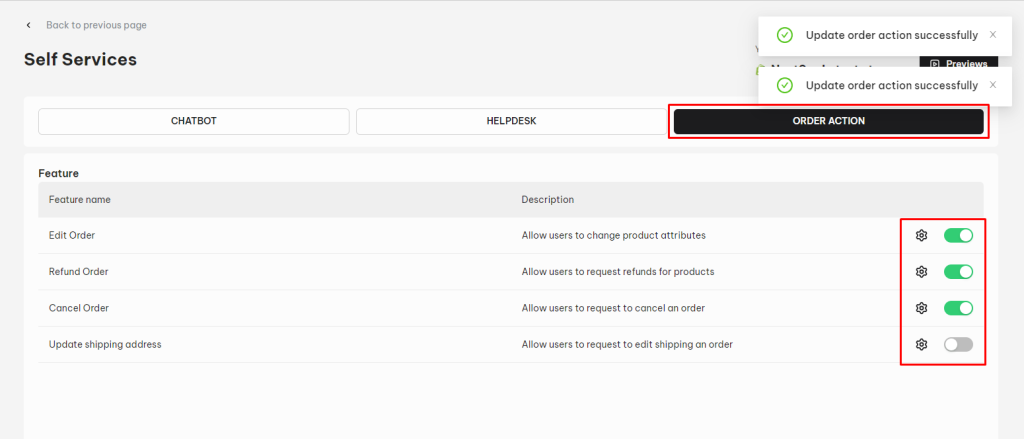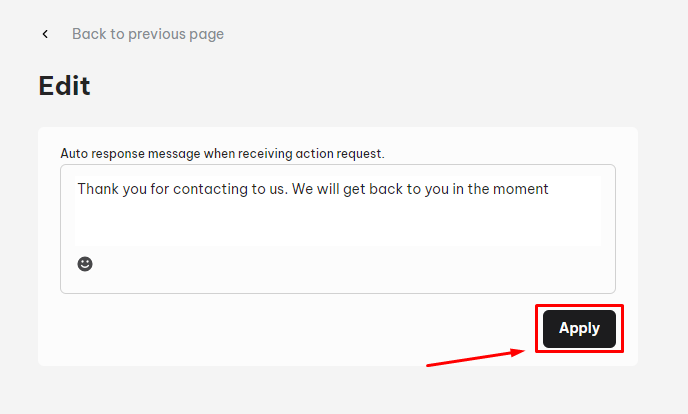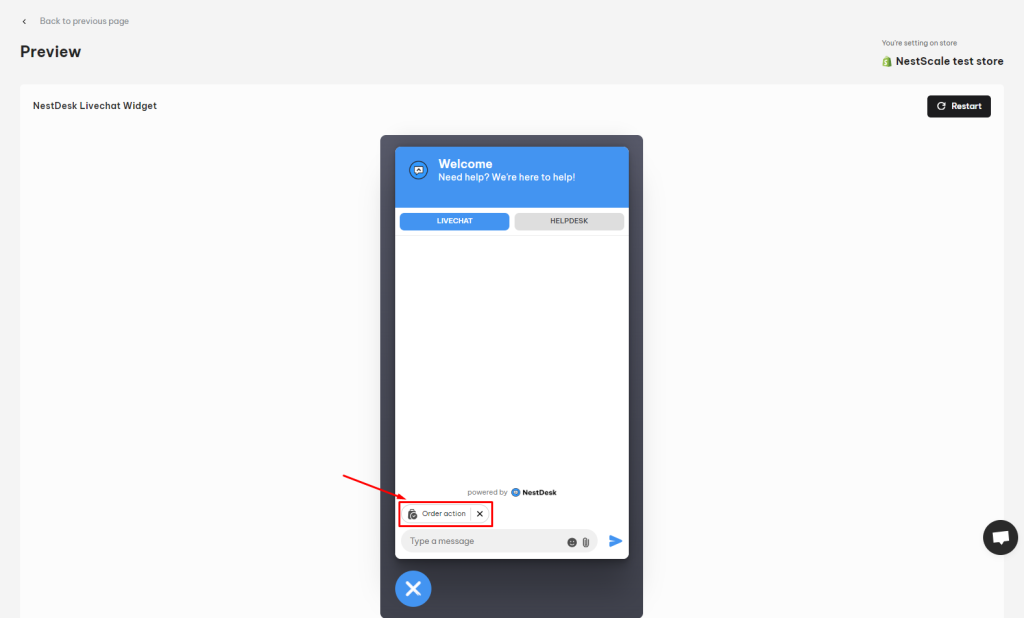Order Action Permissions allows customers to take/request related action on their order. With this feature, NestDesk will help you to utilize live chat and manage your store in a shorter time. This article will guide you step by step to enable Order Action Permissions.
Order Action Permissions
- From Dashboard, navigate to Automation > Self Services
- At the Services listing, click on Settings from the demanded store
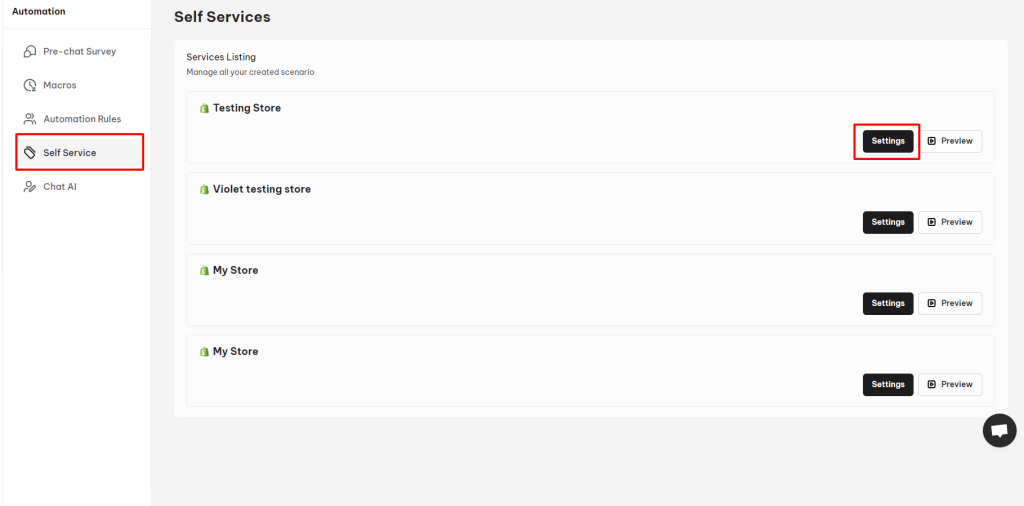
- Here at Self Services of a certain store, click on Order Action
- There are 04 features to allow customers’ requests from:
- Edit Order: Allow users to change product attributes
- Refund Order: Allow users to request refunds for products
- Cancel Order: Allow users to request to cancel an order
- Update shipping address: Allow users to request to edit shipping an order
- Switch toggles to allow each feature
Edit auto response
Auto response message when receiving action request
- To edit text on each feature, click on the gear icon
- Click Apply to log the process
Preview on Live Chat
When done setting ups, you could preview by clicking on Preview button: when customers click Order action and filled in their email address & order ID, they can request order actions based on setup features
Interested in learning more about NestDesk? Book a demo with us!
Need any help?
If you have any questions, don’t hesitate to contact us via live chat or email at [email protected]. Our support team is happy to assist you!
 NestAds
NestAds  NestAffiliate
NestAffiliate  NestScale Bundles & Discounts
NestScale Bundles & Discounts  NestScale Product Variants
NestScale Product Variants  NestSend
NestSend  NestWidget
NestWidget