Pre-chat survey refers to a set of questions presented to users before they initiate a chat conversation with a support agent or representative.
The purpose of the pre-chat survey is to gather essential information from the user, which can assist the agent in providing more personalized and efficient support.
In this post, you will learn how to create Pre-chat survey. Let’s get started now!
How to create Pre-chat Survey
First off, make sure you have set up Macro. If you haven’t created a Macro yet, please create a new one as follows
>> Read more: How to create Macro
- Navigate to Automations > choose Pre-chat Survey
- Here you can set the message and title of customer information including:
- Name
- Phone
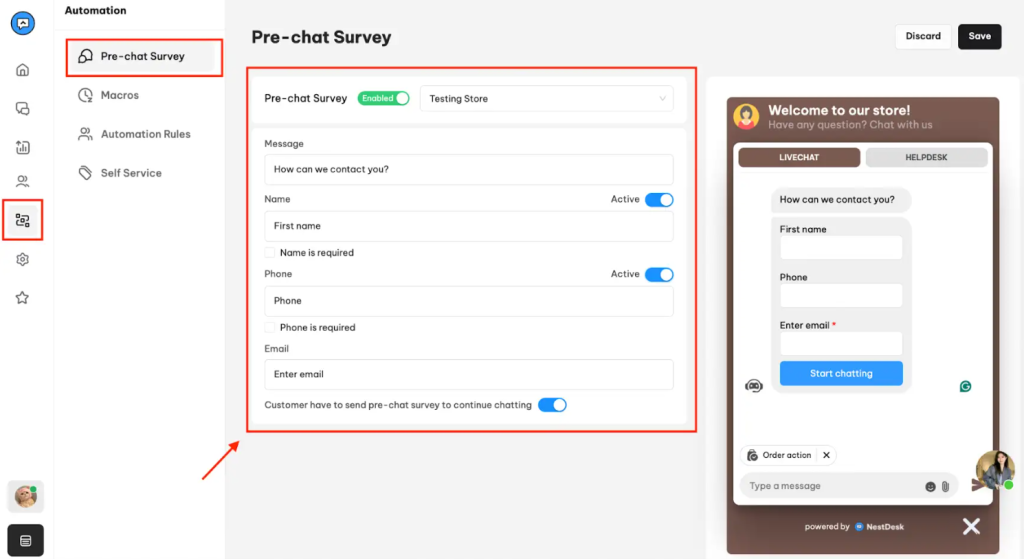
Note: You can remove the required information option (except Email) by clicking on the toggle beside the information field.
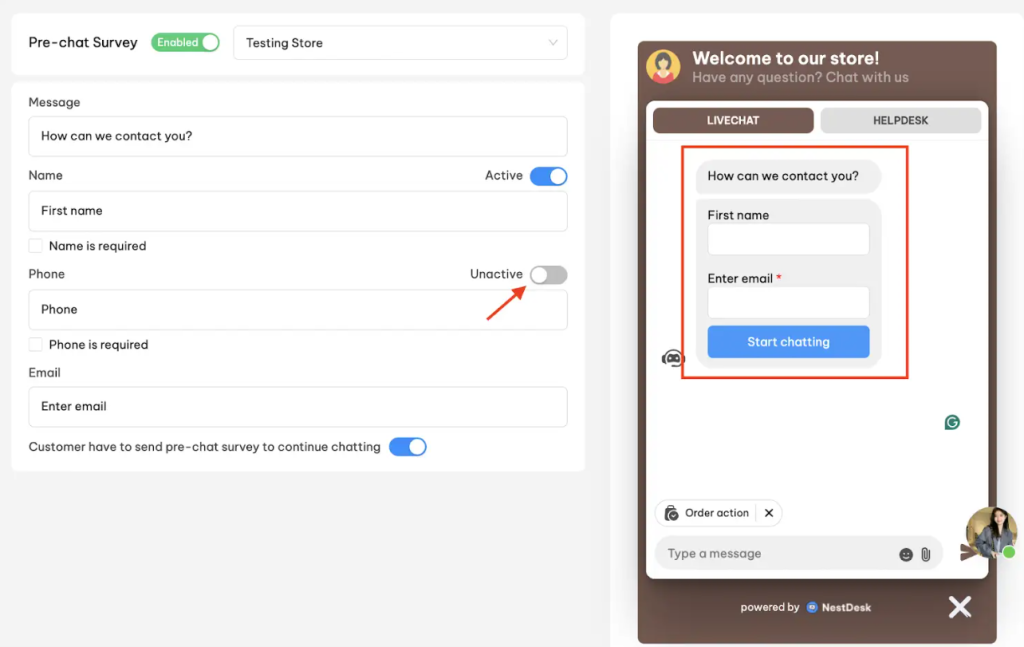
3. Switch on the toggle to choose if customers are requested to send the pre-chat survey to continue chatting or not > Click on Save button
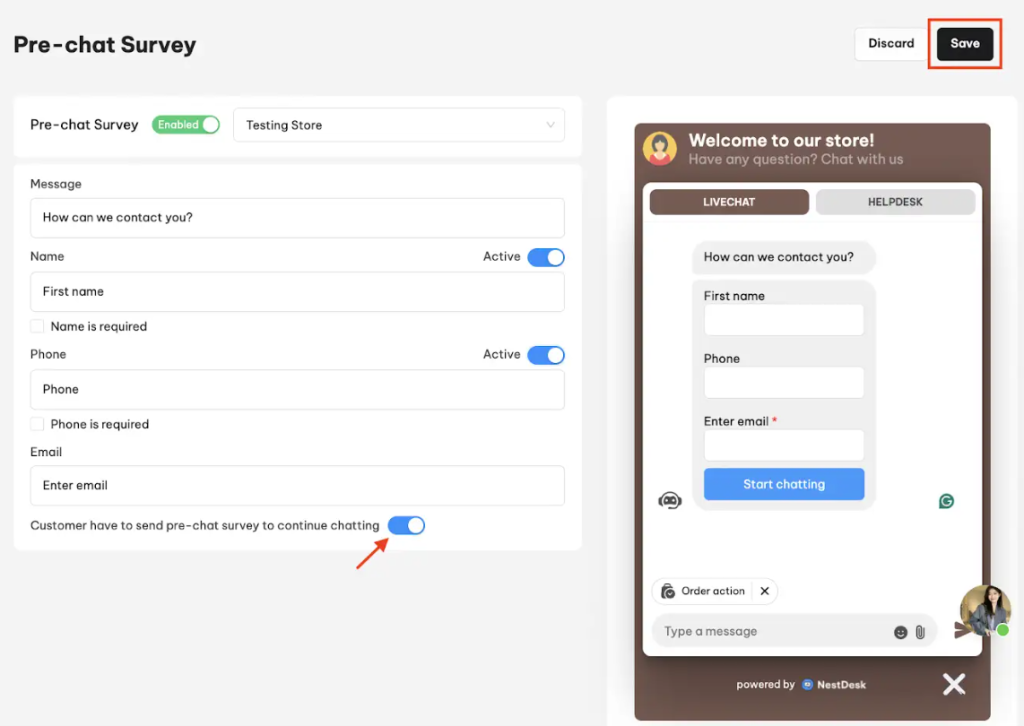
Interested in learning more about NestDesk? Book a demo with us!
Need any help?
If you need any assistance with NestDesk, feel free to contact us via live chat in-app or email [email protected].
Our support team is happy to help.
 NestAds
NestAds  NestAffiliate
NestAffiliate  NestScale Bundles & Discounts
NestScale Bundles & Discounts  NestScale Product Variants
NestScale Product Variants  NestSend
NestSend  NestWidget
NestWidget 