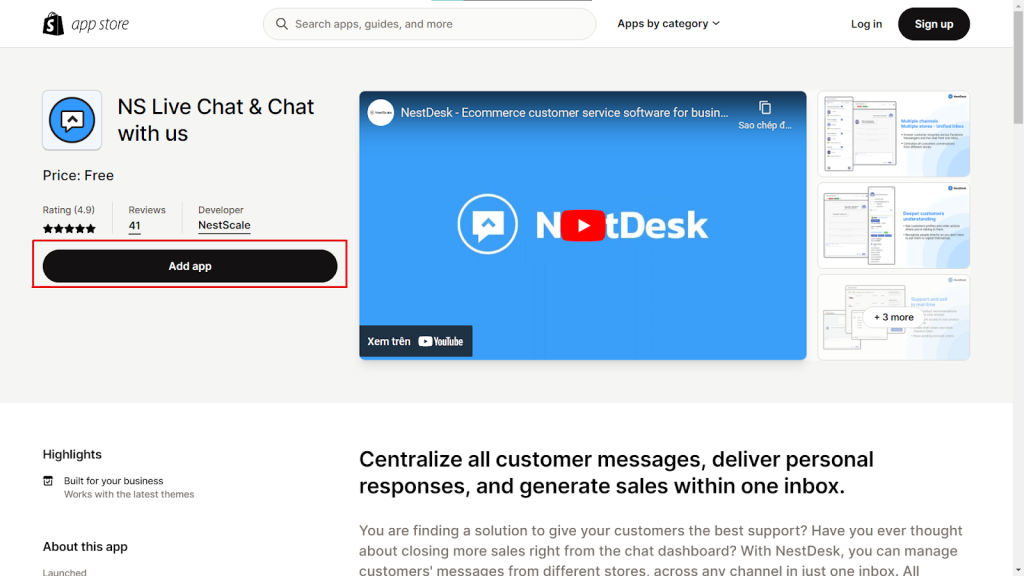In this article, you’ll learn how to create a NestDesk account with ease. Let’s get started now!
How to create NestDesk account
Here you can follow one of 2 options:
Create NestDesk account from Shopify app store
- From Shopify app store, install NestDesk app
- You will be directed to Nestscale Sign-Up page. Now you can register a new NestDesk account.
Fill in some basic information as shown below:
- Your email
- Your name
- Your password
Then click on Create your account button.
Note: If you have created an account in other NestScale apps, you can use it to log into NestDesk as well.
Create NestDesk account from website
- Navigate to NestScale website > NestDesk Sign-Up Page
- Fill in some basic information to register a new NestDesk account
- Your email
- Your name
- Your password
Then click on Create your account button.
How to complete onboarding process
After having a NesDesk account, you will enter the onboarding process. Complete the steps below to jump into the app:
- Style your widget
- Enable live chat
- Connect Shopify store
- Enable NestDesk app embeds
- Complete your profile
- Turn on notification
Need any help?
Feel free to contact us via live chat in app or send email to [email protected].
Our support team is happy to help you! 😊😊😊
 NestAds
NestAds  NestAffiliate
NestAffiliate  NestScale Bundles & Discounts
NestScale Bundles & Discounts  NestScale Product Variants
NestScale Product Variants  NestSend
NestSend  NestWidget
NestWidget