Check customer journey allows you to track and monitor your customers’ interactions and product activity in real-time. This user guide will walk you through the steps to effectively check your customer’s journey and product-related actions on NestDesk.
How to check your customer journey
- From Dashboard, navigate to Conversation > Click to open a conversation
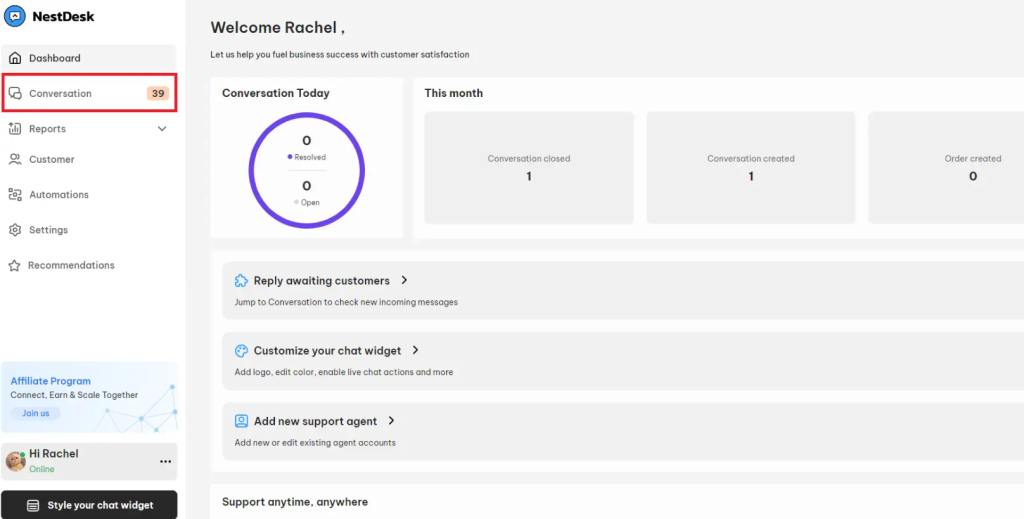
- At customer information column, store owner/agents could view customer journey in real-time duration by click on Last view product drop down button
Here you can see the customer’s last viewed products and most viewed products. The information is updated in real-time.
Note: You can only view Last view product section if that customer is the one who first initiates the conversation with you.
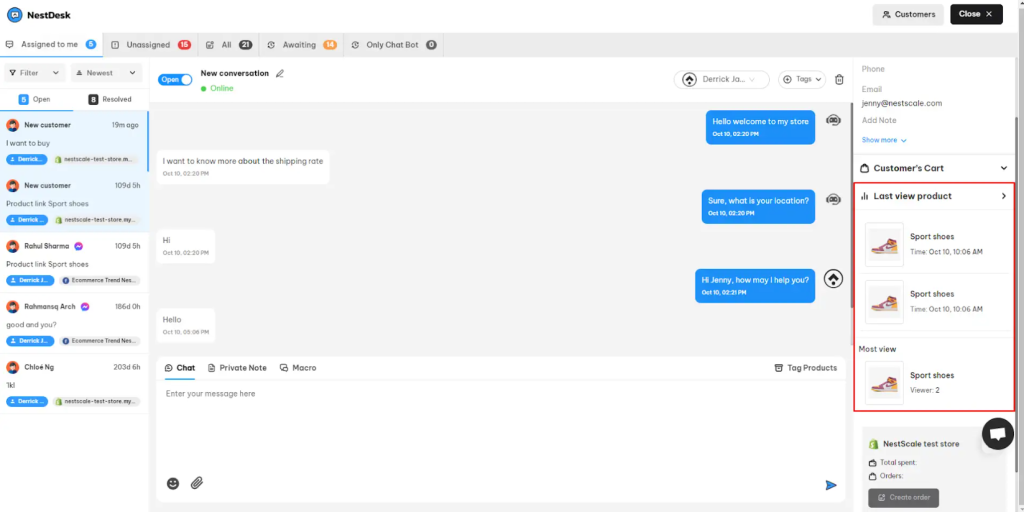
Interested in learning more about NestDesk? Book a demo with us!
Need any help?
If you have any questions, don’t hesitate to contact us via live chat or email at [email protected]. Our support team is happy to assist you!
 NestAds
NestAds  NestAffiliate
NestAffiliate  NestScale Bundles & Discounts
NestScale Bundles & Discounts  NestScale Product Variants
NestScale Product Variants  NestSend
NestSend  NestWidget
NestWidget 