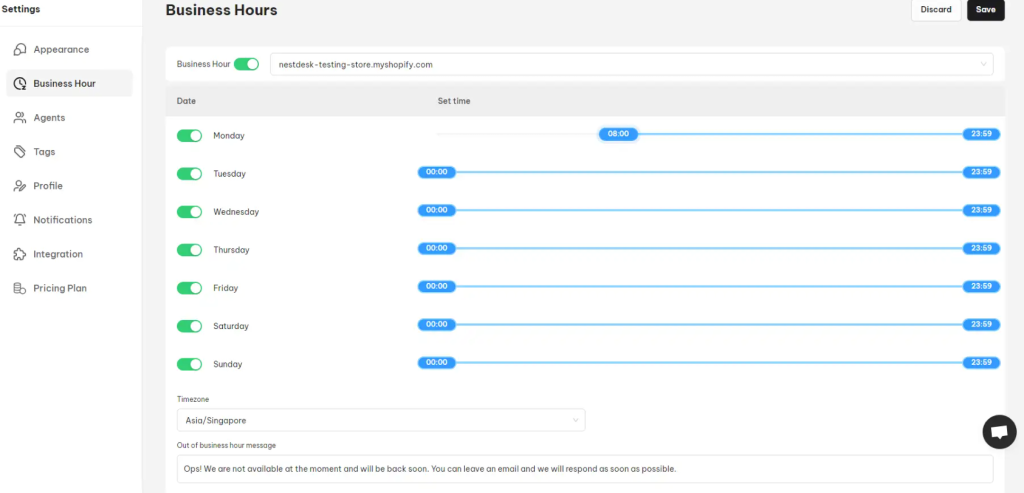Business Hours is an integral part of the app has the ability to relay to website visitors if the support staff is online or offline, and if they are offline, to show that to the visitor and let them know that their message will be sent as an email and they will receive a reply by email soon.
How to set up Business Hours?
- Go to Settings, choose Business Hours
- Select your store and switch on Active Business Hour
- Enable or Disable any days with that fit you and set your time by sliding left or right to match your available hours
- Select your time zone based on your current location
- Enter message so that customers can know you are not online at the moment and Save
Need any help?
If you have any questions, don’t hesitate to contact us via live chat or email at [email protected]. Our support team is happy to assist you!
 NestAds
NestAds  NestAffiliate
NestAffiliate  NestScale Bundles & Discounts
NestScale Bundles & Discounts  NestScale Product Variants
NestScale Product Variants  NestSend
NestSend  NestWidget
NestWidget