In this post, you’ll learn how to disable NestDesk live chat widget on your website. Let’s get started now!
First off, make sure you’ve already logged in NestDesk. If you don’t have NestDesk account, please create a new one here.
How to disable live chat widget
- Navigate to Setting > click on Live Chat
- Switch off the toggle to disable live chat
- Click on Save button
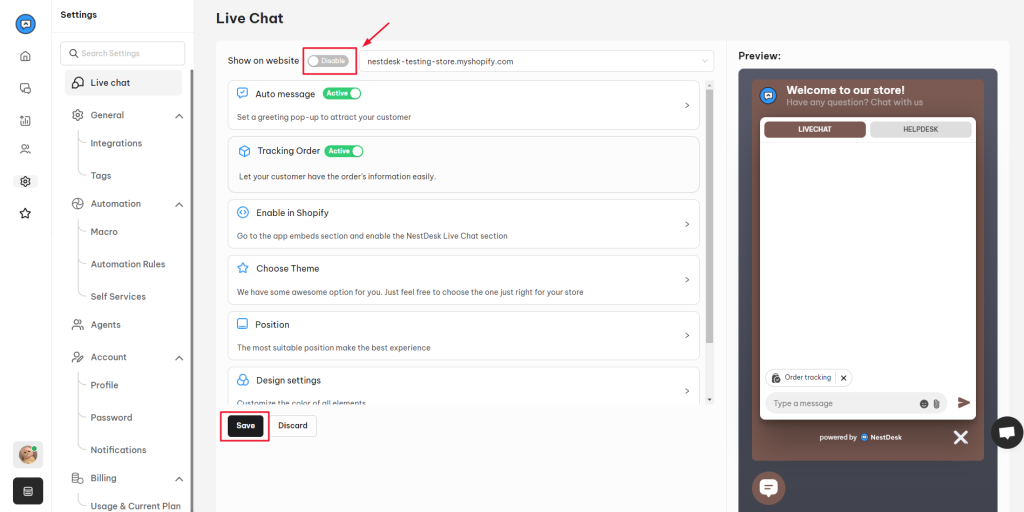
That’s done! Once you disable the live chat, it will no longer show up on your website.
Need any help?
Please contact our support team via live chat or email at [email protected].
We are happy to help you as soon as possible! 😊😊😊
 NestAds
NestAds  NestAffiliate
NestAffiliate  NestScale Bundles & Discounts
NestScale Bundles & Discounts  NestScale Product Variants
NestScale Product Variants  NestSend
NestSend  NestWidget
NestWidget 