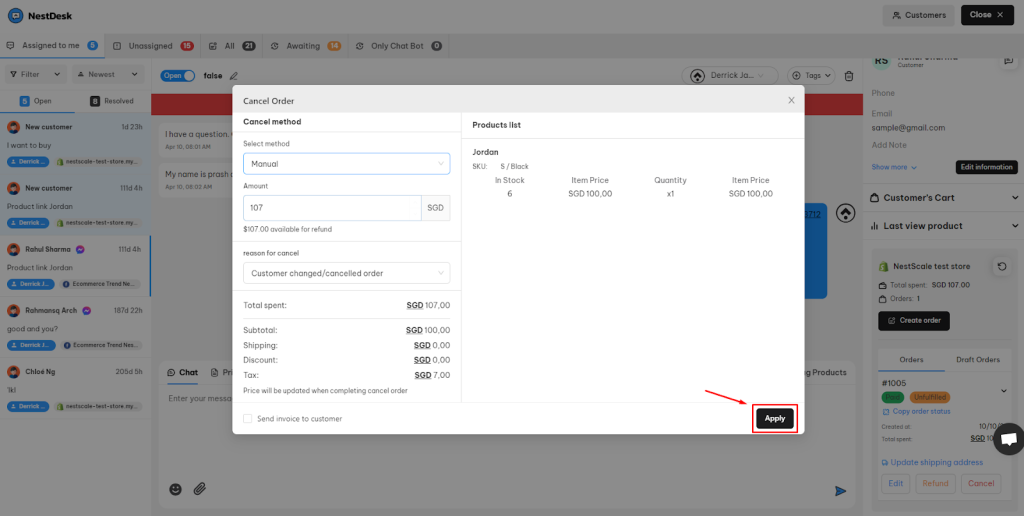No need to open Shopify admin, you can cancel an order for customers you’re chatting with right inside NestDesk. Let’s get started now!
How to cancel an order in NestDesk
- From the main Dashboard, navigate to Conversation
- Click on a conversation, look for the order at right corner
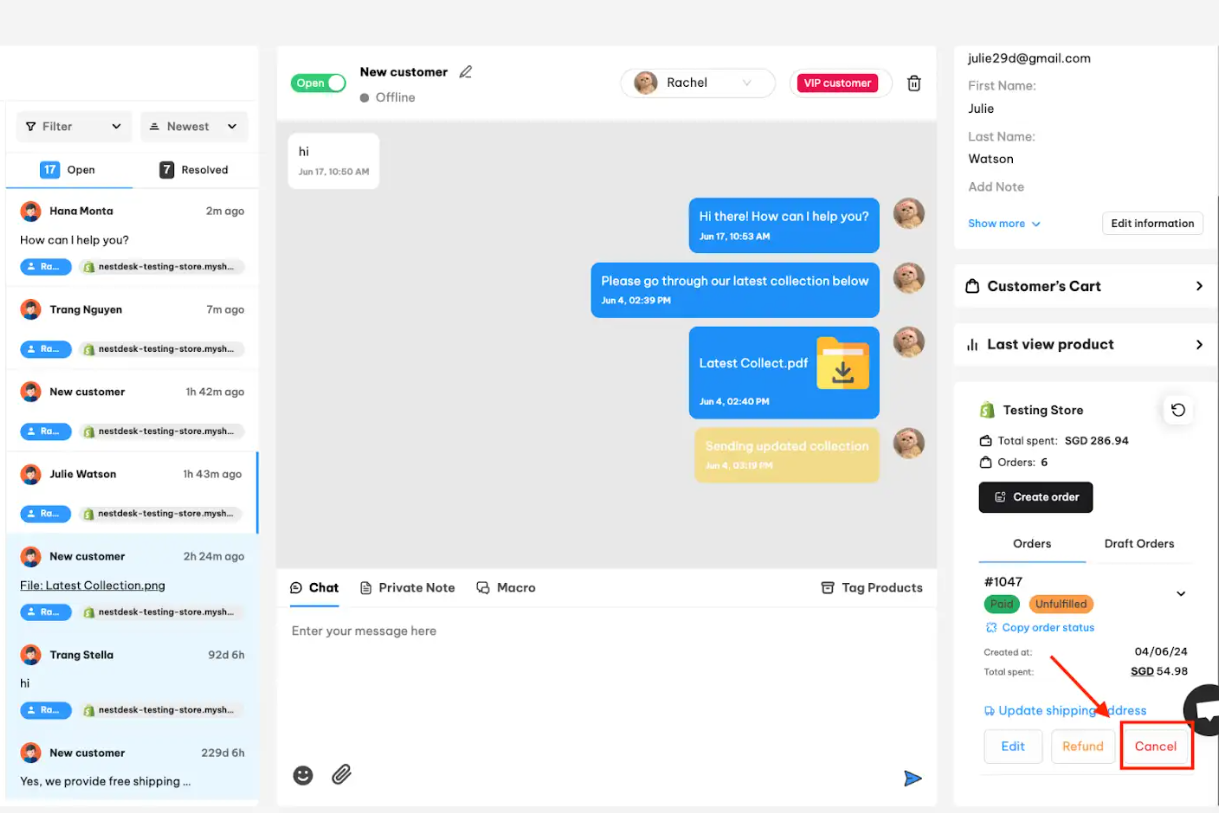
- At the pop-up screen, choose cancel method, refund amount and reason for cancel
- Click Apply button to finally cancel order
The updated status will be displayed on the conversation as below:
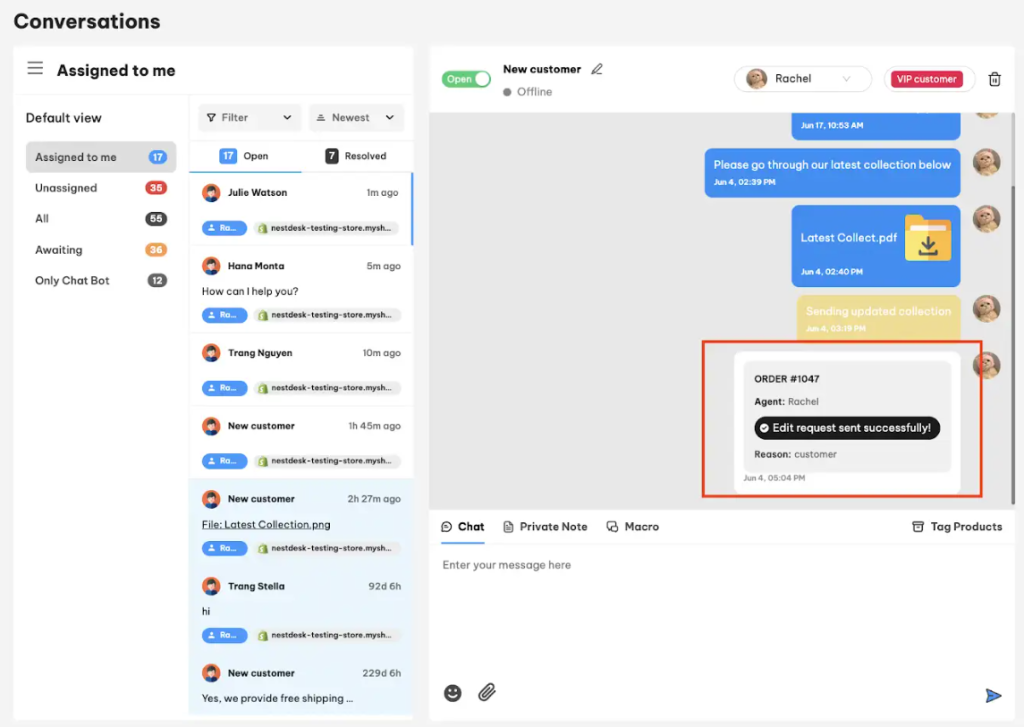
Interested in learning more about NestDesk? Book a demo with us!
Need any help?
Please contact our support team via live chat or email at [email protected]. We are happy to help you as soon as possible!
 NestAds
NestAds  NestAffiliate
NestAffiliate  NestScale Bundles & Discounts
NestScale Bundles & Discounts  NestScale Product Variants
NestScale Product Variants  NestSend
NestSend  NestWidget
NestWidget