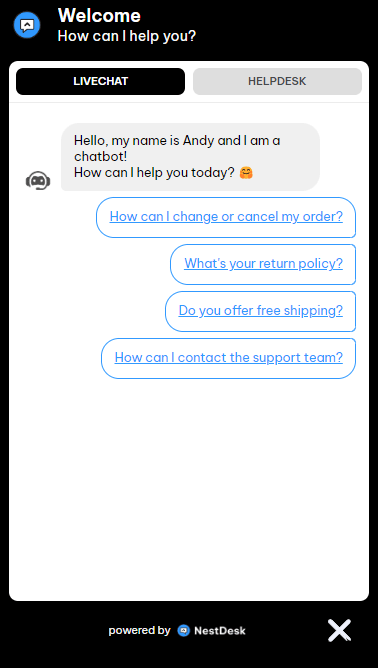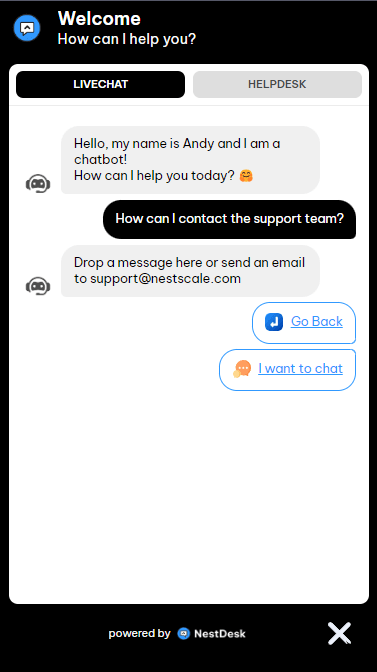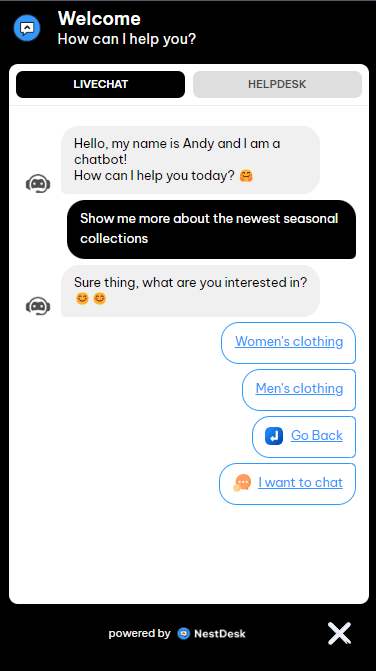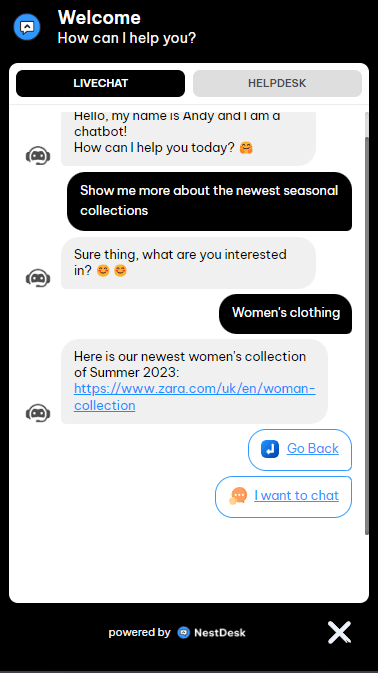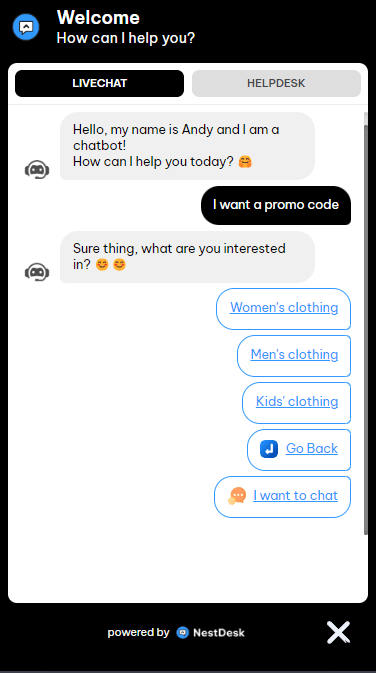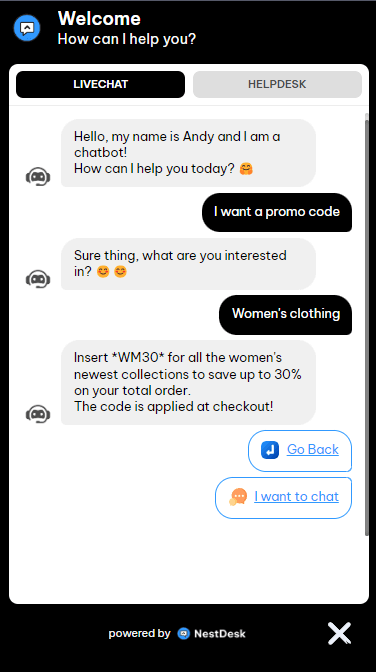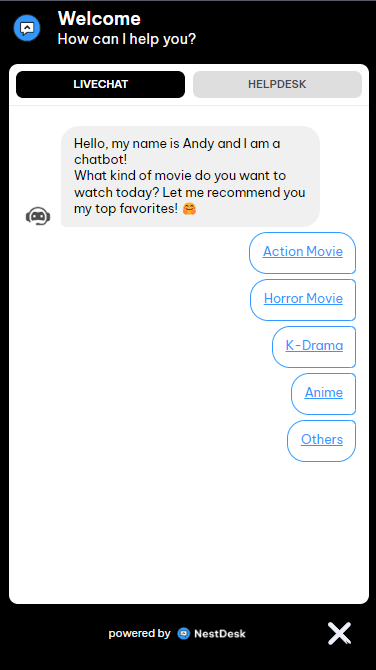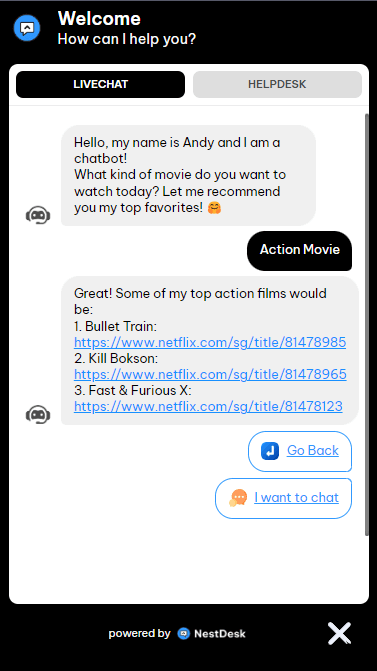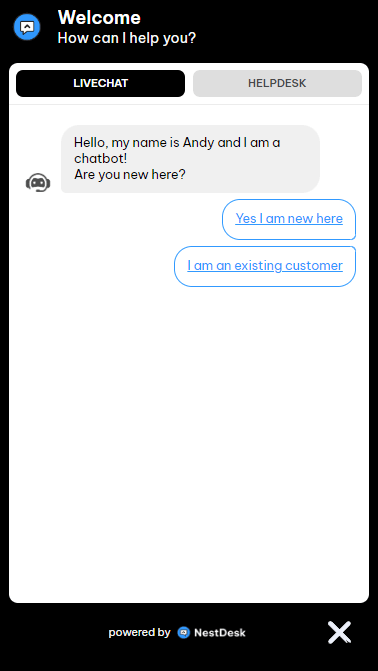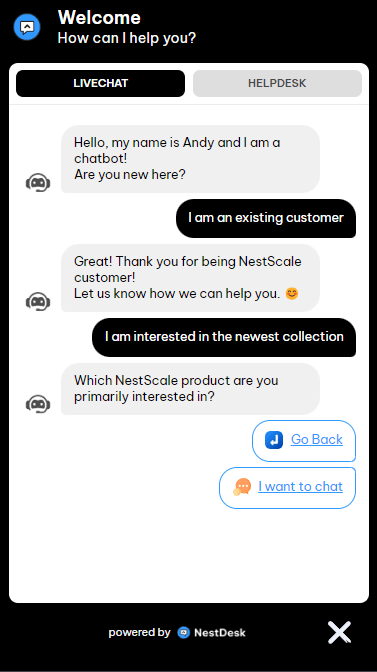In this article, you will learn about creating a chatbot scenario and make it suitable for your own purposes. Let’s get started now!
First off, make sure you’ve logged into NestDesk. If you don’t have a NestDesk account, please create a new one here.
How to create a basic chat bot scenario?
>>> Read this article: How to create Chat Bot with NestDesk app
How to make a good use out of these chatbot scenarios?
Increasing Customer Engagement
Sometimes the best thing you can do to promote your brand is actually avoiding sales. Instead, giving away relevant, helpful resources builds a positive rapport with audiences
Creating Awareness
Chat bots can create targeted and personalized experiences for new audiences. Instead of expecting your site visitors to inform themselves about your products or business, be proactive and educate your prospects in a real-time conversation
Sharing Promo Code
You can also use chatbots to share promo codes with your customers. Most often, they’ll close these without even noticing you have a discount for them. Chatbots offer a new way to catch visitors’ attention.
Finding The Right Products
Chatbots can serve as virtual assistants helping prospects choose the product that fits their needs. These rule-based chatbots provide customers with tailored product recommendations, thus improving the shopping experience and creating more loyal customers.
Cross-selling and Upselling
With the right script planning and triggers, you can create a chatbot to cross-sell and upsell your customers. But the easiest way to upsell using a chatbot is simply asking customers whether they’re looking to buy additional products or not. Take a look at the example below:
Need any help?
If you need any assistance with NestDesk, feel free to contact us via live chat or email [email protected].
Our support team is happy to help you! 😊😊😊
 NestAds
NestAds  NestAffiliate
NestAffiliate  NestScale Bundles & Discounts
NestScale Bundles & Discounts  NestScale Product Variants
NestScale Product Variants  NestSend
NestSend  NestWidget
NestWidget