Targeting audiences are people that you will reach and show your ads on TikTok. Targeting the right audience helps to increase your ad performance, drive more traffic, engagement, conversions, and so on.
In this article, you will learn how to create new targeting audiences in NestAds. Let’s get started now!
How to create new targeting audiences
There are 2 ways that you can follow to create new targeting audiences in NestAds.
Option 1: Create targeting audiences from scratch
- Login to your NestAds account. If you don’t have account, please create a new one here.
- Navigate to Targeting & Audiences > Click on Create button > Create from scratch
- Here you select from creating Custom Audience or Lookalike Audience
- Custom Audience: People who already interacted with or showed interest in your business.
>>> Learn more about Create Custom Audience
- Lookalike Audience: People who are likely to be interested in your business because they share similar characteristics to your existing customers.
>>> Learn more about Create Lookalike Audience
Option 2: Create targeting audiences using audience templates
- Login to your NestAds account. If you don’t have account, please create a new one here.
- Navigate to Targeting Templates
- Select from the audience templates that are built along the sales funnel
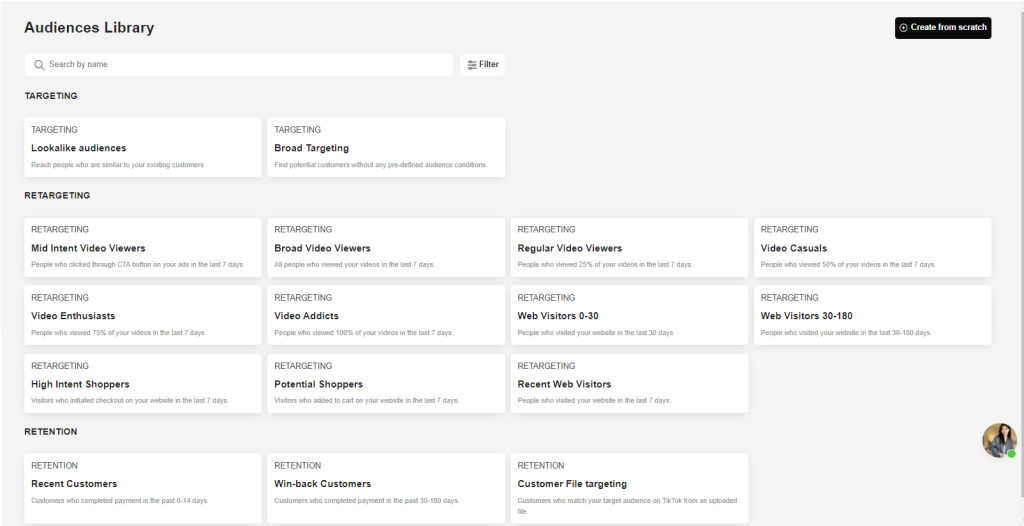
List of templates:
- Targeting:
- Lookalike audiences: Reach people who are similar to your existing customers.
- Broad Targeting: Find potential customers without any pre-defined audience conditions.
- Retargeting:
- Mid Intent Video Viewers: People who clicked through CTA button on your ads in the last 7 days
- Broad Video Viewers: All people who viewed your videos in the last 7 days.
- Regular Video Viewers: People who viewed 25% of your videos in the last 7 days.
- Video Casuals: People who viewed 50% of your videos in the last 7 days.
- Video Enthusiasts: People who viewed 75% of your videos in the last 7 days.
- Video Addicts: People who viewed 100% of your videos in the last 7 days.
- Web Visitors 0-30: People who visited your website in the last 30 days.
- Web Visitors 30-180: People who visited your website in the last 30-180 days.
- High Intent Shoppers: Visitors who initiated checkout on your website in the last 7 days.
- Potential Shoppers: Visitors who added to cart on your website in the last 7 days.
- Recent Web Visitors: People who visited your website in the last 7 days.
- Retention:
- Recent Customers: Customers who completed payment in the past 0-14 days.
- Win-back Customers: Customers who completed payment in the past 30-180 days.
- Customer File targeting: Customers who match your target audience on TikTok from an uploaded file.
Note: Audience configuration can not be edited after you save it. So please double-check your setup before clicking on Save button.
Need more help?
Feel free to contact us via live chat or email at [email protected]. Our support team is happy to assist you!
 NestAffiliate
NestAffiliate  NestDesk
NestDesk  NestScale Bundles & Discounts
NestScale Bundles & Discounts  NestScale Product Variants
NestScale Product Variants  NestSend
NestSend  NestWidget
NestWidget 