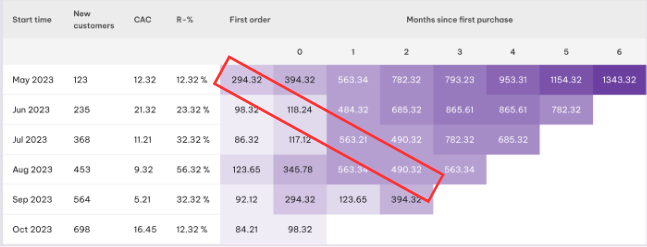Cohort analysis plays a crucial role in tracking and comprehending customer behavior trends, enabling well-informed choices, and identify valuable customer groups for retention.
Analyzing cohorts helps you understand how much revenue a new customer will generate over time, and determine the length of time it takes until customer acquisition cost (CAC) is returned.
What does cohort analysis do?
Cohort analysis is a method of analyzing your customers by first separating them into groups, and then monitoring how each group engages with your business over time. Typically, cohorts are formed based on when a customer made their initial purchase, resulting in a lifelong association with that cohort.
Furthermore, cohort analysis offers tools to segment your customer base, enhancing your understanding of the lifetime value (LTV) and retention rates within different customer subsets. This segmentation aids in crucial decision-making, including:
- When do customers usually churn?
- How much of your revenue comes from new vs long-time customers?
- When is the best time to re-engage your customers?
How to use Cohort Analysis?
The report will track the behavior of customers who made their first purchase in the selected period. These customers will be divided into cohorts based on the selected timeframe (ie: Week, Month, Year) of their first purchase. The report will calculate the metrics (new customers amount, CAC, R-% (repurchase rate), revenue generated) per time frame after the cohort’s first order.
By default, the report calculates accumulated LTV per customer over the preceding 6 months, with customers grouped by the month of their first order.
Analyzing a single Cohort
In this example we have chosen to analyze the cumulative LTV of our customers in the last 6 months, with a monthly time frame:
- Start time: the first cell of every row identifies the cohort that you’re looking at. In this case, the cohort consists of customers who made their first order in May 2023
- New Customers: the total number of unique customers in the cohort. These are new customers that made their first order in May 2023.
- CAC: total ad spent / total new customers in the same time frame (May 2023)
- R-%: repurchase customers/ total number of customers in the time frame (May 2023)
- First order: the metric value for the 1st order,
- Total sales: The total sales of first order across all customers of the cohort
- Month 0: will show the cumulative LTV for any additional orders done by the cohort in May
- The remaining cells in the row show us how the estimated LTV of a customer in the cohort has increased month by month since first order, impacted by members of the cohort that have returned to your store to make additional orders.
The format could be shown as numbers or percentages.
Analyzing cohorts diagonally
This is also an effective way to identify trends, especially during seasonal sales.
The diagonal analysis allows you to track a specific cohort’s spending behavior over time. For instance, starting with the ‘First Order’ amount for the May 2023 cohort and moving diagonally down and to the right, you can observe that cohort’s average spending in the first, second, and subsequent months after their initial purchase.
Analyzing multiple Cohorts
Another interesting analysis is how cohorts are compared to one another – comparing 2 or many cohorts can give insights into the behaviors of your customers.
For example, if we compare the May and June cohorts we immediately see that many more new customers came in June than in May and that their repurchase rate is higher.
It’s interesting to analyze and understand what impacts this difference:
- How are we targeting customers in each cohort?
- Were customers in the June cohort promoted with a specific campaign?
- Are customers in the June cohort using a specific discount code?
- Which product categories are contributing least to the increase in new customers and the repurchase rate?
In summary, the horizontal analysis provides a snapshot of a single cohort’s lifecycle, the vertical analysis compares cohorts at similar lifecycle stages, and the diagonal analysis tracks a single cohort’s progression over time.
Color coding
To simplify data visualization and swiftly identify areas of concern, such as churn, or areas of progress, the cohort table employs color coding. We utilize a range of shades in the distinctive “NestAds purple color” to indicate the variance of metric values between their highest and lowest points.
Once an interesting period has been identified – you can further investigate the data by customizing the cohorts table.
Need more support?
If you need any help, feel free to contact us via live chat in-app or email at [email protected]. Our support team is happy to assist.
 NestAffiliate
NestAffiliate  NestDesk
NestDesk  NestScale Bundles & Discounts
NestScale Bundles & Discounts  NestScale Product Variants
NestScale Product Variants  NestSend
NestSend  NestWidget
NestWidget