Custom audiences are people who already interacted with or showed interest in your business.
For businesses that have a tight budget, reaching custom audiences is the most suitable to ensure good return on investment.
In this article, you’ll learn how to create custom audience in NestAds. Let’s get started now!
How to create custom audience in NestAds
- Login to your NestAds account. If you don’t have account, please create a new one here.
- Navigate to Targeting & Audiences > Click on Create button > Create from scratch > Custom audience

- Select audience type
Here you can select the type of custom audience:
- Engagement: People who viewed or clicked on your content on TikTok
- Website traffic: People who interacted with your website from your TikTok Pixel
- Customer File: A list of customers who match your target audience on TikTok
Note: Audience configurations can not be edited after you save. So please double-check your setup carefully before clicking on Save button.
If you are not sure about which custom audience type to reach, you can use Audience Templates.
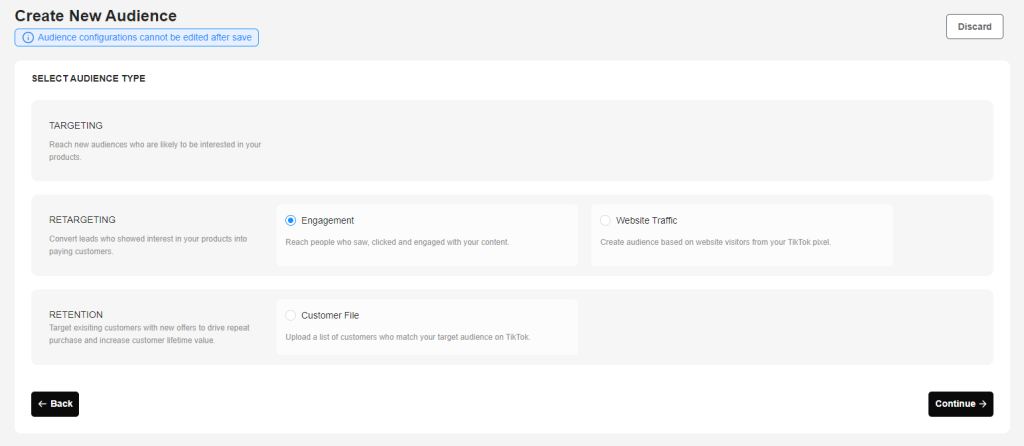
Engagement Custom Audience
Engagement Custom Audience is made up of people who have engaged with your content on TikTok.
This type of custom audience helps you show your ads to people who’ve taken specific actions, such as viewing or clicking on your TikTok videos.
To create Engagement Custom Audience, follow some steps below:
- Select Engagement as Audience type
- Configure the Audience Settings
- Audience name
- Auto-Refresh: If you enable auto-refresh, your audience will automatically refresh to include the latest user data
- INCLUDE/EXCLUDE: Add specific conditions to define your audience
- Click on Save button
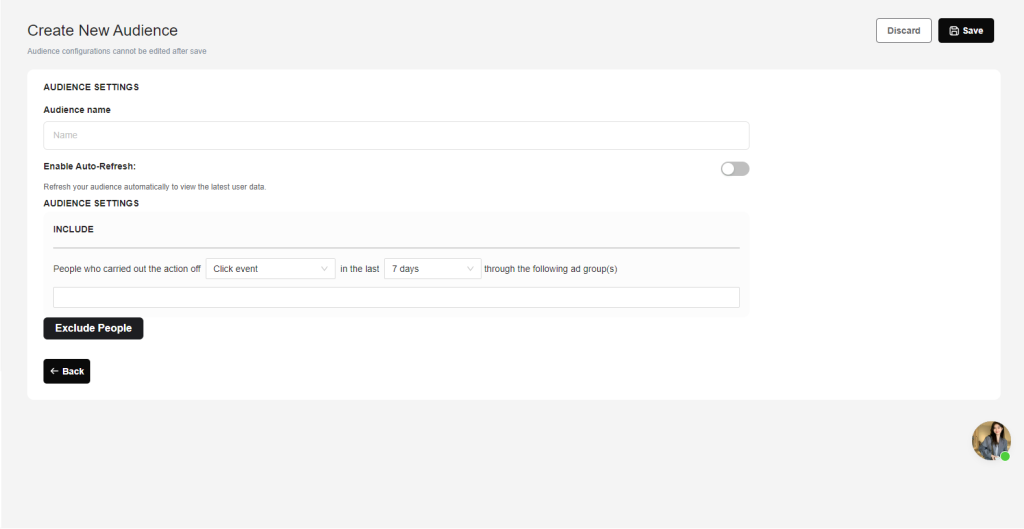
Website Custom Audience
Website Custom Audience refers to people on TikTok who visited or interacted with your website, tracked by TikTok pixel.
To create Website Custom Audience, follow some steps below:
- Select Website Traffic as Audience type
- Configure the Audience Settings
- Audience name
- Auto-Refresh: If you enable auto-refresh, your audience will automatically refresh to include the latest user data
- INCLUDE/EXCLUDE: Add specific conditions to define your audience
- Click on Save button
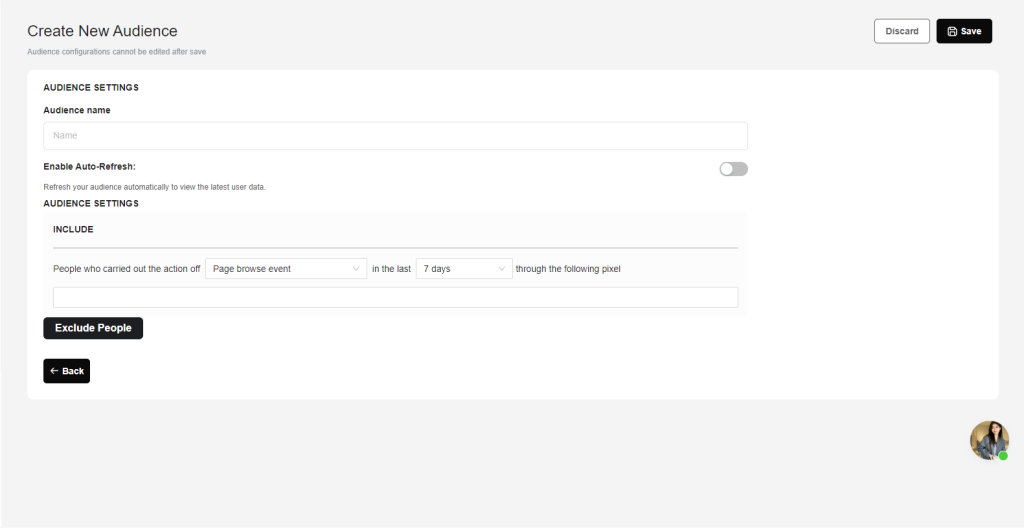
Customer file Custom Audience
Customer file Custom Audience refers to people on TikTok who match your uploading customer file.
To create Customer file Custom Audience, follow some steps below:
- Select Customer File as Audience type
- Configure the Audience Settings
- Audience name
- Reach & Frequency: Turn on only if you intend to use it in R&F campaigns, as it will increase the audience creation time by 1-2 days.
- Select file type: You need to upload a customer file and the system will match this information with relevant people on TikTok. Upload 1 out of 5 file types below
- Email CSV (new)
- Phone CSV (new)
- IDFA/GAID Original Value
- IDFA/GAID – MD5 Hashed
- IDFA/GAID – SHA256 Hashed
- Download the CSV template, fill in the required column then upload to NestAds
>>> Learn more about formatting rules of customer file
- Click on Save button
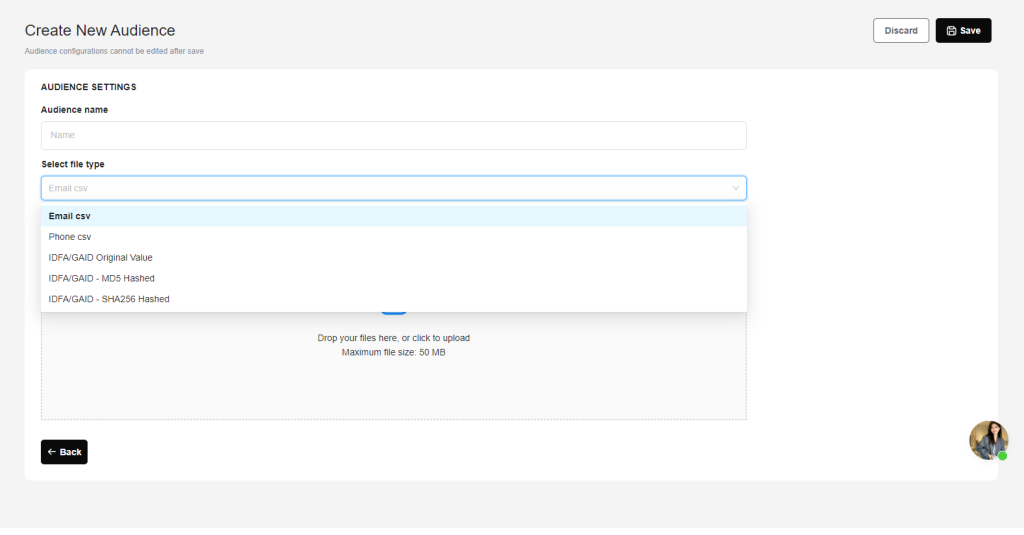
Need more help?
Feel free to contact us via live chat or email at [email protected]. Our support team is happy to assist you!
 NestAffiliate
NestAffiliate  NestDesk
NestDesk  NestScale Bundles & Discounts
NestScale Bundles & Discounts  NestScale Product Variants
NestScale Product Variants  NestSend
NestSend  NestWidget
NestWidget 