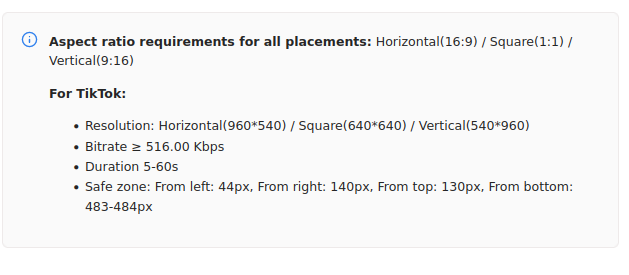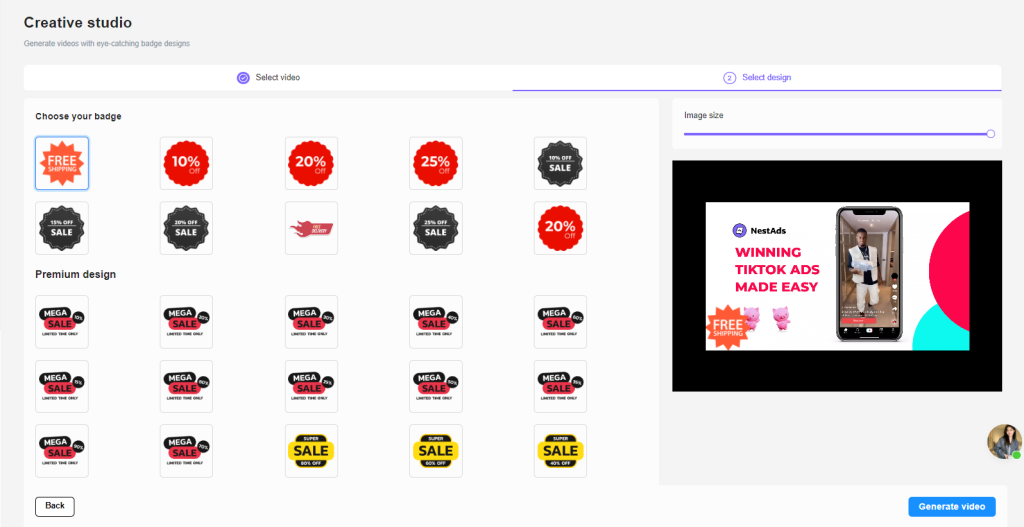In this post, you will learn how to generate TikTok creatives with badges in Creative Studio in NestAds. Let’s dive in!
*Note: If you’re in Free plan, you are limited to edit 10 videos with badges in Creative Studio, For editing unlimited videos, please upgrade to Growth or Pro plan.
How to generate TikTok creatives with badges in Creative Studio
- Login your NestAds account
- Go to Creative Studio
- Upload video from your computer or select one from your TikTok ads manager library
Recommended format:
- File format: mp4, mov, mpeg, or avi
- Maximum file size: 50MB
- Aspect radio: Horizontal (16:9), Square (1:1), Vertical (9:16)
4. Choose your video then click Next button
5. Select the badge you want. You can change the badge size and its position on your video
6. Hit on Generate video button
The video will be automatically downloaded in your current device.
>>> Read more: TikTok ads creative best practices
Still stuck?
Please contact our support team via live chat or email at [email protected]. We are happy to help you as soon as possible!
 NestAffiliate
NestAffiliate  NestDesk
NestDesk  NestScale Bundles & Discounts
NestScale Bundles & Discounts  NestScale Product Variants
NestScale Product Variants  NestSend
NestSend  NestWidget
NestWidget