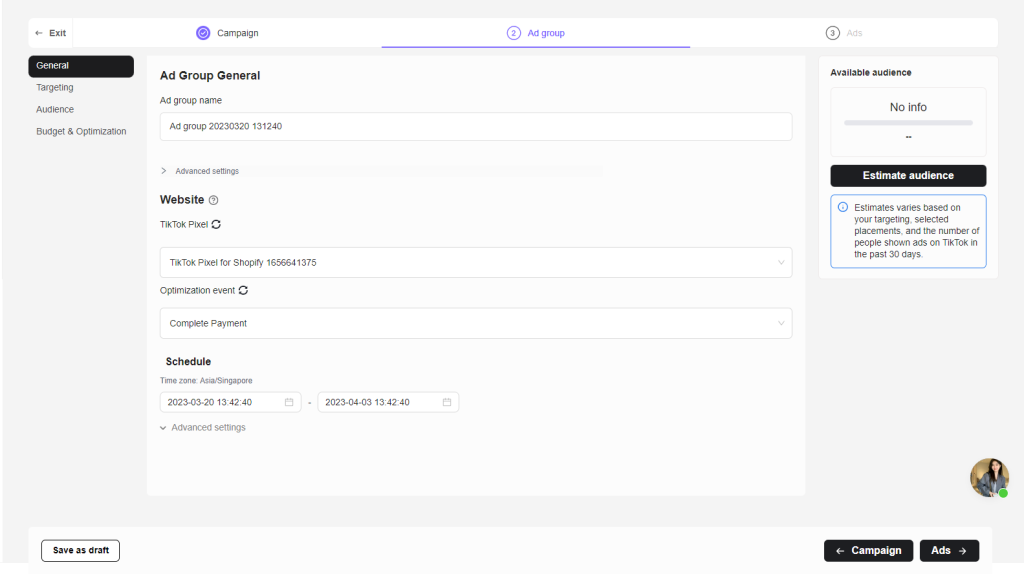TikTok Campaigns include 3 parts: Campaign, Ad Group and Ad.
Within a Campaign, you can add one or multiple Ad Groups. The maximum Ad Groups per Campaign is 999.
In this post, you will learn how to create new Ad group in an existing Campaign in NestAds. Let’s get started now!
Before you begin to create new Ad Group in existing Campaign
You can only create new Ad Group in an existing Campaign that was made in NestAds app.
>>> Read more: How to create ad campaigns with NestAds
Create new Ad Group from existing Campaign
- Login your NestAds account
- Go to Campaigns section
- Under Table of Campaigns section, click on
icon > click Create Ad group
Now you can set up new Ad Group and Ad Creative in an existing Campaign.
Need any help?
If you need any help, feel free to contact us via live chat in app or email at [email protected]. Our support team is happy to assist!
 NestAffiliate
NestAffiliate  NestDesk
NestDesk  NestScale Bundles & Discounts
NestScale Bundles & Discounts  NestScale Product Variants
NestScale Product Variants  NestSend
NestSend  NestWidget
NestWidget