In post, you will learn what Default Targeting is and how it works. Let’s dive in!
What is Default Targeting?
With Default Targeting, you just need to configure target audience in Ad Group at once and this settings will be autofilled in every next ad group creation process.
It saves your time setting up campaign and avoid human errors. You can still edit settings in Default Targeting anytime you want.
How Default Targeting works?
When clicking Create button to set up the 1st campaign in NestAds, you will see a pop up about Default Targeting.
There are 3 main settings including:
- Location
- Ages
- Interests
After you finish setting up Defaut Targeting, hit on Save button
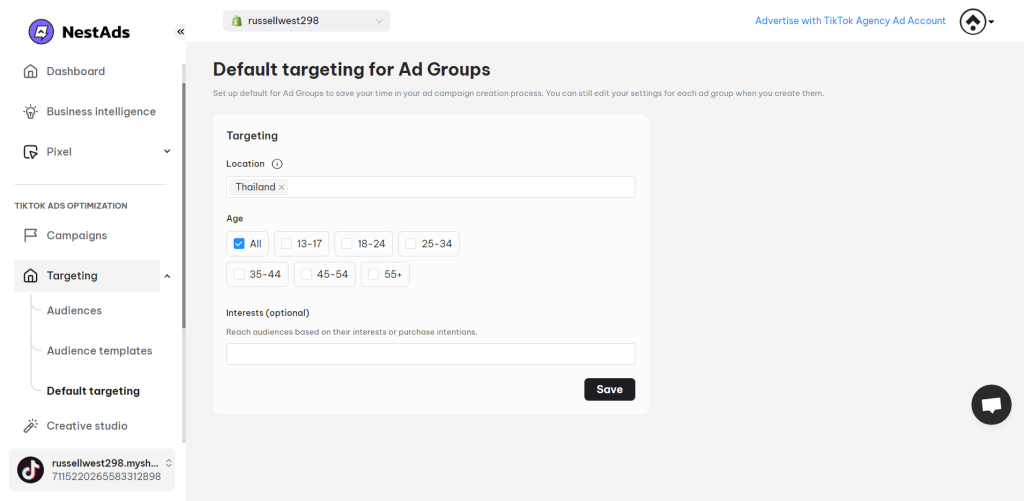
Besides, you can check and edit Default Targeting by navigating to Targeting > Default Targeting.
Read more: Targeting templates in NestAds
Still stuck?
Please contact our support team via live chat or email at s[email protected]
We are happy to help you as soon as possible!
 NestAffiliate
NestAffiliate  NestDesk
NestDesk  NestScale Bundles & Discounts
NestScale Bundles & Discounts  NestScale Product Variants
NestScale Product Variants  NestSend
NestSend  NestWidget
NestWidget 