This post will provide you with information about campaign budget optimization and guide you on how to utilize it effectively. Let’s begin!
What is Campaign Budget Optimization?
TikTok Campaign Budget Optimization (CBO) is a feature that allows advertisers to optimize their campaign budgets across ad groups and targeting options based on the best performing combinations. It automatically allocates the budget to the best-performing ad groups and targeting options, maximizing the ad spend’s effectiveness and efficiency.
*Note: We recommend you use Campaign Budget Optimization only if you have multiple Ad Groups in a Campaign.
How to use Campaign Budget Optimization
Follow steps below to enable Campaign Budget Optimization
- Log in your NestAds account
- Go to Campaigns > Click Create button > Select Campaign type
- Choose Campaign objective
- Under Settings section, choose Advance settings dropdown
- Turn on the Campaign Budget Optimization toggle
- Set your campaign budget
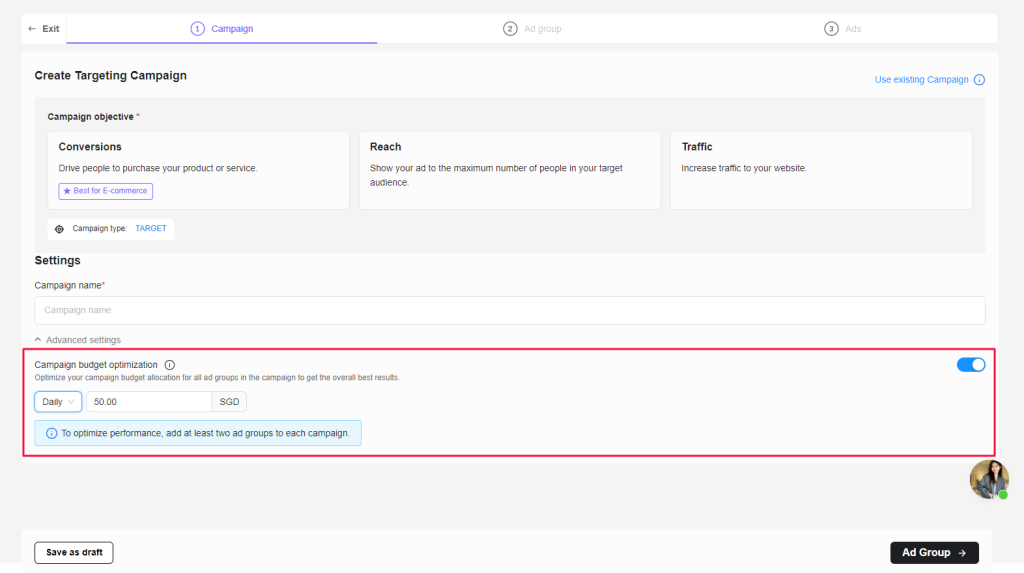
Set up the rest of your ad group and ads setting > Click Submit button.
>>> Read more: TikTok Ads Budget best practices
Need any help?
If you need any help, feel free to contact us via live chat in app or email at [email protected] Our support team is happy to assist!
 NestAffiliate
NestAffiliate  NestDesk
NestDesk  NestScale Bundles & Discounts
NestScale Bundles & Discounts  NestScale Product Variants
NestScale Product Variants  NestSend
NestSend  NestWidget
NestWidget 