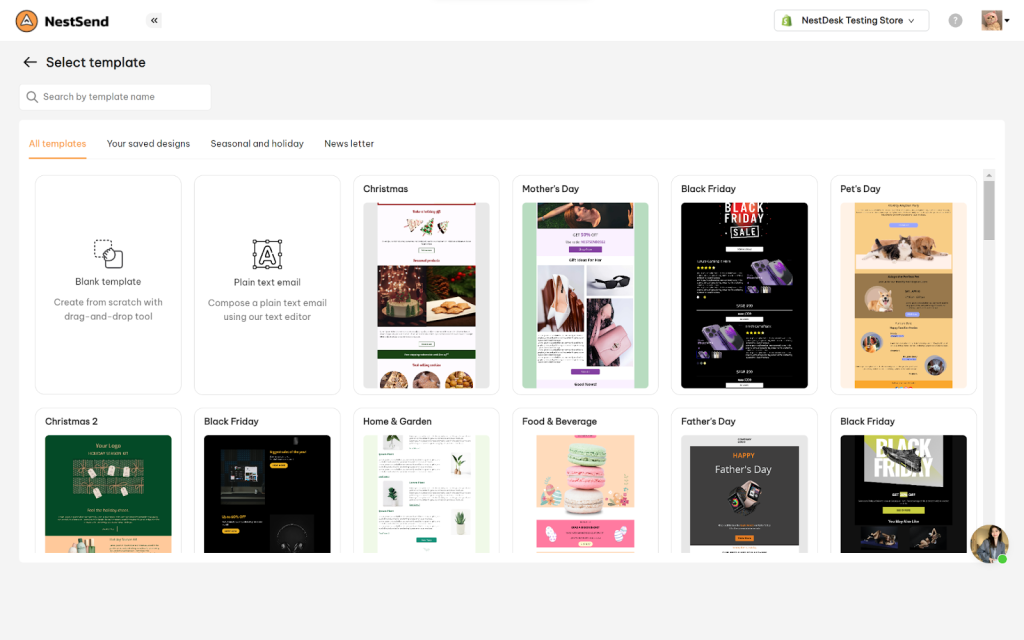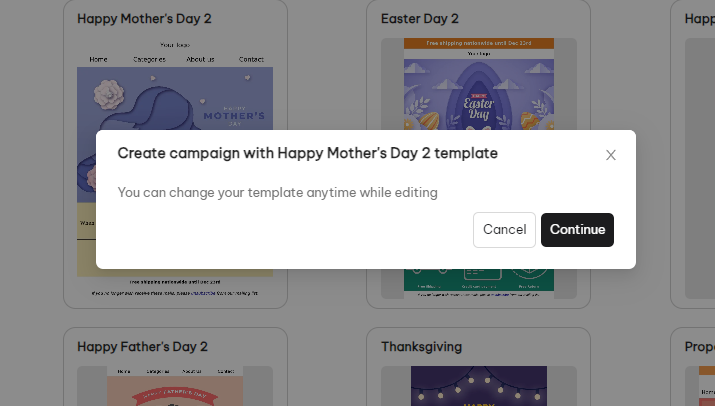Campaign library consists of various email campaigns templates for different marketing purposes. Using pre-made email saves you time and ensure that your emails look professional and polished.
In this post, you will learn how to use campaign library in NestSend. Let’s get started now!
How to use the campaign library
- On the left sidebar, click on Campaigns > New campaign button
Here you will see all email campaign templates arranged into 4 main tabs:
- All templates
- Your saved designs
- Seasonal and holiday
- Newsletter
For seasonal and holiday campaigns, you can use pre-made templates like
- Christmas
- Black Friday
- Cyber Monday
- Halloween
- Mother’s Day
- Father’s Day
- Pet’s Day
- Thanksgiving
- Women’s Day
- Happy New Year
- St Pattrick’s Day
- Flash Sale
- Independence Day
- Summer Time
- Back To School
- …
For Newsletter, you can use pre-made templates with various layouts and purposes.
After selecting a favorite email campaign template, you click on Continue button and start customizing it to align with your brand.
>>> Learn more: How to create email campaign
Need any help?
Please contact our support team via live chat or email at [email protected]. We are happy to help you as soon as possible!
 NestAds
NestAds  NestAffiliate
NestAffiliate  NestDesk
NestDesk  NestScale Bundles & Discounts
NestScale Bundles & Discounts  NestScale Product Variants
NestScale Product Variants  NestWidget
NestWidget