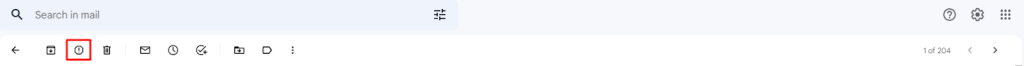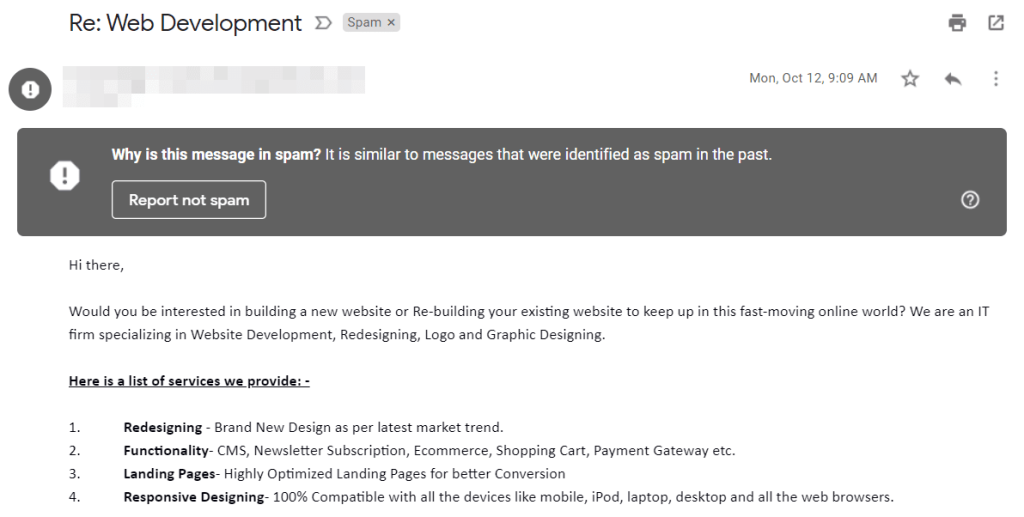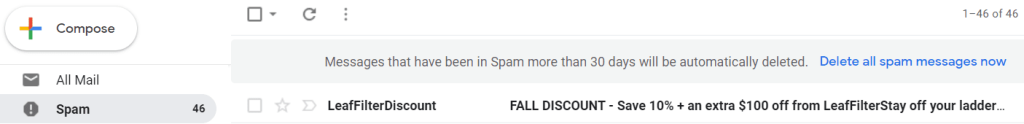If you’ve ever sent an email only to have it detoured to the recipient’s spam folder, you might find yourself yelling that at your computer screen from time to time.
It’s frustrating that – you sent an important email, but your recipient(s) probably won’t see it because, let’s be honest, how often do people check their spam folders?
Some actionable tips to make sure your emails get to your recipients’ inboxes
1. Your Recipients Marked Your Emails as Spam
The first and most obvious reason for your emails ending up in spam is because your recipients put them there themself.
Even if your content is strong and the recipient expressly permitted you to contact them, they may still decide to mark your email as spam as a way to clean up a messed inbox.
Unfortunately, if the number of your emails get flagged by users is enough, it can cause spam filters to flag your address and start moving your emails to spam automatically.
This means your messages may end up looking like spam, even to users who haven’t aimed to flag your emails in the past. This is especially likely in Gmail, Outlook, Yahoo, and other services with heavily AI-driven algorithms.
Once the email is sent, there’s not much you can do to prevent someone from marking your emails as spam.
What you can do is give top-notch content, and follow other best practices to avoid having your email perceived as spam by users. This can minimize the chance that someone will accidentally flag your communications. We’ll cover some of these strategies in the following sections.
2. You’re Not Following HTML Best Practices
While text-only emails are fairly straightforward, they might not be a viable option for some businesses like eCommerce stores as they may lead to lower engagement when compared to emails that include branding, images, and other HTML elements.
However, when including HTML in your messages, it’s important to follow some simple rules to ensure that they don’t end up in spam folders.
Here are some HTML best practices for email, according to Mailchimp:
- Keep the maximum width of your email between 600 and 800 pixels. This ensures that it’s large enough to read easily, while also behaving well in email client preview panes.
- Assume that any images will be blocked by email clients and that users may not see critical information if it’s contained within media elements.
- Keep your code as clean and light as possible, particularly CSS. In addition, avoid JavaScript and Flash entirely. These may be seen as vectors for attack by spam filters, and many email clients don’t support them anyway.
- Make sure your messages are mobile-friendly. It’s generally a good idea to design everything with a mobile-first philosophy these days. That means thumb-friendly buttons, small images that won’t overload mobile networks, and email-safe fonts that are readable on small screens.
- When it comes to fonts, you’ll also want to make sure the ones you choose are cross-platform and legible. Arial, Verdana, and Georgia are all solid options.
- Review any links added to your email signature, avoiding any websites that might be flagged as spam.
Finally, it’s a good idea to make most of your email’s content text, and minimize the amount of HTML you include. Your company branding and maybe a pop of color can do wonders for engagement, without going overboard.
3. Your Subject Lines Are Misleading or Contain Spam Triggers
Subject lines are typically the first impression to your users, so they need to grab attention and entice the reader to open the email. However, they also need to be honest.
Over half of email respondents report feeling cheated or tricked into opening an email based on the subject line. That’s the quickest way to get your email left in the spam folder, and it may even lead some users to unsubscribe.
What does a misleading subject line look like? Here are some examples:
- RE or FW.
Don’t start your subject lines with “RE” unless you’re actually replying to something. It’s a blatant trick and a quick way to earn an unsubscribe. Similarly, using “FW” can make the person think they know you (the definition of misleading).
- Personal messages or leading questions.
Subjects like “Did I leave my phone at your place?” or “Did you hear about so-and-so?” may make users question whether they know the sender.
- Overly sensational claims.
Some subject lines aren’t necessarily lies but are still a little too over-the-top. In general, you want to make sure that your subject line matches the content the reader will find in the email.
Your subject lines should also be professional. That means no TYPING IN ALL CAPS and definitely no spelling or grammar errors.
Now you know what subject lines to avoid, but you still need to entice subscribers to open your messages. Hubspot has some excellent recommendations for creating strong headlines:
Start with action verbs.
Create a sense of urgency and importance (but again, don’t be misleading).
Pose an interesting or compelling question.
Finally, remember: whatever your subject line ends up being, make sure the content delivers on its promise. Otherwise, you risk damaging your reputation.
4. You Don’t Have Permission From Your Recipients
This one is simple: online privacy laws like the GDPR require that you must have express permission from recipients to send them emails. That means you can’t simply purchase email lists to get quick access to a bunch of contacts (this isn’t a good idea for other reasons, as well, including poor targeting).
However, it also means that even users who provide their email addresses on your site need to explicitly tell you that they want to receive emails from you, especially if they’re a citizen of the EU. This can come in the form of a disclaimer during account creation or on your contact form, or it could be a checkbox that users need to tick to indicate their willingness.
While this isn’t necessarily required in the U.S., it’s still a good practice. People get a lot of emails these days, and if your messages start suddenly appearing in someone’s inbox when they didn’t ask for them, there’s a decent chance they may be marked as spam.
5. Your Content Triggers Spam Filters
Spam filters check for certain words (or combinations of words). If an email gets enough hits or contains those words in addition to some of the other items on this list, it can end up in spam folders. Typically, the trigger words can be grouped into these 6 broad categories:
- Manipulative: creating unnecessary urgency or pressure. (Access now, Act now, Action Required, Apply now, Buy, Buy now, Click here, …)
- Needy: sounding desperate or exaggerated claims. (50% off, Best price, Bonus, Free gift, Free trial, Giving away, Great offer, …)
- Sleazy: being too pushy. (Cutie, Hot babes, Mature, Sexy babes, …)
- Cheap: no pre-qualifications, everybody wins. (Card accepted, Certified, Very Cheap, Easy terms, Free info, Giving away, You are a winner, You’ve been selected!, …)
- Far-fetched: statements that are too good to be true. (0% risk, 100% free, 100% satisfaction, Amazing, At no cost, Earn cash, Earn extra cash, Eliminate debt, Fantastic deal, Fast cash, Fast money, Free investment, Increase Income, Increase sales, Increase traffic, Weight loss, …)
- Shady: ethically or legally questionable behavior. (Casino, Junk, Legal, Life insurance, Loan, Lottery, This isn’t spam, This isn’t junk, Warranty, We are legal, …)
In general, these are words that are either heavily sales-oriented or clearly designed to get around spam filters (such as the extra spaces). While using a handful of these isn’t necessarily a death sentence for your messages, using too many of them can be.
Of course, some of these keywords are tough to avoid, especially if you’re sending eCommerce or financial emails. To get around this problem, you can use varied language and try to get creative about how you phrase things.
Above all, it’s smart to avoid pushy or “sales” language and make sure you’re following proven best practices for writing the email content we’re highlighting here.
6. You Don’t Include an Unsubscribe Link
Laws like CAN-SPAM in the U.S. clearly state that your emails must include a clear unsubscribe option. Additionally, if someone does click on the unsubscribe link, you have 10 days to respond to the request, and you can’t force the user to jump through any hoops.
While this may seem like a bad thing (why give people the option to opt out?), it can actually have the opposite effect if your content is strong. Giving people an easy way to unsubscribe from your subscriber list shows that your brand is trustworthy.
On the other hand, hiding or simply not offering an opt-out option is a sure way to annoy people. It can also lead to negative press coverage about the newsletter (news spreads quickly on the internet) and can generally mislead people.
7. Your ‘From’ Information Is Wrong or Misleading
A major reason that your emails may end up in spam is incorrect ‘From’ information. The ‘From’ line, the one that tells your recipients who sent the email, needs to be accurate and not misleading. In some cases, a tool on your site such as a contact form plugin might be sending ‘spoof’ emails with ‘From’ details that trigger spam alerts.
If your contact form emails are getting flagged as spam, the fix is usually pretty simple. You’ll want to make sure that the ‘From’ field in your contact form settings has the admin address for your site, rather than the email address entered into the form. If you’re having the contact form send you email notifications, also make sure the addresses used in ‘From’ and ‘To’ are different.
8. You Haven’t Set Up Email Authentication
Another common reason that your emails ‘From’ information may be wrong is when email authentication isn’t properly set up through a service
Authentication authorizes the service to send emails on your behalf, so they’ll appear with your domain name attached even though they were sent by a third party. If your authentication isn’t set up properly, your emails can end up going directly to your recipients’ spam boxes.
If you use an automated email service and you’re having problems with delivery, authentication is a good first thing to check. If you need help with this, we have a handy article detailing exactly how to set up email authentication.
NestSend app by NestScale requires you to verify your email address before using the app to reduce the spam emails
9. You’re Sending Too Many Attachments
Attachments are a huge red flag for most spam filters. In fact, files can be easy vectors for malware and viruses. As a general rule, don’t send attachments, especially in newsletters. If you do need to send an attachment, make sure the recipient is notified in advance and reduce the number of files you attach to an email.
If you have to attach a document or file to an email, a safer bet is to first upload it to a cloud storage service like Google Drive or Dropbox. You can then include a link to the file in your email. This way your mail won’t trigger any spam filters.
Wrapping Up
There are many reasons why your emails might end up in spam folders, from poor subject lines to keywords that trigger spam filters. Whatever the reason, it’s important to resolve the issue to maximize your return on investment and maintain a trustworthy reputation among your audience.
 NestAds
NestAds  NestAffiliate
NestAffiliate  NestDesk
NestDesk  NestScale Bundles & Discounts
NestScale Bundles & Discounts  NestScale Product Variants
NestScale Product Variants  NestWidget
NestWidget