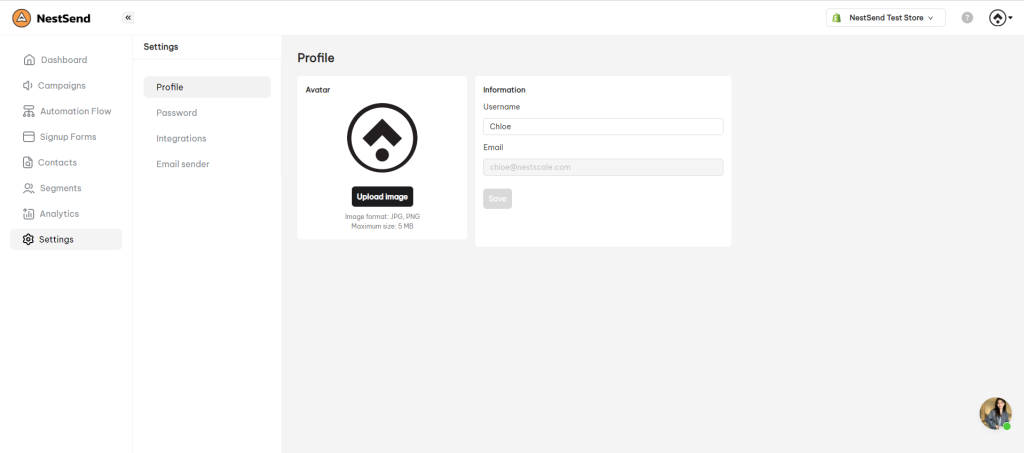In this article, you will learn how to update your NestSend account information.
How to update NestSend account information
- Log into your NestSend account
- Click on Settings > Profile
Now you can change the avatar and name of your NestSend account.
Keep in mind that the email address can not be changed. It is added once only when you first register the NestSend account.
- After updating account information, click on Save Changes button
Need more help?
Feel free to contact us via live chat or email at [email protected]. Our support team is happy to assist you!
 NestAds
NestAds  NestAffiliate
NestAffiliate  NestDesk
NestDesk  NestScale Bundles & Discounts
NestScale Bundles & Discounts  NestScale Product Variants
NestScale Product Variants  NestWidget
NestWidget