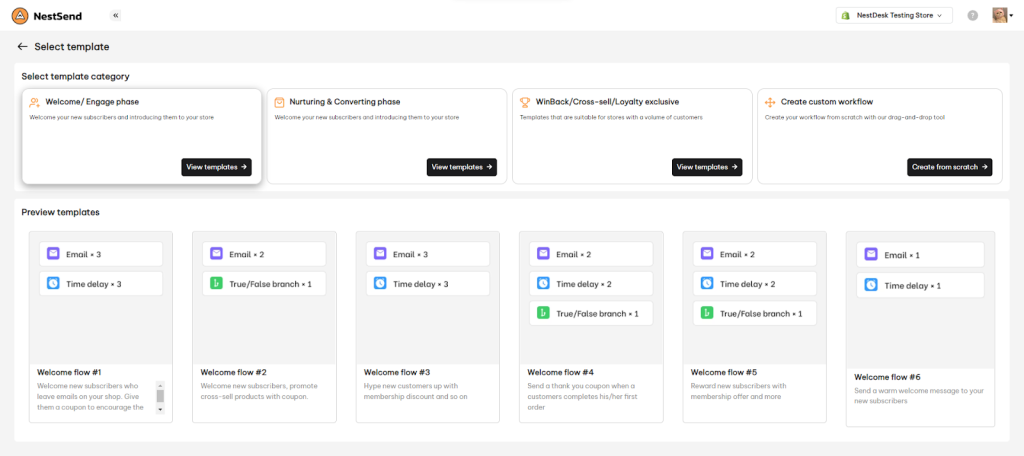Automation flow library consists of various pre-made workflows for different purposes. Using automation flow template saves you tons of time for setting up elements in the workflow and writing email content in detail.
In this post, you will learn how to use Automation Flow library in NestSend. Let’s get started now!
How to use Automation Flow Templates
- Navigate to Automation Flow section in the left sidebar
- Click on New Automation Flow button
Here you will see the library of many workflow templates distributed into 3 main categories:
- Welcome/Engage phase
- Nurturing & Converting phase
- WinBack/Cross-sell/Loyalty exclusive
In each category, there are 6 workflows that are pre-made. You just need to pick one and adjust its settings to align with your brand.
Besides, you can create from scratch by clicking on Create custom workflow.
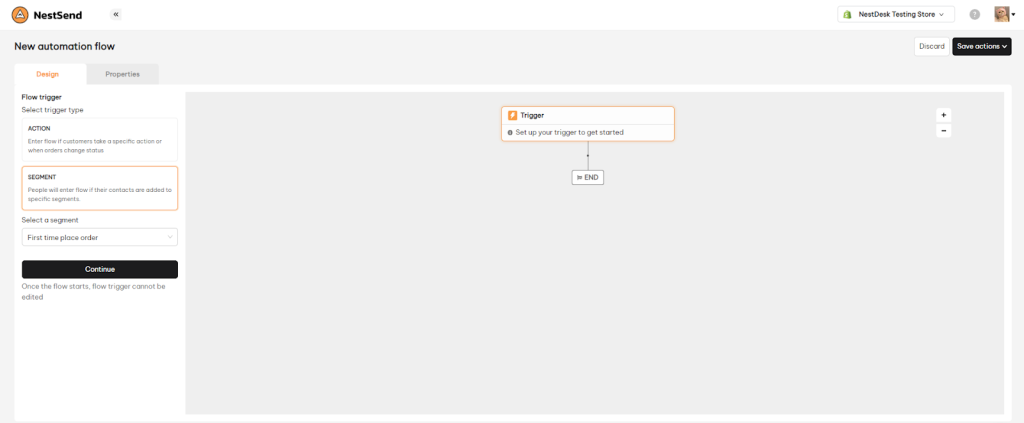
>>> Learn more: How to create an automation flow
Need any help?
Feel free to contact us via live chat inside the app or send an email to [email protected]. Our support team is happy to help!
 NestAds
NestAds  NestAffiliate
NestAffiliate  NestDesk
NestDesk  NestScale Bundles & Discounts
NestScale Bundles & Discounts  NestScale Product Variants
NestScale Product Variants  NestWidget
NestWidget