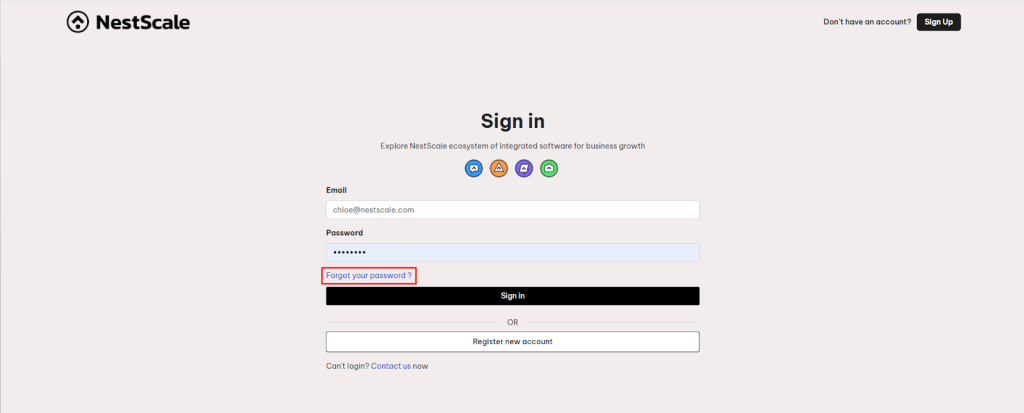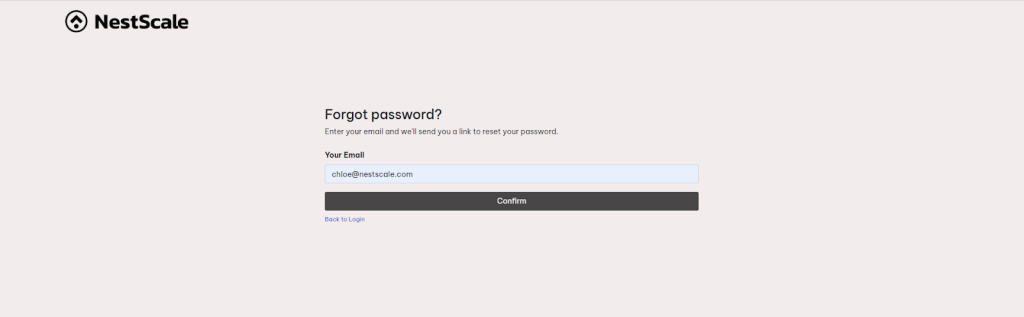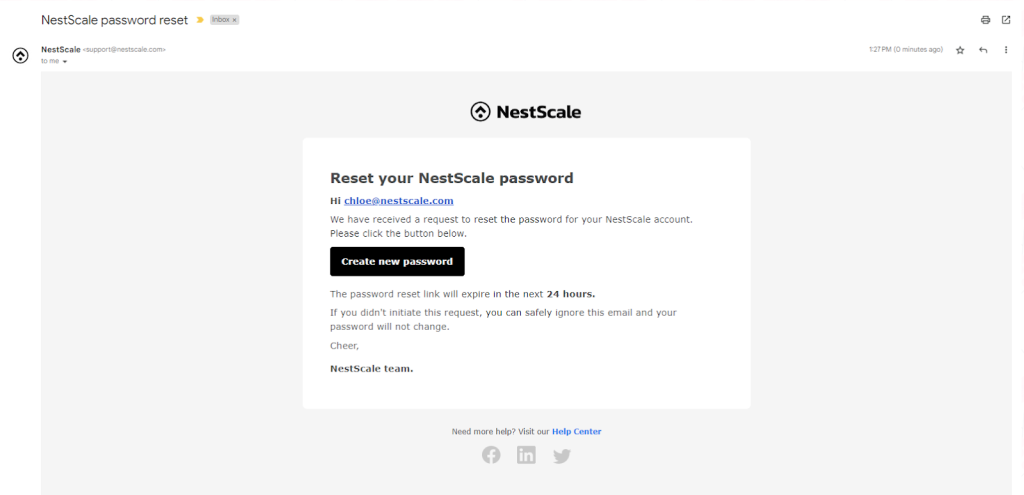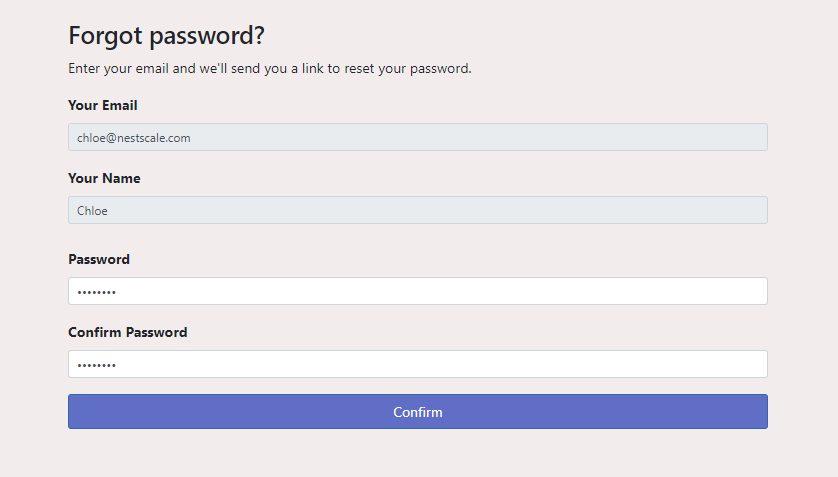In this article, you will learn how to reset a forgotten password in NestSend
How to reset a forgotten password
- Access to the NestSend login page
- Select Forgot password
- Enter the email address associated with your NestSend account > Hit Confirm button
After that, an email will be sent with credentials to your mailbox.
- Check the resetting email in your mailbox
A password reset email will be delivered to your mailbox, looking something like this.

- Simply click on the Create new password button in the email and you will be redirected to a new tab to reset your password.
Note that, if you do not see a password reset email in your inbox, check your spam and promotional tabs as well. In some cases, these emails may land there instead.
Need more help?
Feel free to contact us via live chat or email at [email protected]
 NestAds
NestAds  NestAffiliate
NestAffiliate  NestDesk
NestDesk  NestScale Bundles & Discounts
NestScale Bundles & Discounts  NestScale Product Variants
NestScale Product Variants  NestWidget
NestWidget