In this article, you will learn how to duplicate an Automation Flow in NestSend.
Note: Make sure you created an automation flow in NestSend before. If you haven’t, please check out the guideline here.
How to duplicate an Automation Flow
- Navigate to Automation Flow > Select a live automation flow you want to duplicate
- Click on Flow actions button > Select Duplicate flow
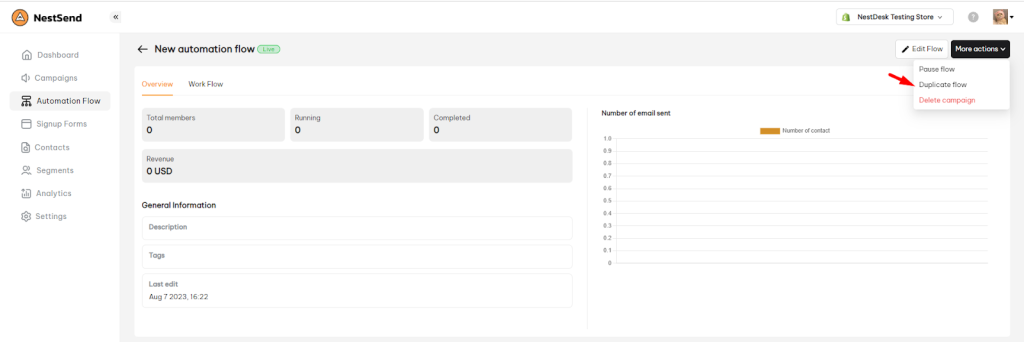
- Now you can edit the Design & Properties of the duplicated automation flow. After that, click on Save options button
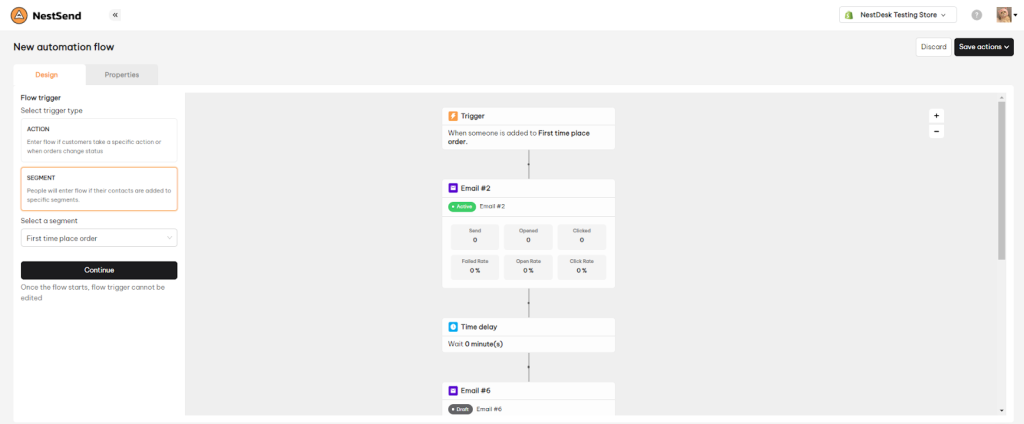
Need any help?
Feel free to contact us via live chat or email at [email protected] Our support team is happy to assist you!
 NestAds
NestAds  NestAffiliate
NestAffiliate  NestDesk
NestDesk  NestScale Bundles & Discounts
NestScale Bundles & Discounts  NestScale Product Variants
NestScale Product Variants  NestWidget
NestWidget 