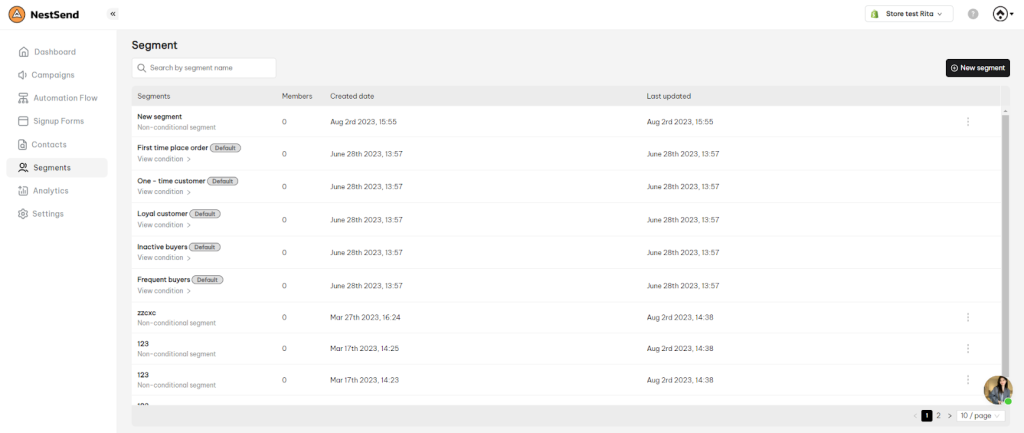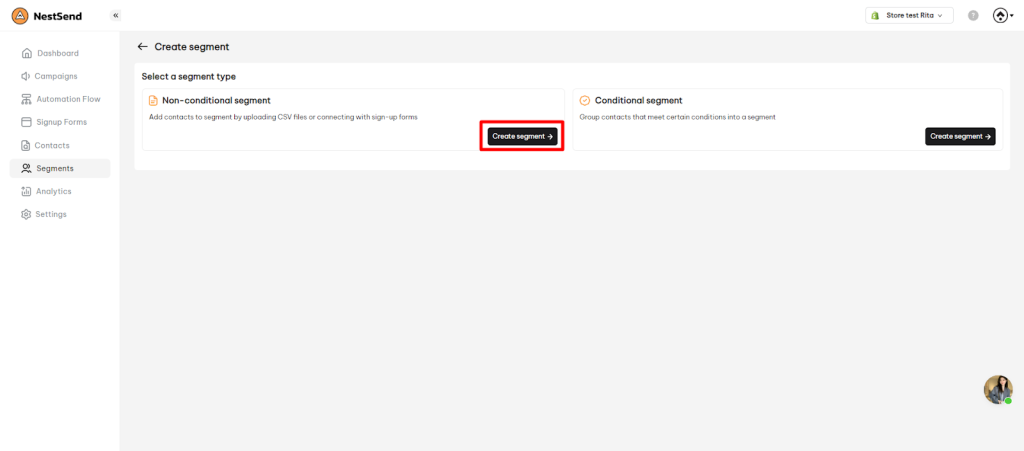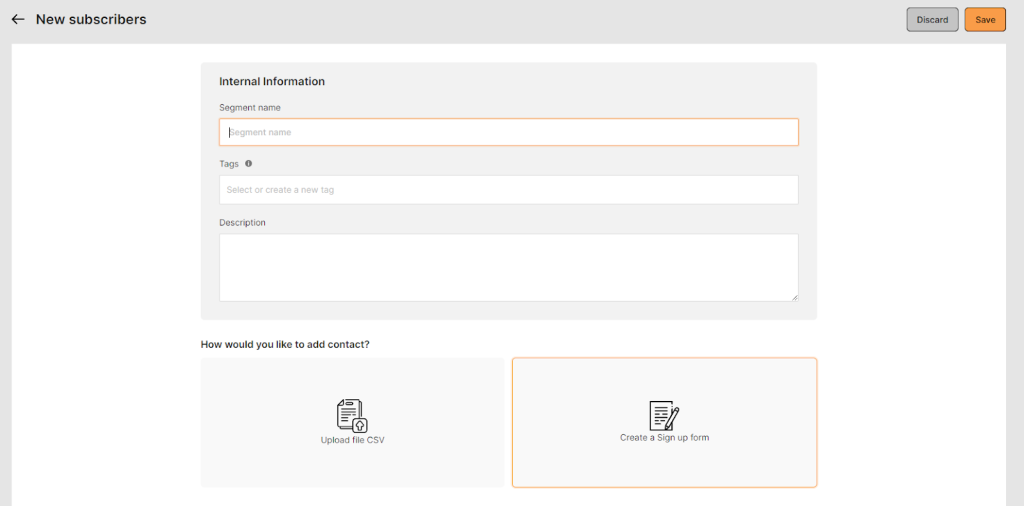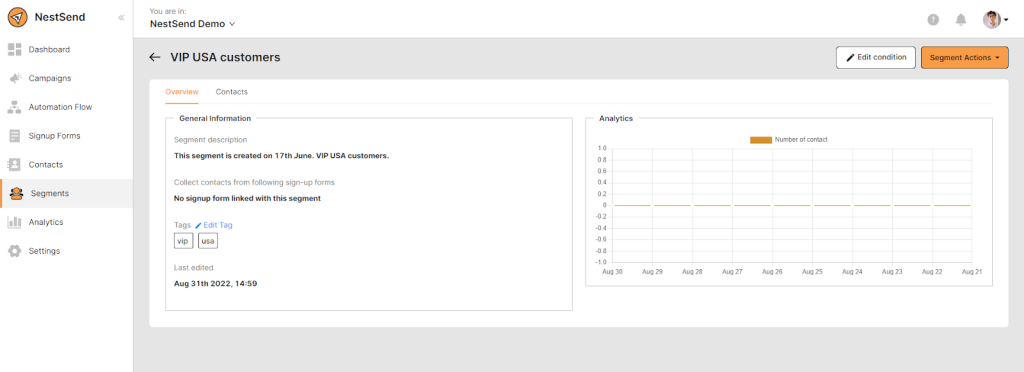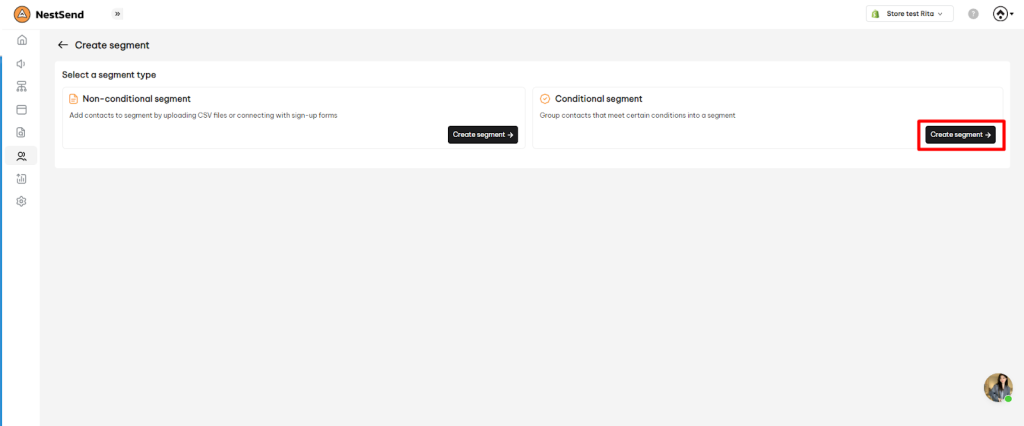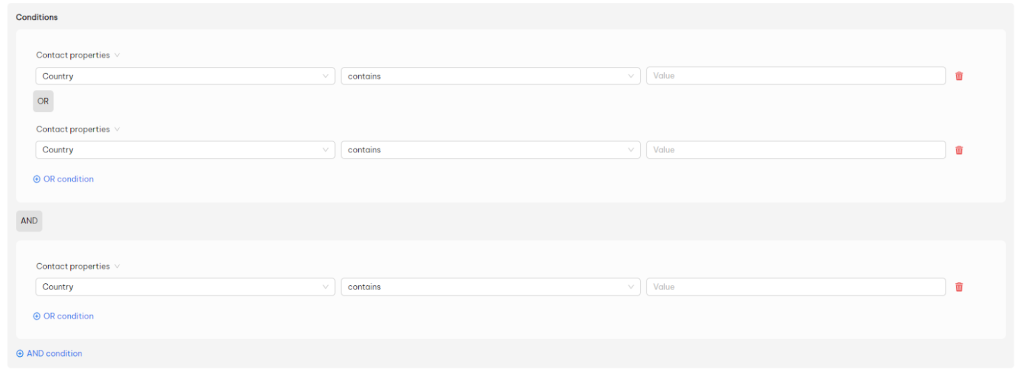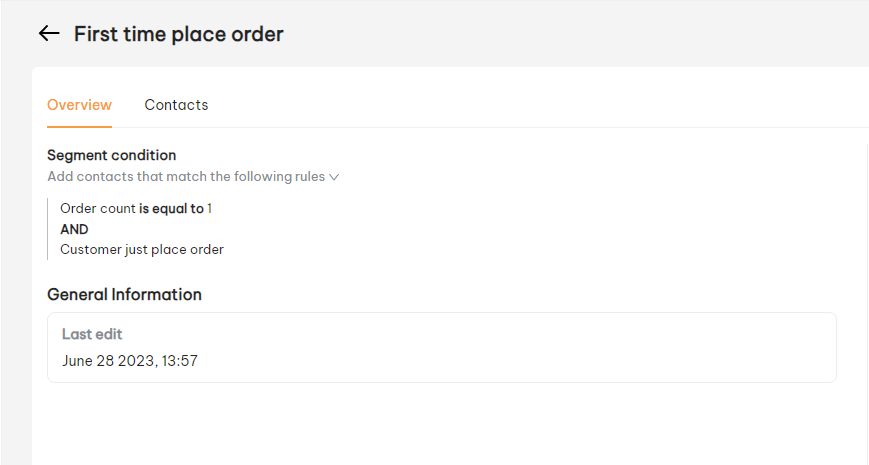Segment is a group of customers who share one or a few things in common. By segmenting your customers into different groups, you can send the right message to the right people.
📌 Note: Before creating a new segmentation in NestSend, make sure you’ve connected your Shopify store to NestSend. If you haven’t, please read this article
Before you start
There are some default segments that we especially created base on the eCommerce business needs.
- First time place order: Order count is equal to 1 AND Customer just place order
- One – time customer: Order count is equal to 1 AND Last order date is greater than 120 days
- Loyal customer: Order count is greater than 2
- Inactive buyers: Last order date is greater than 30 days
- Frequent buyers: Order count is greater than 2 AND Last order date is less than 30 days
How to create a new segment in NestSend
Option 1: Create non-conditional segment
Step 1: Navigate to Segments > Click on Create Segment button > Select non-conditional segment
Step 2: Fill in basic information about the segment > Hit Save button
- Internal information
- Segment name
- Tags
- Description
- Choose how you would like to add contacts in this segment
- Upload file CSV
- Sign up form
If you select to add contact synced from sign-up form, please click on Create a sign-up form button > hit Save button. Now you’ll be directed to Sign-up form page.
Here’s how the segment’s information displays in detail.
Option 2: Create conditional segment
Step 1: Navigate to Segments > Click on Create Segment button > Select conditional segment
Step 2: Fill in basic information about the segment > Hit Save button
- Internal information
- Segment name
- Tags
- Description
- Set up the segment condition
You can group contacts in this segment based on multiple properties
- Address
- City
- Country
- Created date
- Phone
- Total Spent
- Order Count
- Tag
- Order Date
There are 2 types of conditions that you can use including AND condition and OR condition.
- AND condition means the contact has to meet all conditions. If a single condition is not met, the contact will not be included in the Segment.
- OR condition means the contact has to meet at least one out of all conditions
Here’s how the segment’s information displays in detail.
Need more help?
Feel free to contact us via live or email at [email protected]
 NestAds
NestAds  NestAffiliate
NestAffiliate  NestDesk
NestDesk  NestScale Bundles & Discounts
NestScale Bundles & Discounts  NestScale Product Variants
NestScale Product Variants  NestWidget
NestWidget