An automation flow is created by a sequence of triggers, emails, and other conditions which are called automation building blocks. So in this article, you will learn about automation building blocks and how to use them in NestSend.
Automation building blocks in NestSend
Automation building blocks in NestSend break down into 2 main types
- Flow triggers
- Flow elements
Flow triggers
Flow trigger is the compulsory condition to activate an automation flow. There’re 2 types of flow triggers that you can select from
- ACTION: Contacts will enter the automation flow when they take a specific action
- Someone placed an order
- Someone abandoned their checkout
- An order is fulfilled
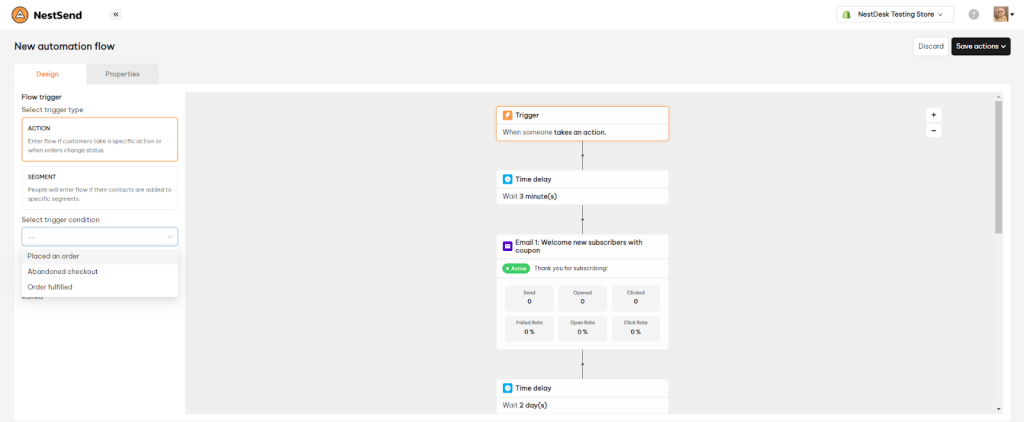
- SEGMENT: Contacts will enter the automation flow if they are added to specific segments
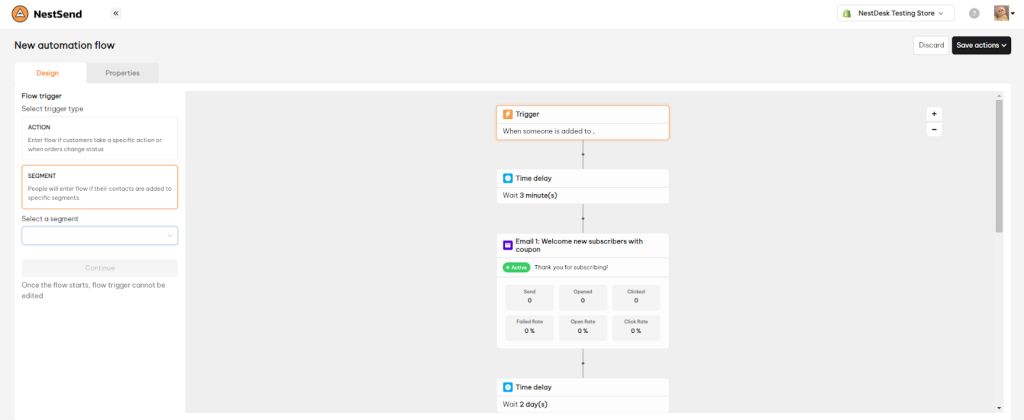
Flow elements
Flow elements are actions running in the automation workflow.
- Emails: You can select a template email or create a new one using the drag & drop editor
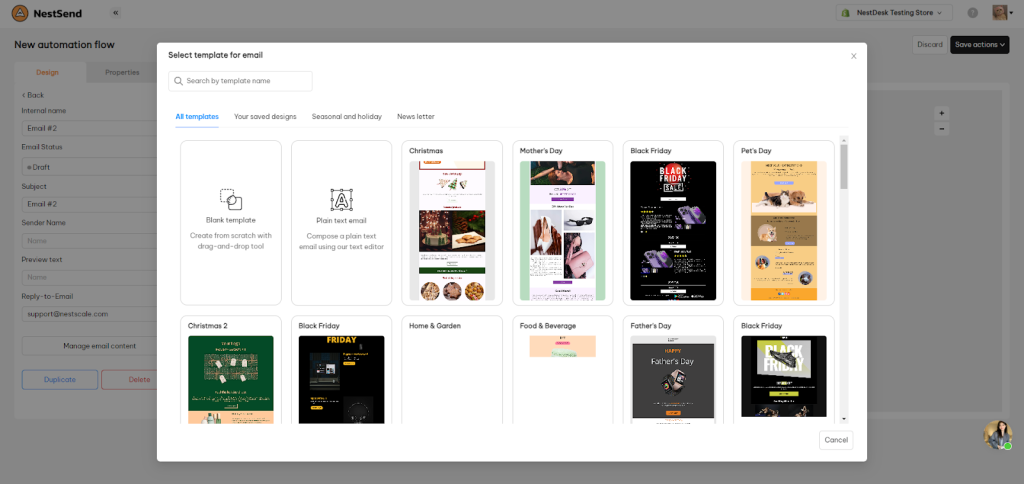
- A/B testing conditions: Test two variants of your emails to the same audience. You can modify the variable percentage of A/B testing (It’s 50-50 in default)
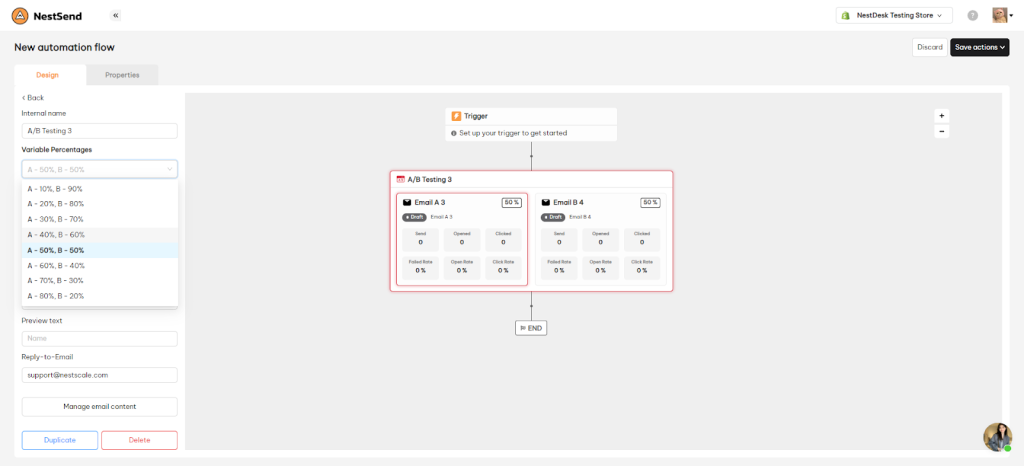
- T/F branch conditions: Let you deliver personalized emails based on customer behavior with the precedent emails
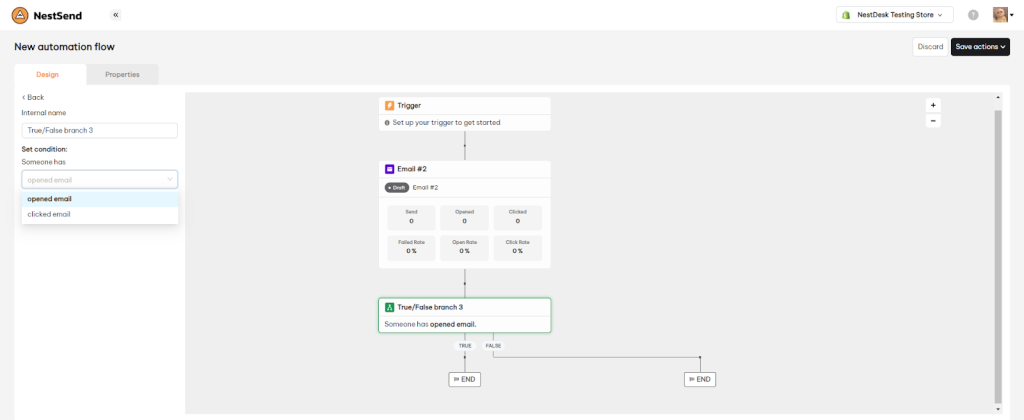
- Time delay: Set the delay time before proceeding to the next action
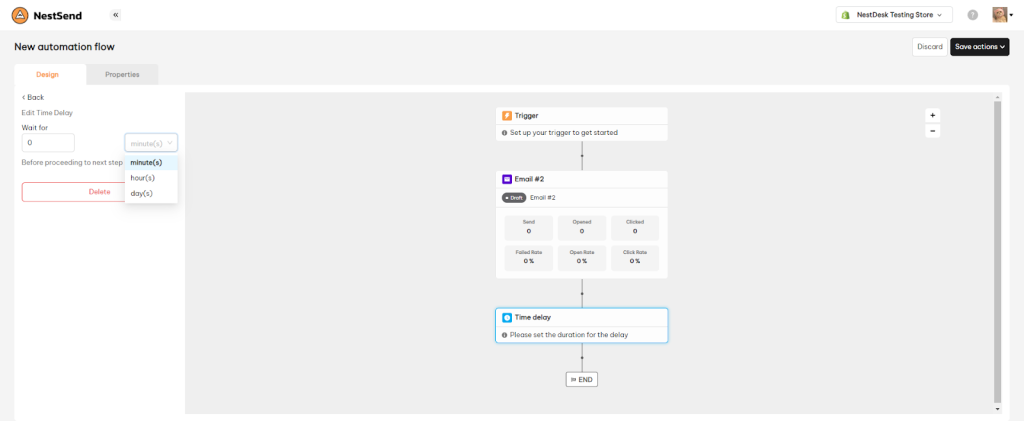
Need any help?
Feel free to contact us via live chat or email at [email protected] Our support team is happy to assist!
 NestAds
NestAds  NestAffiliate
NestAffiliate  NestDesk
NestDesk  NestScale Bundles & Discounts
NestScale Bundles & Discounts  NestScale Product Variants
NestScale Product Variants  NestWidget
NestWidget 