In this article, you will learn how to edit a live automation flow in NestSend
Note: Make sure you have created and activated an automation flow before. If you haven’t, please check out the guideline here
How to edit a live automation flow
- Navigate to Automation Flow > Select the automation flow you want to edit
- Click on Edit Flow button
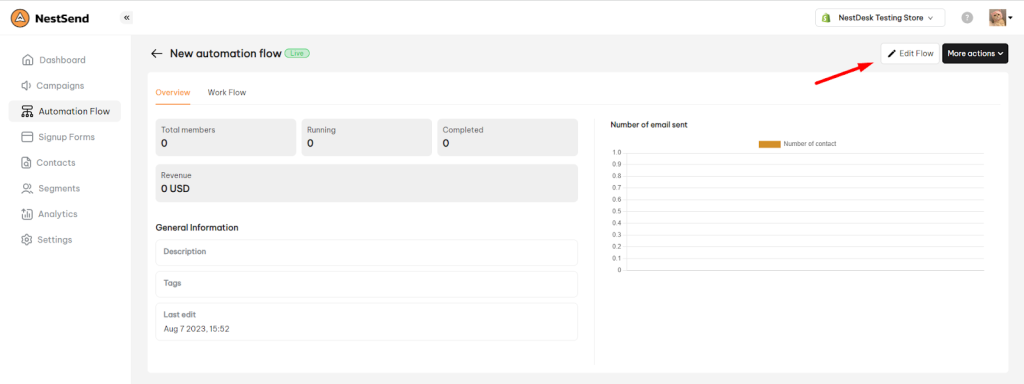
- Now you can edit the General information or Workflow of that automation flow.
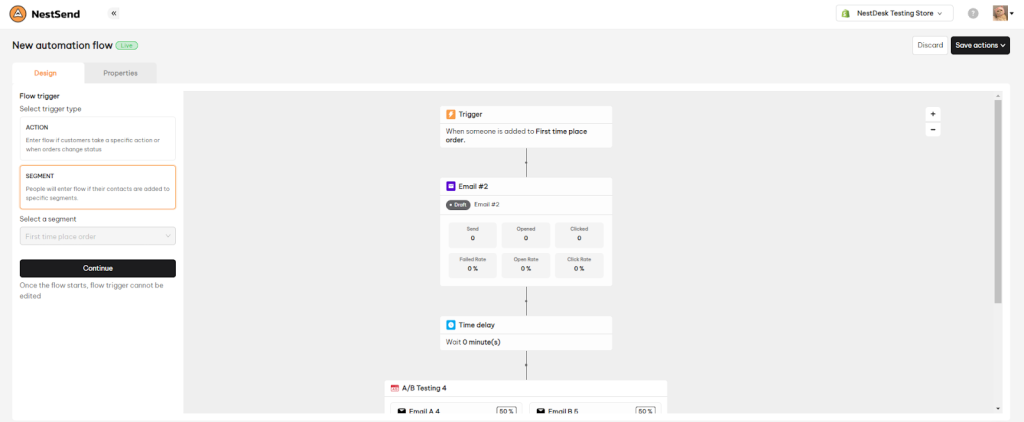
- After that you click on Save options button > Save change.
Please note that
- If you only change the content of the email, both current contacts and new contacts of the automation flow will receive the message with updated content
- If you add or change the actions in the workflow, new contacts will enter the updated workflow.
For current contacts who joined the flow but have not moved past the newly updated element, you need to select 1 out of 2 sequences
- In case you choose “Run the updated version for the rest of the flow”, these contacts will enter the updated workflow
- In case you choose “Keep running the old version of the flow”, these contacts will complete the workflow according to the old rules.
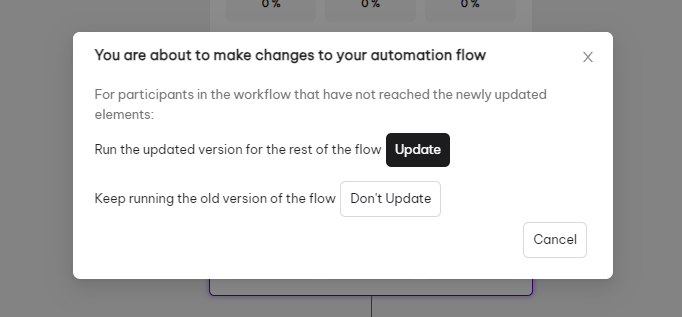
That’s done! Your automation flow has been edited successfully.
Need any help?
Feel free to contact us via live chat or email at [email protected] Our support team is happy to help!
 NestAds
NestAds  NestAffiliate
NestAffiliate  NestDesk
NestDesk  NestScale Bundles & Discounts
NestScale Bundles & Discounts  NestScale Product Variants
NestScale Product Variants  NestWidget
NestWidget 