In this post, you will learn how to connect TikTok ads account with NestAds app. Let’s dive in!
Overview of TikTok ads account system
Below is the breakdown of TikTok ads account system.
- TikTok for Business
TikTok for Business is an all-in-one marketing & advertising solution platform that lets advertisers reach diverse audiences globally.
It is the basement for 2 below platforms: Business Center and TikTok Ads Manager
- Business Center
Business Center is a center hub that helps organizations and agencies to manage multiple TikTok Ads manager accounts, users, assets and finances.
- Create & manage multiple assets
- Control user asset and permissions
- Process billing and payments for multiple TikTok Ads manager accounts
- Track ads performance and get business level insights
- TikTok Ads manager
TikTok Ads Manager is a platform where advertisers can create and manage TikTok ad campaigns, manage ad creatives, view and analyze ad performance reports.
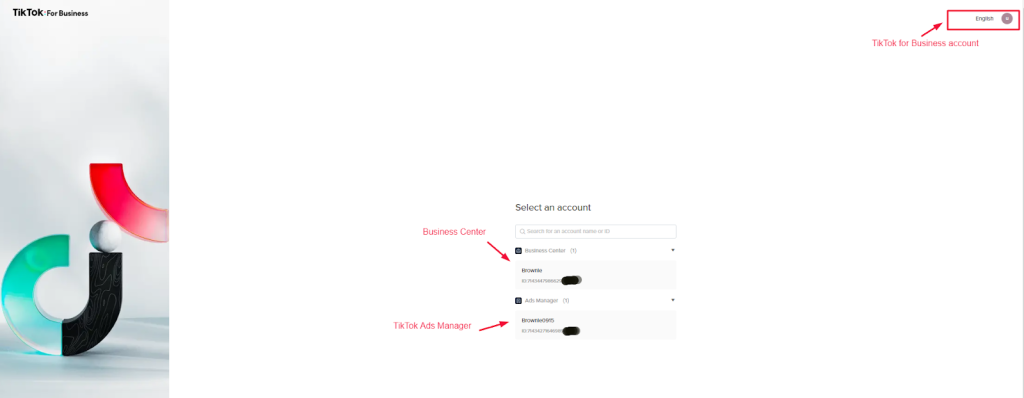
Correlation between these 3 types of account
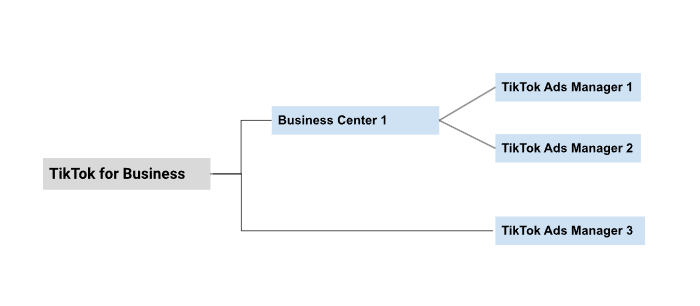
How to connect TikTok ads account integration with NestAds from scratch
1. Register your NestScale account here
Then it will redirect you to the App selection page. Now you click on NestAds app to continue.
2. In the 1st step of onboarding process, you enter your Shopify store URL to connect with NestAds app
*Note: Enter the right domain format: xxx.myshopify.com (xxx is your store name)
3. In the 2nd step, you click on Connect TikTok for business button
If you’ve already logged in your TikTok for business account, the will redirect you to Permission Request page.
Now click on Confirm button > Click Send code > check verification code sent to your mailbox (the email you registered your TikTok for Business account).
In case you don’t have TikTok for business account, please click on “Create one” to register.
4. In the 3rd stage, you link a TikTok Ads manager account with your Shopify store.
In case you don’t have TikTok Ads manager account, please click on “Create one” to register.
*Note: If you can not register TikTok Ads manager account (due to TikTok ads is not available in your country), try TikTok agency account instead for 60 days free trial.
That’s done! After finishing onboarding process, you will get access to NestAds app.
>>> Read more: Shopify Integration
How to switch/ connect another TikTok ads account integration with NestAds
In some cases, you might connect wrong TikTok for Business account or want to connect another one with NestAds.
Follow steps below to switch/ connect another TikTok ads account with NestAds:
*Note: Make sure you’re logging in the right TikTok for Business account you want to connect with NestAds.
- Log in your NestAds account
- Go to Settings > Integrations
- Click on View more in TikTok Ads section
- Hit on Connect with TikTok for Business button
If you’ve already logged in your TikTok for business account, it will redirect you to Permission Request page.
Now click on Confirm button > Click Send code > check verification code sent to your mailbox (the email you registered your TikTok for Business account)
5. After that, you will be redirected to TikTok Ads Integration page in NestAds
That’s done! All TikTok Ads manager accounts included in TikTok for Business account that you just connected will display in NestAds app.
Now you can disconnect/ connect TikTok ads account with Shopify store (if you want).
Need any help?
If you need any help, feel free to contact us via live chat in app or email at [email protected]
 NestAffiliate
NestAffiliate  NestDesk
NestDesk  NestScale Bundles & Discounts
NestScale Bundles & Discounts  NestScale Product Variants
NestScale Product Variants  NestSend
NestSend  NestWidget
NestWidget 