In this article, you will learn how to update your NestAds account information.
How to update NestAds profile information
- Log into your NestAds account.
- On the admin dashboard, click on Settings > Profile. Now you can change the avatar and username of your NestAds account.
Please note that the avatar image must be in JPG/ PNG only, and the maximum size is 5MB
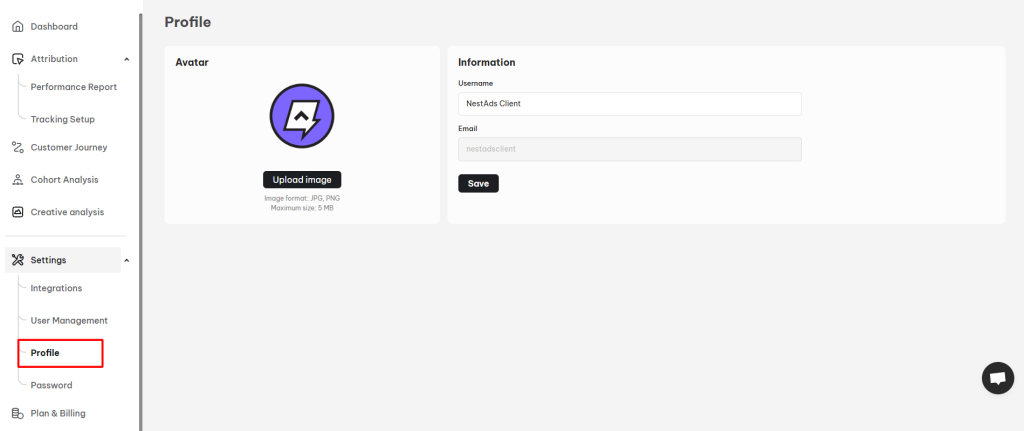
Keep in mind that the email address can not be changed. It is added once only when you first register the NestAds account.
- After updating account information, click on Save button
Need more help?
Feel free to contact us via live chat or email at [email protected]. Our support team is happy to assist!
 NestAffiliate
NestAffiliate  NestDesk
NestDesk  NestScale Bundles & Discounts
NestScale Bundles & Discounts  NestScale Product Variants
NestScale Product Variants  NestSend
NestSend  NestWidget
NestWidget 