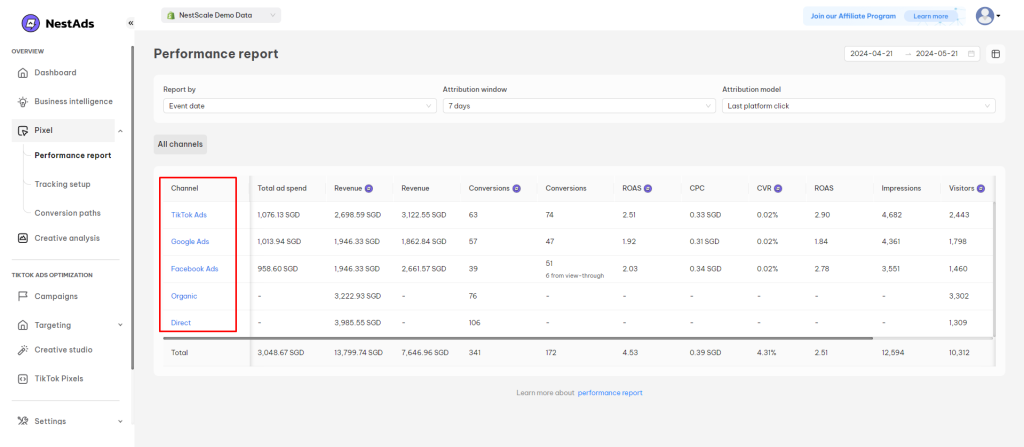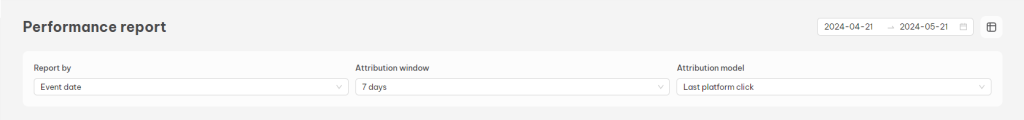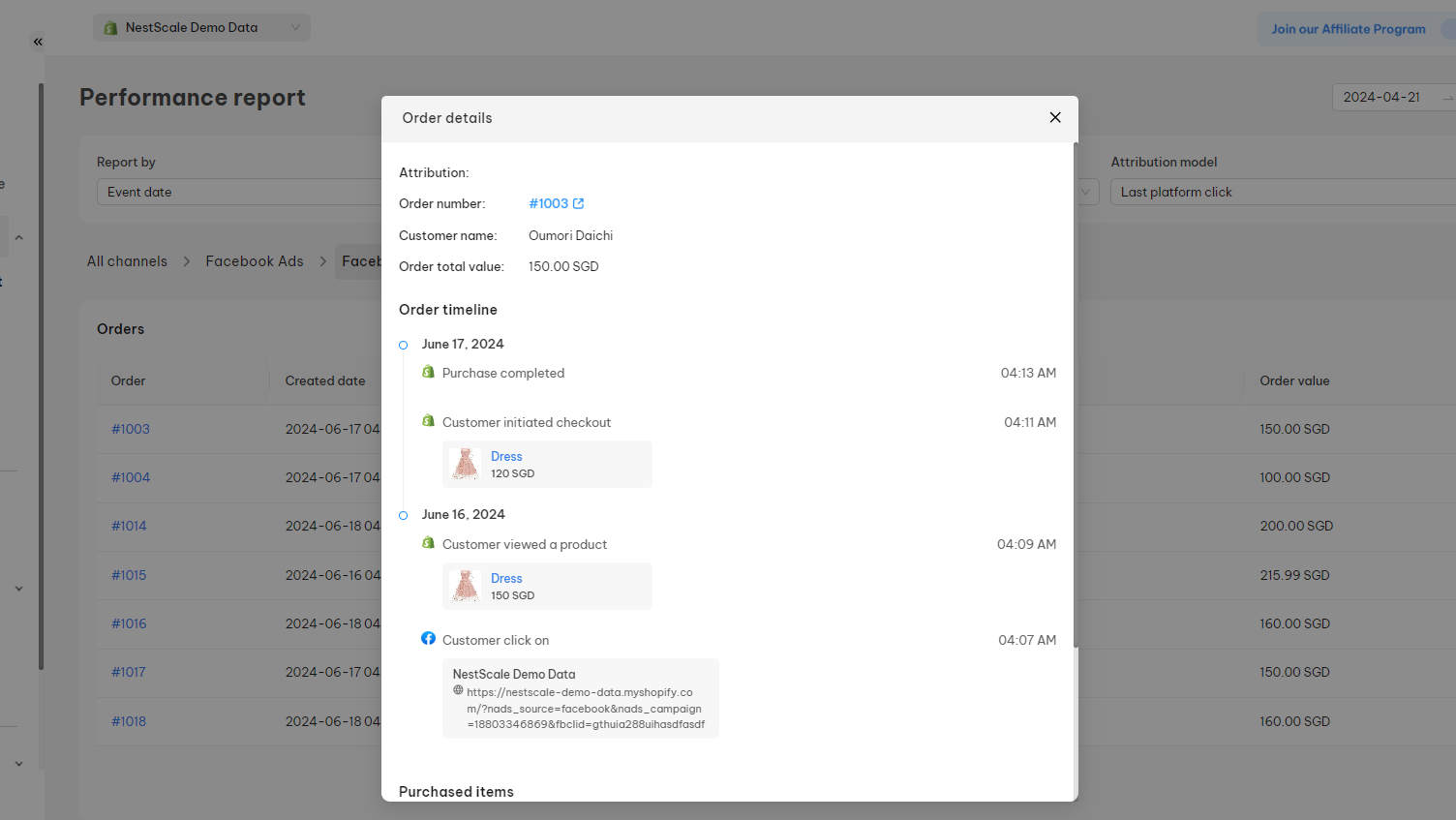Have you ever wanted to know the touchpoints customers go through before purchasing? Understanding more about your customer insights is important to help you identify the areas that need improvement, allowing you to focus on specific aspects and make better decisions.
This article will guide you in tracking an order’s detailed order timeline. Let’s get started now!
How to track Your Order Timeline
Within the Attribution section, the Performance Report allows you to analyze data for specific advertising platforms (e.g., TikTok Ads, Facebook Ads, Google Ads) or non-paid sources (e.g., Organic, Direct). Click on the desired platform/source to view detailed information.
Track on Paid sources ( e.g., Tiktok Ads, Facebook Ads, Google Ads)
- Selecting a specific platform
Before continuing, please choose your preferred attribution model, attribution window, and report date.
This will ensure that your preferred crediting method for the order timeline is reflected in your performance report. Next, click on a specific ad campaign to view orders attributed to that campaign.
>> Read more about how the attribution model, attribution window, and report date work in the Performance report here
*Note: The list of orders attributed to each campaign may vary depending on how you filter the attribution model, attribution window, and report date.
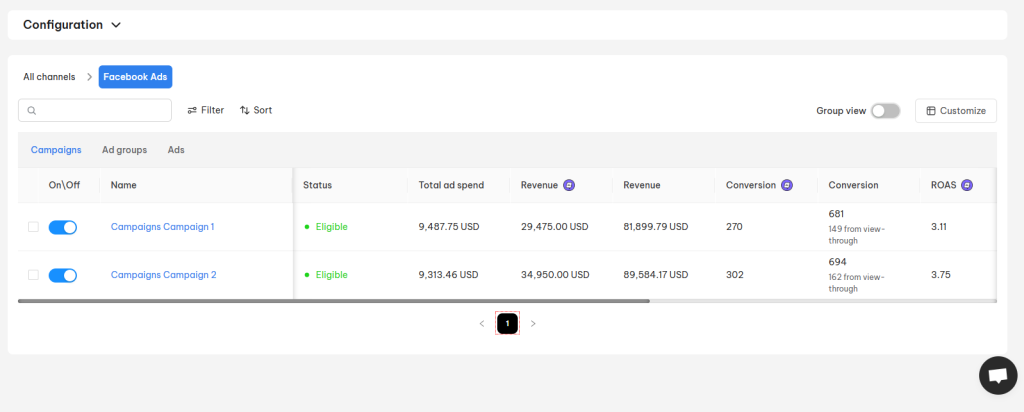
- Click on a specific order to view the details
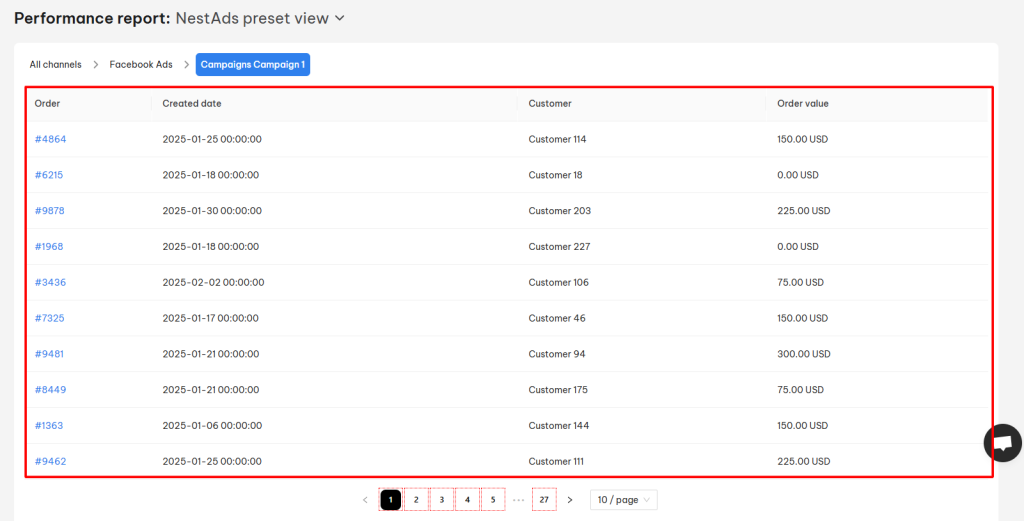
Here you will see the order information and the detailed order timeline.
Order timeline provides a clear picture of your entire order timeline from the initial interaction to order checkout and everything in between.
Track on Non-paid sources (e.g., Organic, Direct)
- After selecting a specific non-paid source, please apply filters to the performance report, as done for the ad platforms above.
To view the orders associated with a particular organic source, simply click on that source.
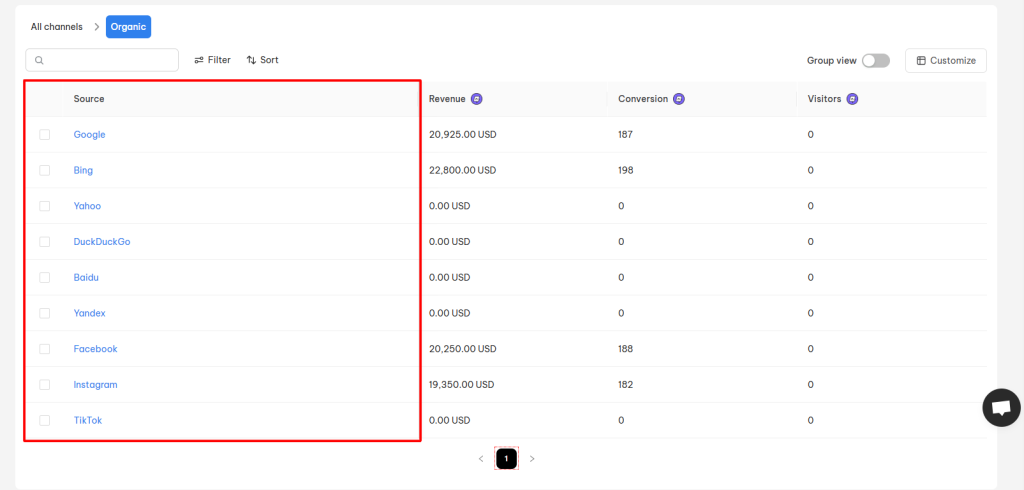
- Click on a specific order to view the details
This section provides a detailed view of your selected order, followed by a comprehensive breakdown of the order timeline.
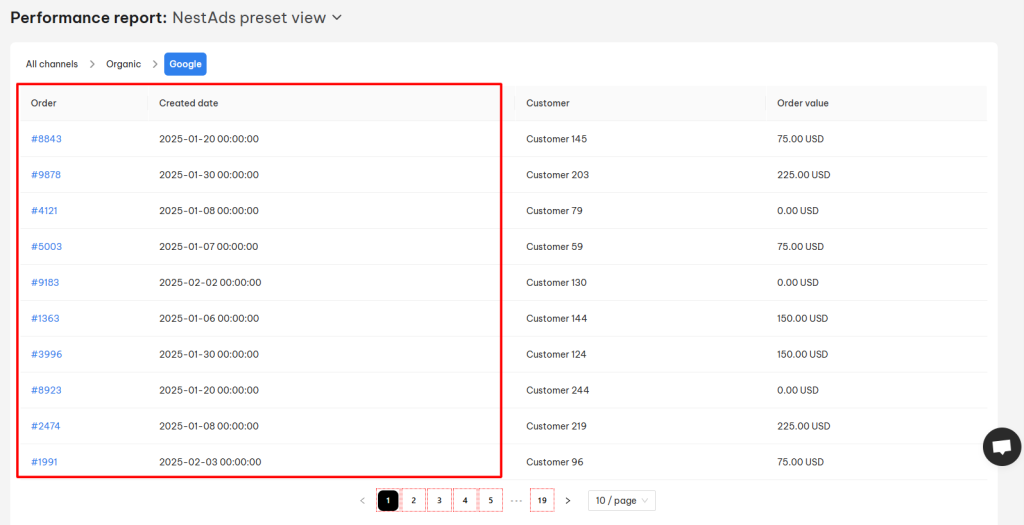
Order timeline provides a clear picture of your entire order timeline from the initial interaction to order checkout and everything in between.
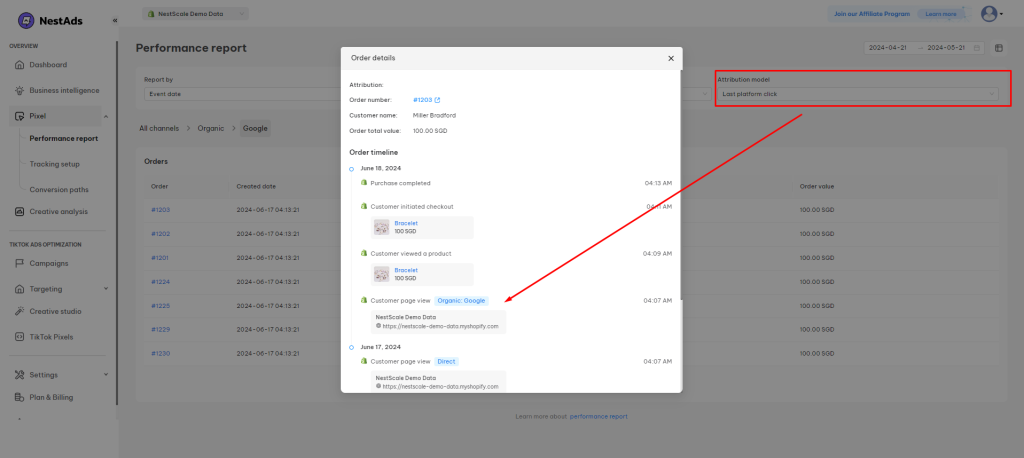
No more attribution mysteries! We’re your truth serum, helping you see exactly what drives your conversions and make decisions that matter.
Need any help?
Feel free to contact us via live chat in-app or email at [email protected]. Our support team is happy to help.
 NestAffiliate
NestAffiliate  NestDesk
NestDesk  NestScale Bundles & Discounts
NestScale Bundles & Discounts  NestScale Product Variants
NestScale Product Variants  NestSend
NestSend  NestWidget
NestWidget