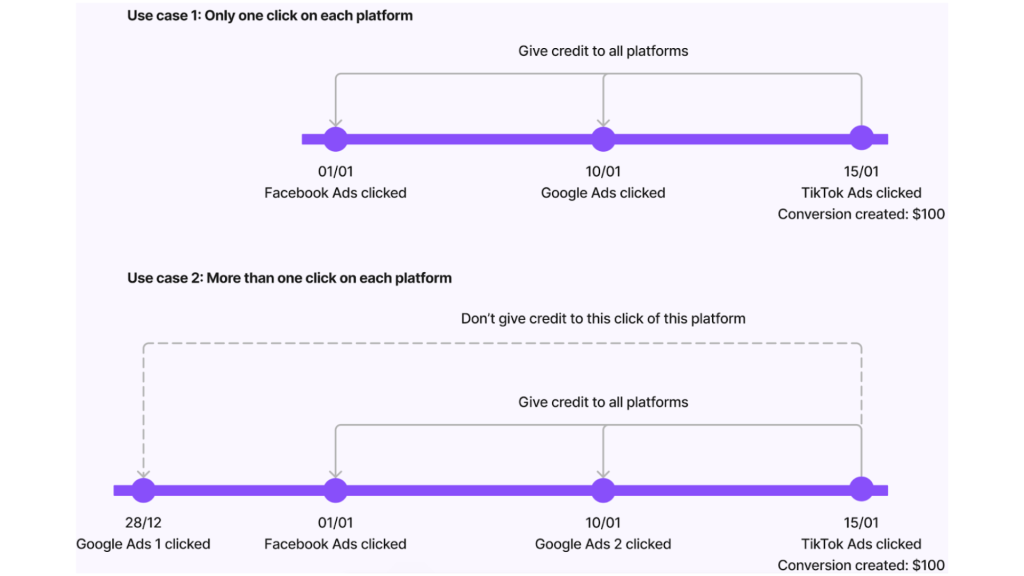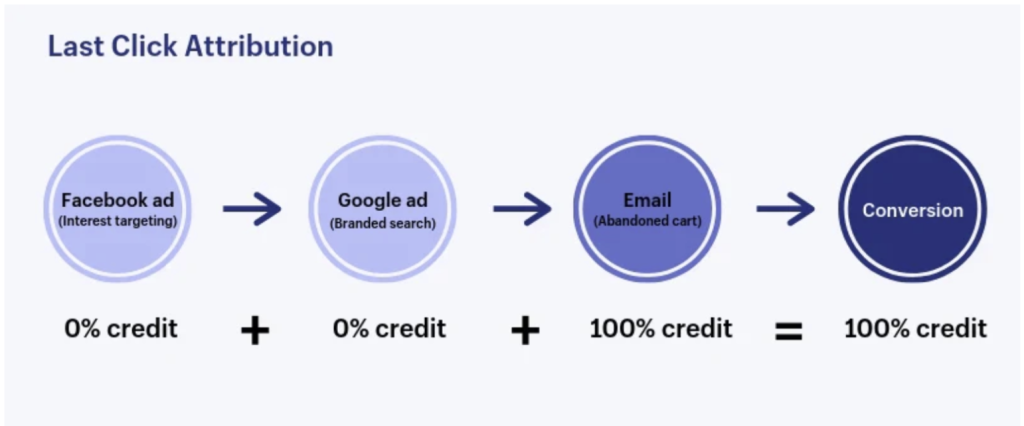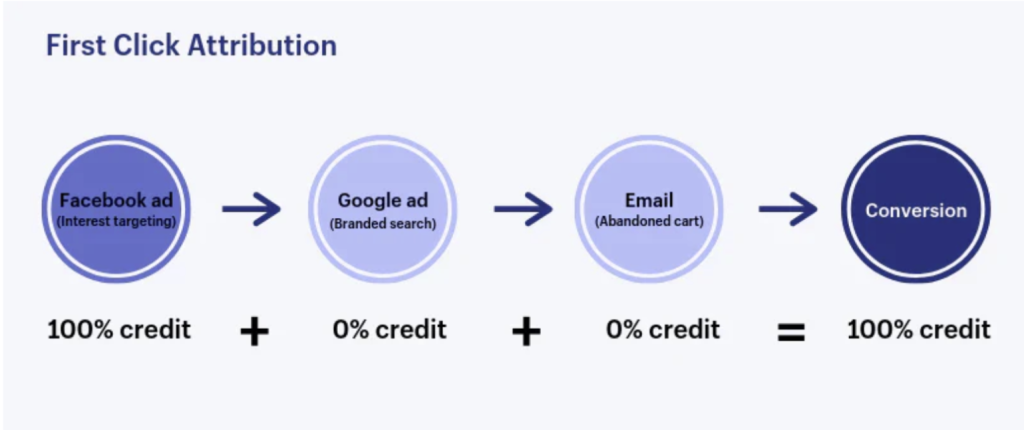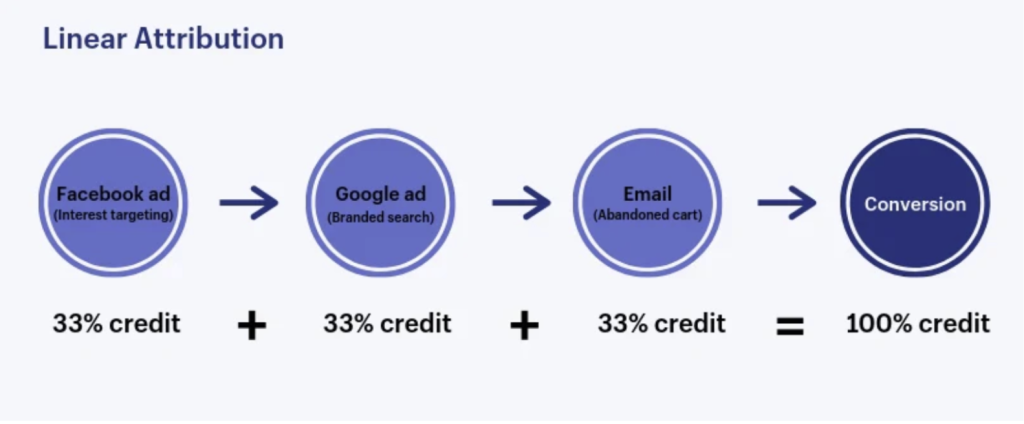What is Attribution Model?
Attribution model is the type of rule that determines how credit for sales is assigned to touchpoint(s) in the conversion path.
There are many attribution models and they often operate differently for various purposes. Each attribution model gives you a different view of the influence of touchpoints on the final purchase.
In this article, you will learn about what attribution models are available in NestAds and how they work. Let’s get started now!
>> Read more: Attribution Models and Tips to Use for Businesses
What attribution models are available in NestAds?
At NestAds, there are 4 attribution models as shown below:
Last Platform Click model
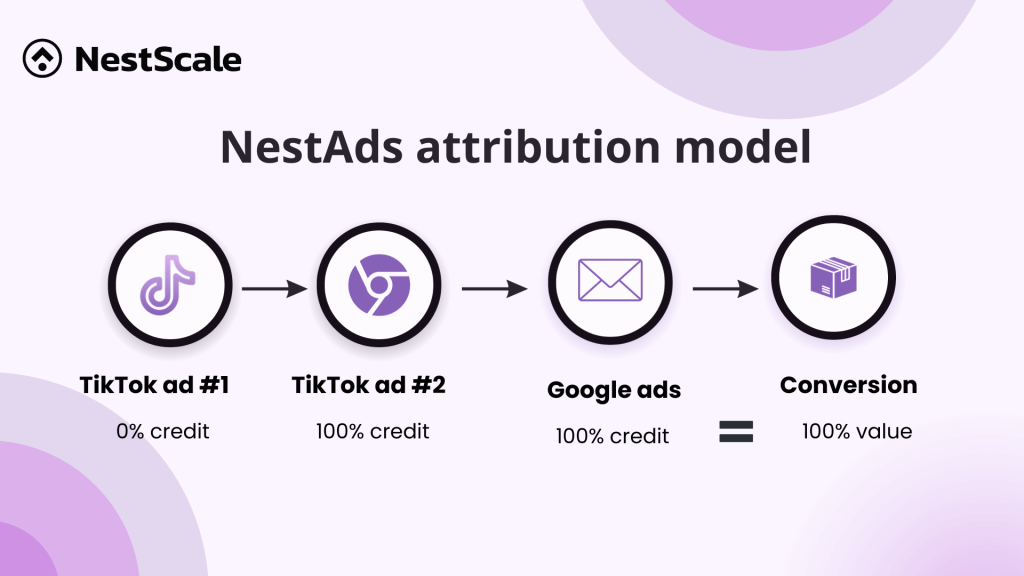
How it works: 100% of an order’s value is attributed to the last click on each platform.
- Use Case 1: If a customer clicks once on each platform, the total revenue of their order attributes 100% to each platform.
- Use Case 2: If a customer clicks on Facebook ad #1, #2, then a TikTok ad, and finally a Google Branded Search ad, Facebook ad #2, TikTok ad, and Google ad each receive full credit.
When to use: Opt for the Last Platform Click model when you want to prioritize and attribute the entire credit for a conversion to the last platform clicked by the user before making a purchase, focusing on the immediate impact of the final touchpoint in the customer journey.
Last Click model
How it works: 100% of an order’s value is attributed to the last click.
- Use Case: The entire order value is credited to the platform or touchpoint the user interacted with immediately before completing the order.
When to use: Choose the Last Click model for a straightforward assessment that attributes full credit to the last platform or touchpoint interacted with before an order, offering precise insights into the immediate impact on your transactions.
First Click model
How it works: If a customer clicks on multiple ads before making a purchase, the ad receiving credit is the first one they click on.
When to use: Utilize the First Click model if you want to know which channel or ad drives initial interest in your product/brand, distinguishing between channels that create versus assist in interest.
Linear model
When an order is created, the order value is divided equally among the clicks/touchpoints
How it works: If a customer engages with multiple touchpoints, each channel receives an equal share of the credit.
When to use: The Linear model ensures a clear, unduplicated view of orders and conversion value, offering comprehensive analysis and fair recognition to each channel.
Custom Attribution Model in NestAds
In NestAds, you can create your custom attribution model to best match your business.
How to create a custom model in NestAds:
Step 1: Navigate to Attribution > Tracking Setup > Custom Attribution model
Step 2: Click on Create custom model button
Step 3: Set the conditions for the custom model
- Model name: Set a public name for the model (This will display in the attribution model list).
- Baseline model: Choose the baseline logic of your custom model. Select one from three available options (Linear, Position based, and Time decay).
Here are the details of how to set the custom model based on different baseline logics.
| Linear | Position based | Time decay | |
| Credit distribution | You can set credit weight for first touchpoint, middle touchpoints, and last touchpoint. Credits will be distributed evenly among all middle touch points in the position-based model | You can set credit weight for first touchpoint, middle touchpoints, and last touchpoint. Credits will be distributed evenly among all middle touchpoints in the position-based model | Credit is distributed evenly to all journey touchpoints for the linear model |
| Custom credit rules | Choose specific channel(s) to get less or more credit than the others | ||
| Note | You can create multiple credit rules in a custom model. It is OR relationship between rules. The credit weight is always a positive number. If the credit weight is 0, it means the selected channel is excluded from getting credit (not being attributed). | ||
Once you complete setting up a new custom attribution model, you can view it in the list of attribution models in NestAds performance report. Then you can apply it to model data and track performance accordingly.
Learn more: Custom Attribution Model in NestAds
Need more help?
Feel free to contact us via live or email at [email protected]. Our support team is happy to assist!
 NestAffiliate
NestAffiliate  NestDesk
NestDesk  NestScale Bundles & Discounts
NestScale Bundles & Discounts  NestScale Product Variants
NestScale Product Variants  NestSend
NestSend  NestWidget
NestWidget