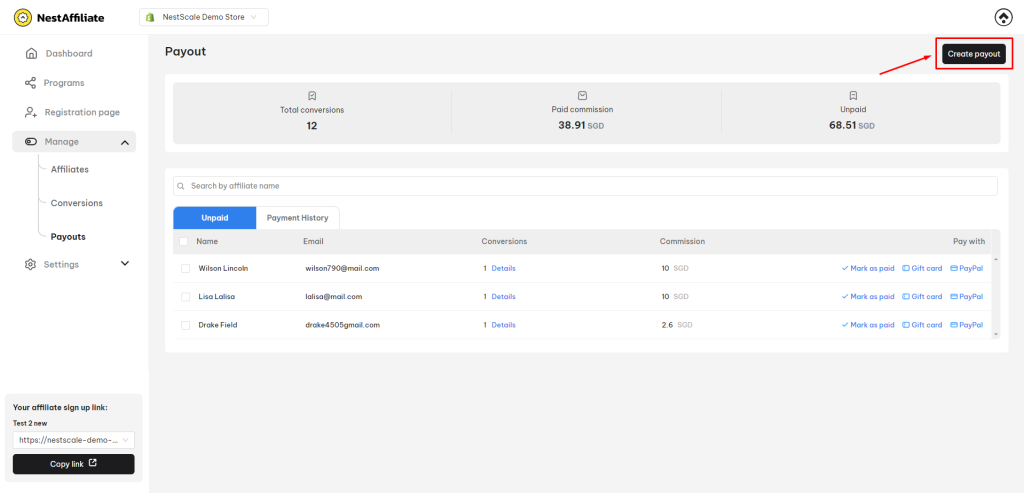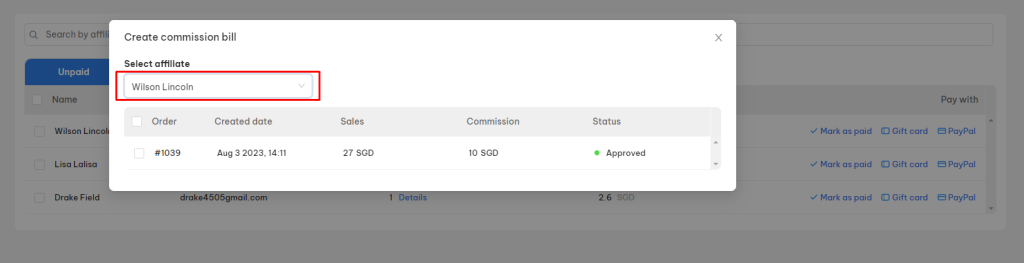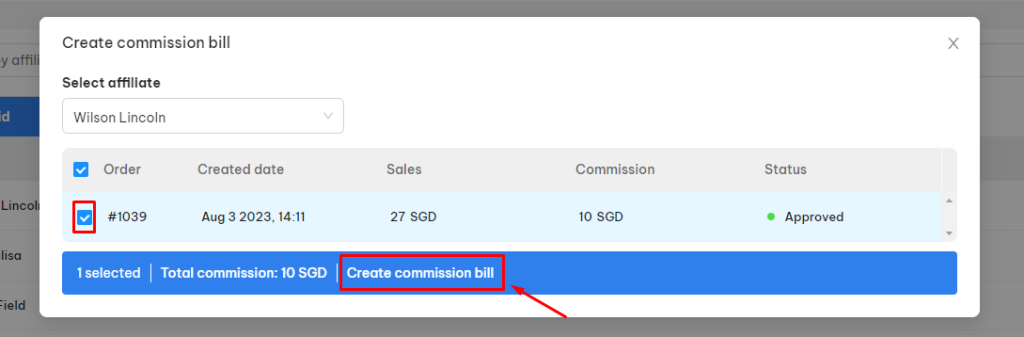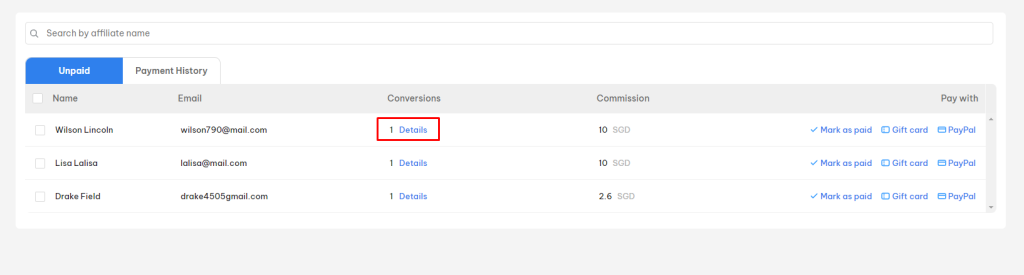In this post, you will learn about how to create payout in NestAffiliate app. Let’s get started now!
What is payout & Why do you need to create it?
A payout includes information about
- Order number
- Created date
- Sales
- Commission
- Affiliate
Creating a payout in NestAffiliate means creating a commission bill for the conversion/order gain from affiliate marketing.
As affiliate members help you get more sales, you need to pay them the relevant commission stated in your affiliate program. At NestAffiliate, you can create a payout for every approved order/conversion and update its payment status.
How to create a payout
- Go to Manage section > select Payouts
- Click on Create payout button
- Select affiliate and tick on Orders that you want to create a payout
📌 Note: When selecting a specific affiliate member, the list of approved conversions (orders) gained for that person will show up.
- Click on Create Commission button
After that, a new payout will be displayed in Unpaid tab. You can double-check by clicking on Details to view the information.
Your next step is to update the payment status for the payout.
>>> Read more: How to manage Payout in NestAffiliate
Need any help?
If you need any assistance with NestAffiliate, feel free to contact us via live chat in-app or email [email protected]. Our support team is happy to help.
 NestAds
NestAds  NestDesk
NestDesk  NestScale Bundles & Discounts
NestScale Bundles & Discounts  NestScale Product Variants
NestScale Product Variants  NestSend
NestSend  NestWidget
NestWidget