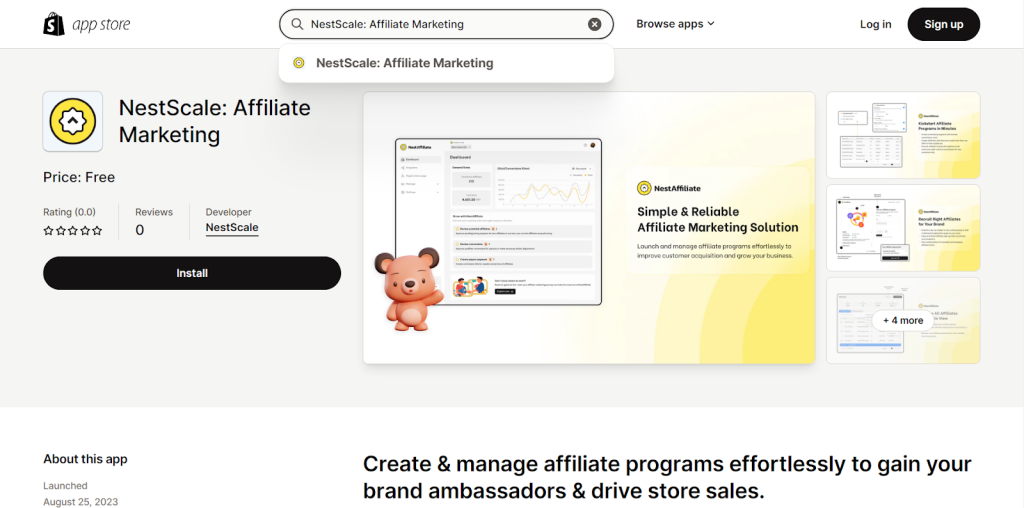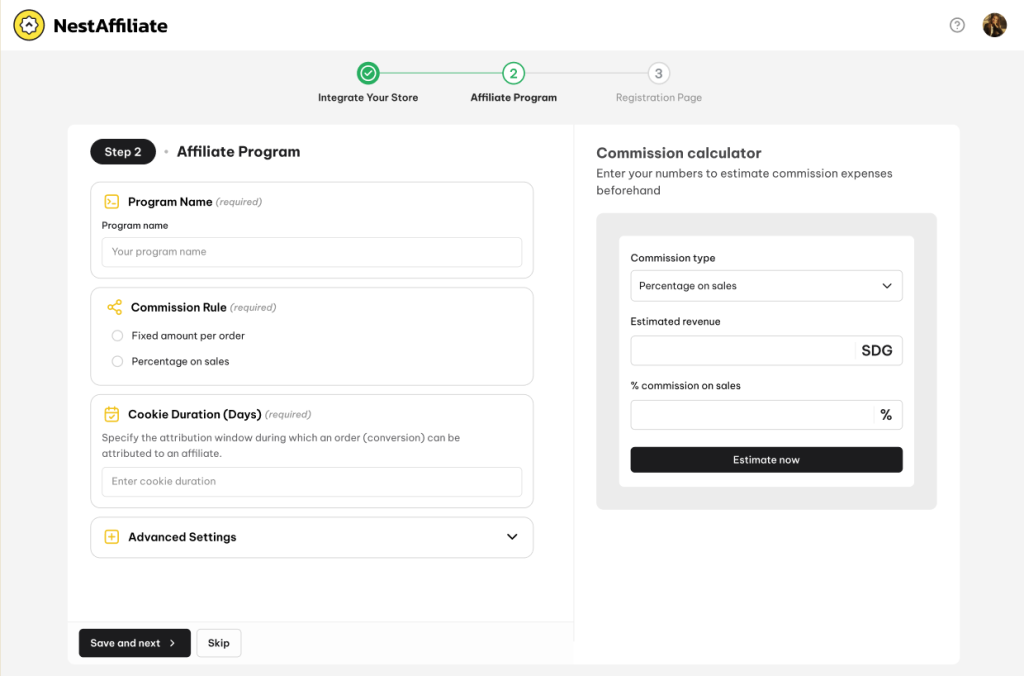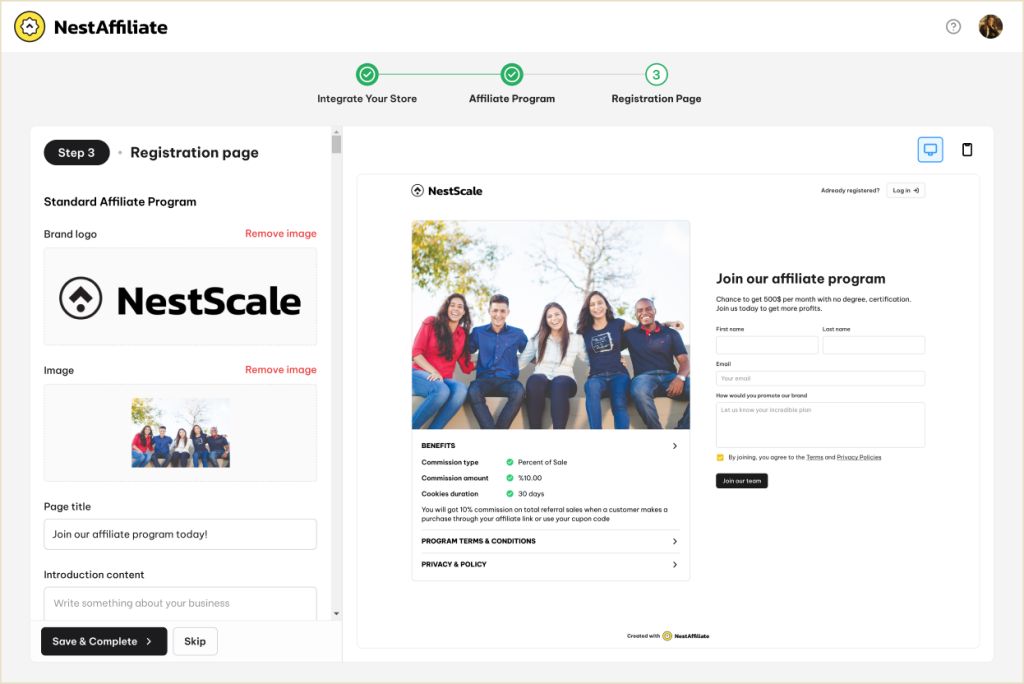Welcome to NestAffiliate! We are so glad to have you onboard! 😊
This post includes all the basic steps to help you get up and running fast with NestAffiliate. Let’s get started now! 🥰
NestAffiliate onboarding process
Step 1: Connect Shopify store
Enter your Shopify store link which ends with .myshopify.com to connect with NestAffiliate app.
For example: xyz.myshopify.com
Then you will be redirected to NestAffiliate Shopify app listing. If you haven’t installed NestAffiliate app, hit on Install button.
Step 2: Create affiliate program
Create your affiliate program by filling following settings:
- Program name
- Commission rule: choose one of the rules below
- Fixed amount per order
- Percentage on sales
- Cookie duration: Specify the attribution window during which an order (conversion) can be attributed to an affiliate.
- Advanced settings (optional)
- Discount Code: Auto generate discount code for affiliates
- Minimum order value: Choose a minimum value of product that can get commission
- Commission for new customer only: Purchases from existing customers will not be counted as conversions
When you are done, click on Save and Next button.
>>> Read more: Create Affiliate Program
Step 3: Customize registration page
Customize the registration page to match your store theme. Then click on Save & Complete button after you’ve done.
>>> Read more: Customize Registration Page
Key features in NestAffiliate
Once you complete the onboarding process, you will get access to NestAffiliate app. Take a quick look at some key app features below:
Create & manage affiliate programs
Create unlimited affiliate programs with flexible commission rules, cookie duration, and advanced settings. Easily track key metrics of each affiliate program such as Affiliates volume, Total sales, and Total commission.
Customize affiliate registration page
Customize affiliate registration page to best match your store theme. Easily install affiliate registration page on your website. No coding is required.
Manage affiliates, conversions and payouts
Stay on track of affiliates, conversions, and payouts with real-time reports. Easily notice frauds, errors, or suspicious activities.
>>> Read more: Approve Affiliate Request
Intuitive & easy-to-use affiliate portals
Complete affiliate registration process in minutes.
Easy to use affiliate portals for affiliate members. Generate affiliate links, and manage conversions and payment history.
>>> Read more: How to get started with Affiliate Portal
Need any help?
If you need any assistance with NestAffiliate, feel free to contact us via live chat in-app or email [email protected]. Our support team is happy to help.
 NestAds
NestAds  NestDesk
NestDesk  NestScale Bundles & Discounts
NestScale Bundles & Discounts  NestScale Product Variants
NestScale Product Variants  NestSend
NestSend  NestWidget
NestWidget