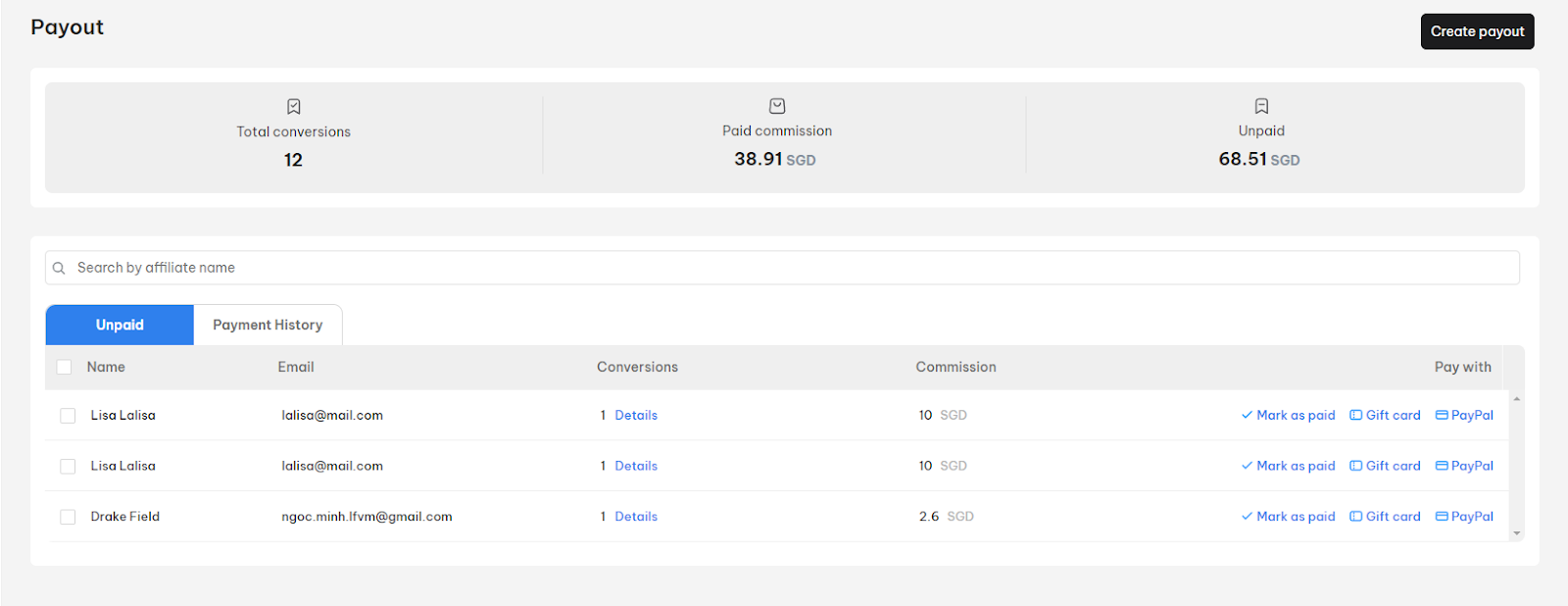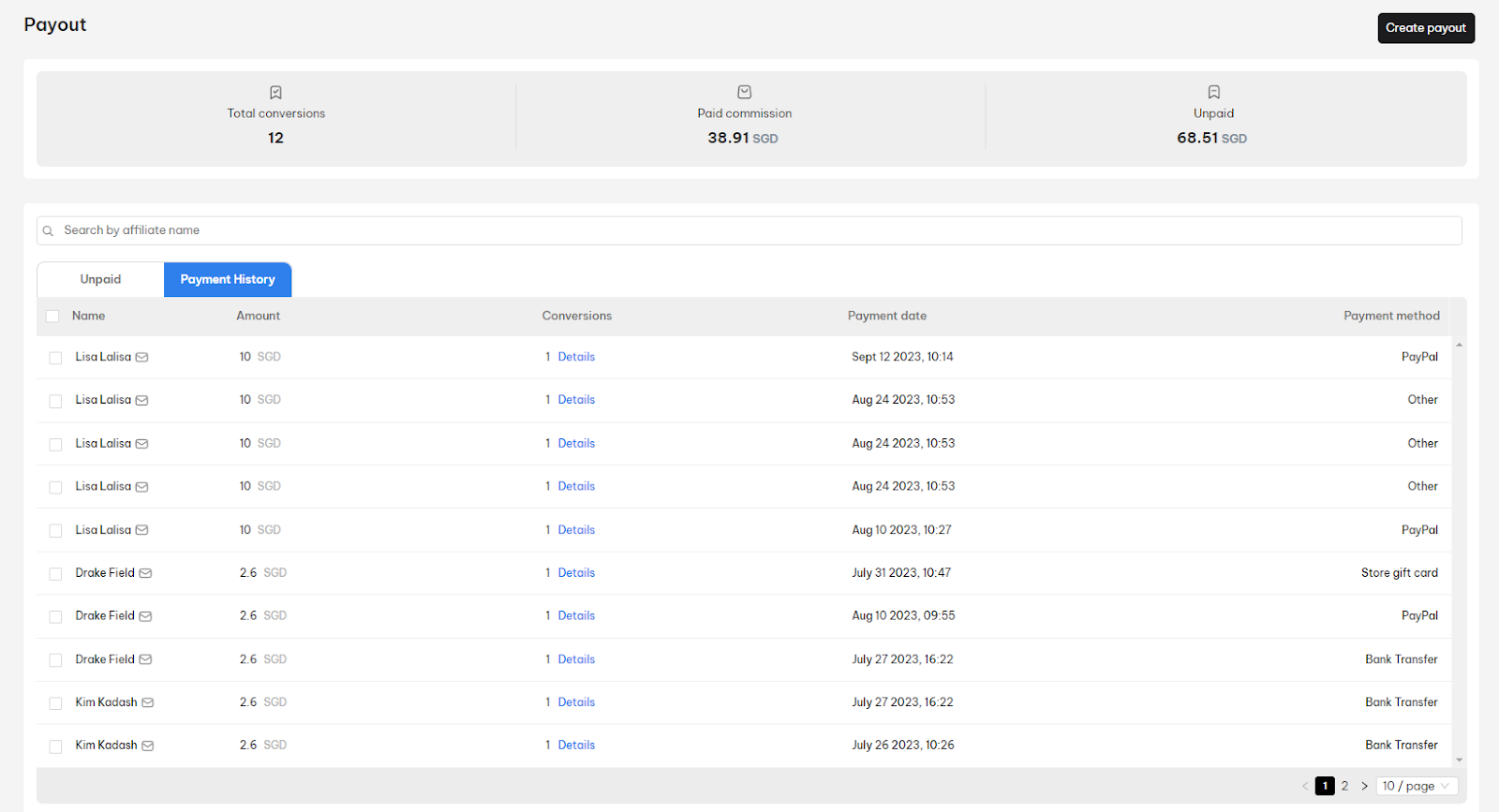Payout dashboard is where you create and manage payouts from affiliate programs.
In this post, you’ll discover all the basic things inside the payout dashboard and how you utilize it effectively. Let’s get started now!
General Statistics
On the top of Payout dashboard, you will see some key metrics about the payouts of affiliate programs.
- Total conversion: The number of approved conversions
- Paid commission: The total paid commission value
- Unpaid: The total unpaid commission value
On the top right corner, you can click on Create payout button to create a new payout (commission bill) for approved conversions.
>>> Read more: How to create payout in NestAffiliate
Payout Table
In Payout table, you can create and manage payouts from affiliates. This table consists of 2 tabs:
- Unpaid
- Payment history
The unpaid tab includes payouts created manually by you. Here you can view the conversion details of every payout and update its payment status.
The payment history tab includes paid payouts. Here you can view the information on all paid payouts.
Besides, you can sort out unpaid & paid payouts by affiliate name in the search bar.
>>> Read more: How to manage payout in NestAffiliate
Need any help?
If you need any assistance with NestAffiliate, feel free to contact us via live chat in-app or email [email protected]. Our support team is happy to help.
 NestAds
NestAds  NestDesk
NestDesk  NestScale Bundles & Discounts
NestScale Bundles & Discounts  NestScale Product Variants
NestScale Product Variants  NestSend
NestSend  NestWidget
NestWidget