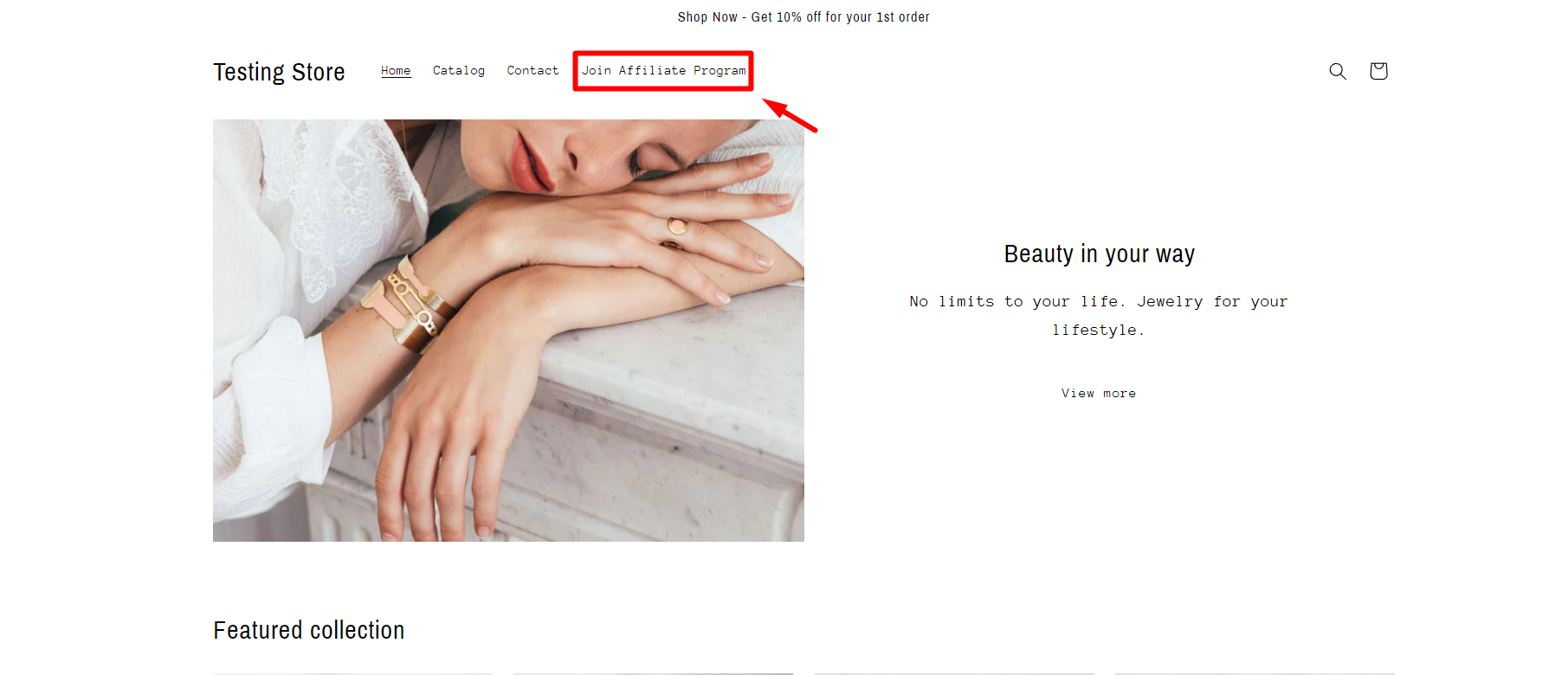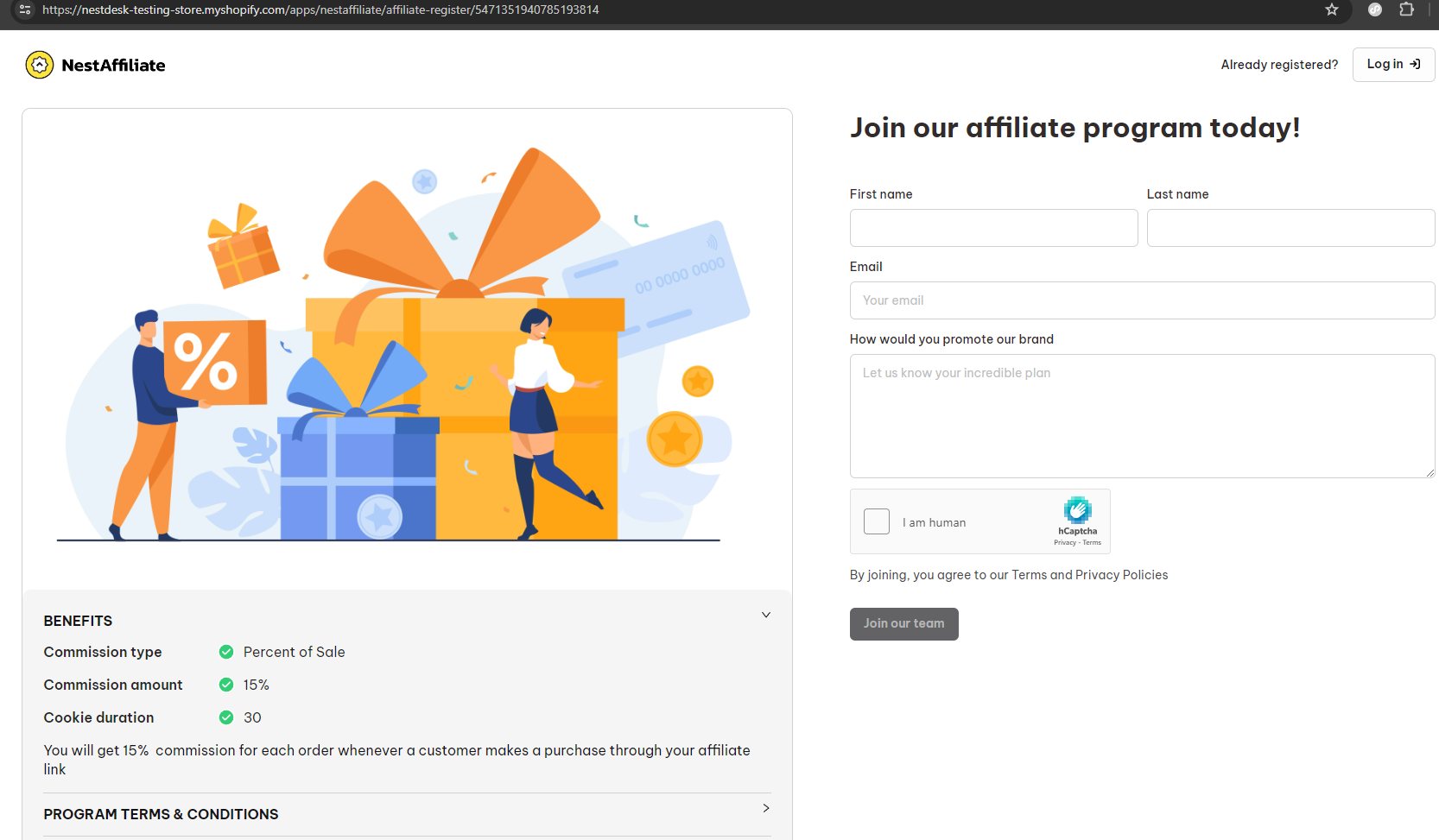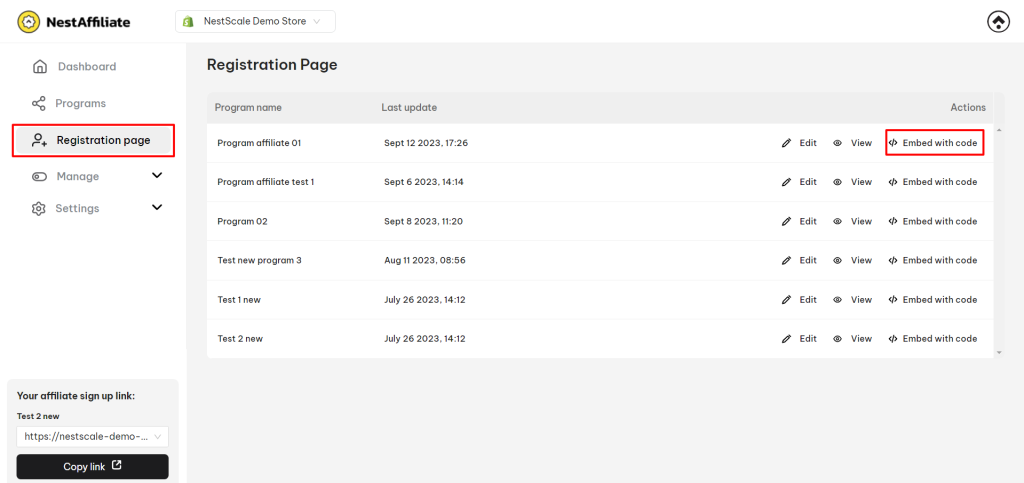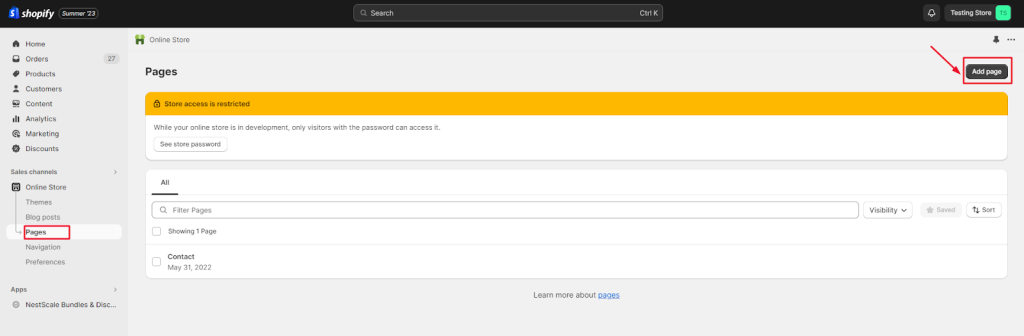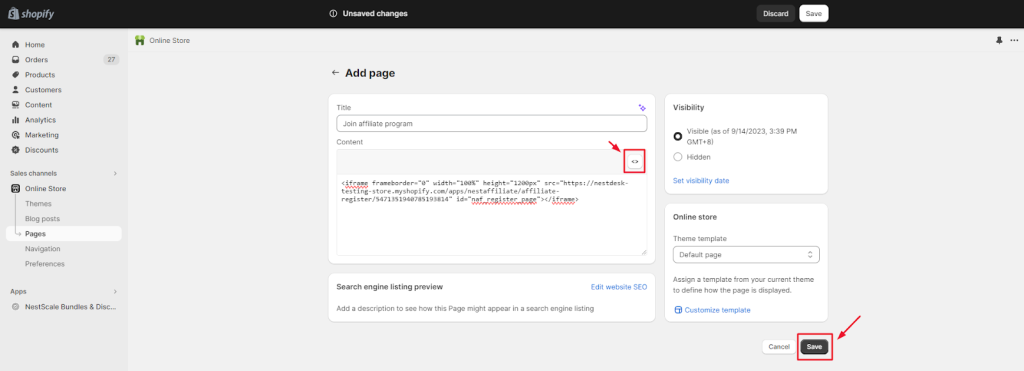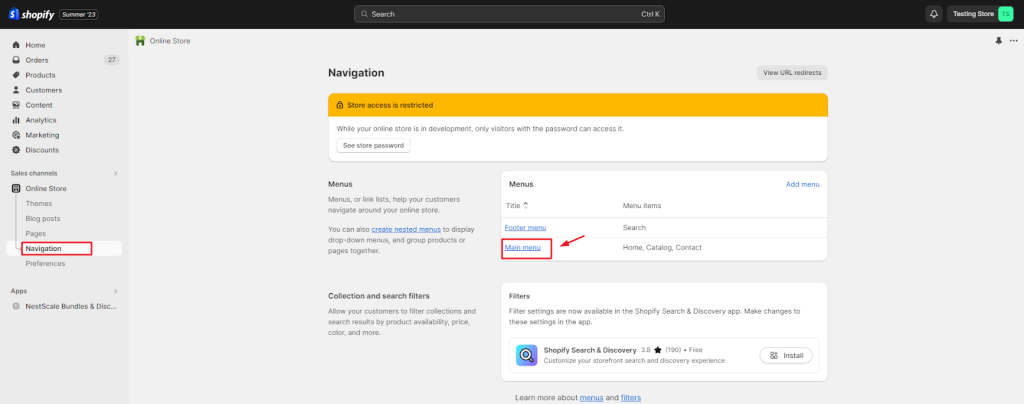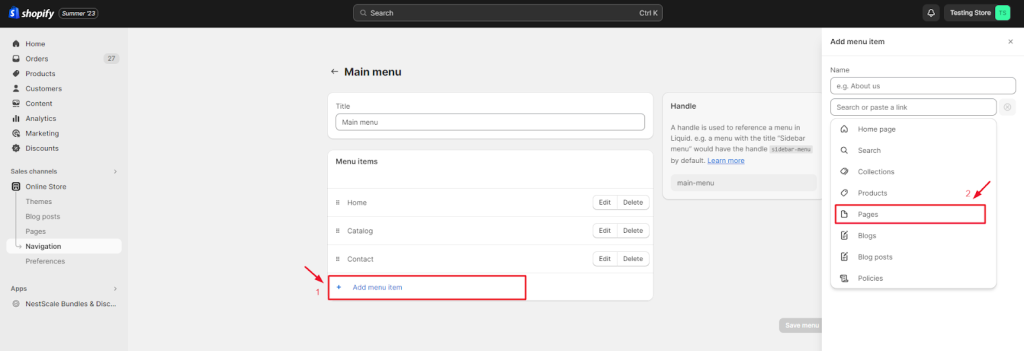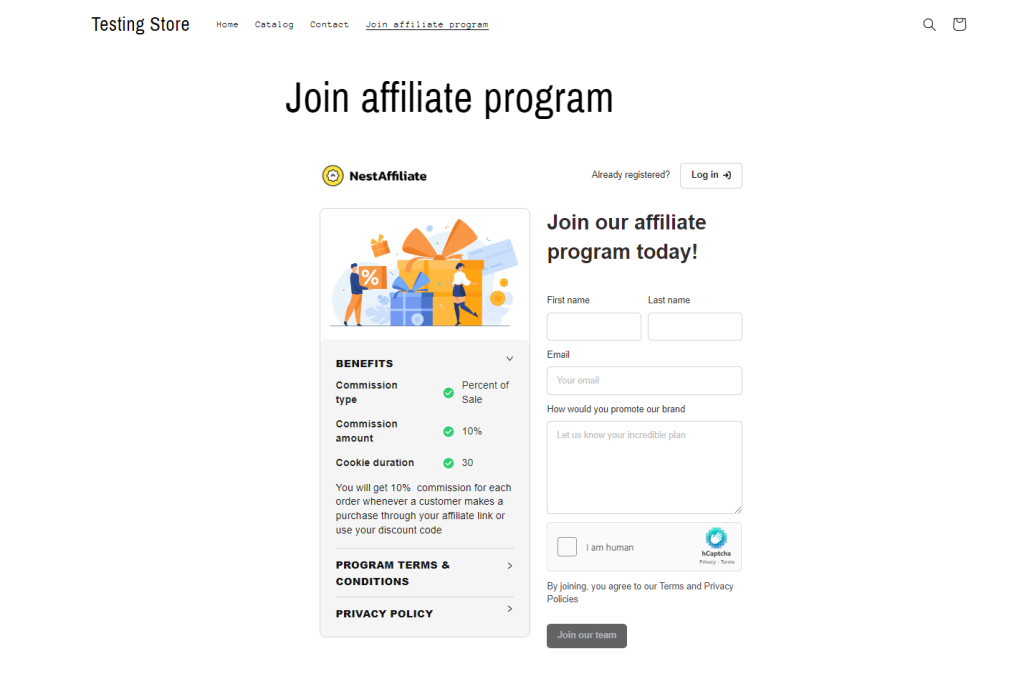In this post, you will learn how to embed affiliate registration page on Shopify store. Let’s get started now!
📌 Please note that each affiliate program will automatically generate 1 registration page. In case you haven’t create any affiliate program, please read this article.
How to embed the registration page
Select one out of two following methods to embed affiliate registration page on your Shopify store.
Method 1: Add registration page link
Step 1: On the bottom left corner, select the right affiliate program you want > click on Copy link button.
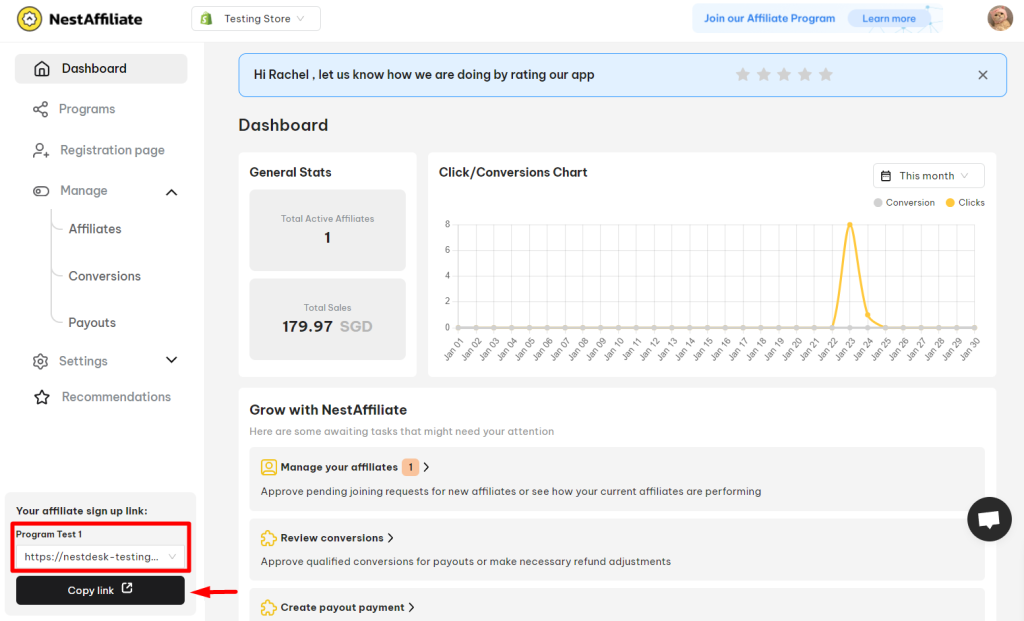
Step 2: In your Shopify admin, go to Navigation section > click on Main menu
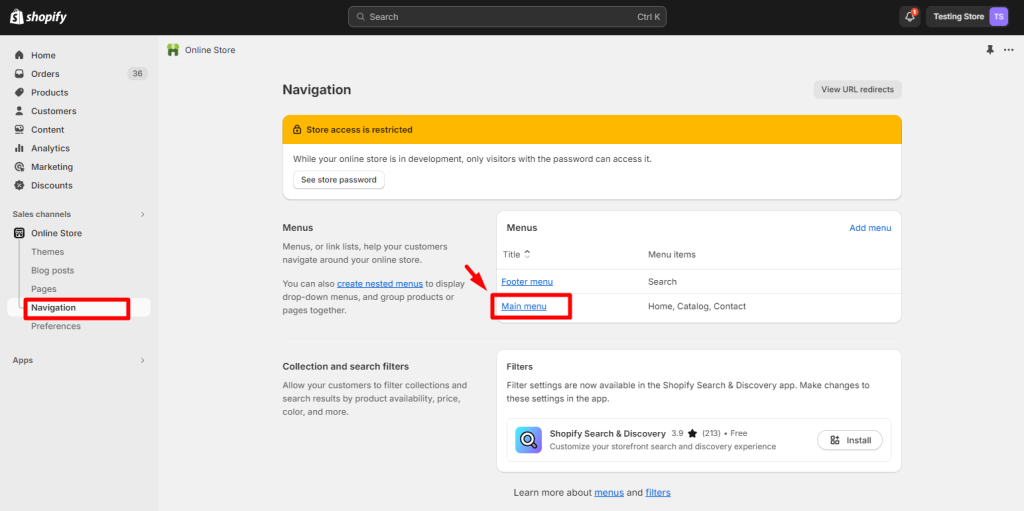
Step 3: Click on Add menu item > Enter the page name > Paste the affiliate registration page link > click on Add button > hit on Save button.
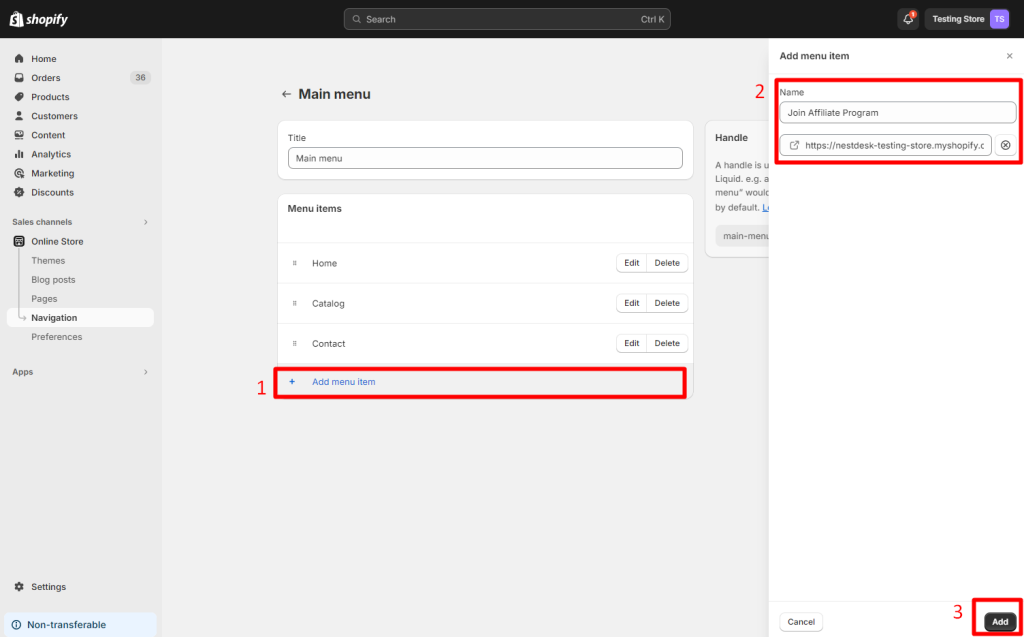
That’s done! Affiliate registration page has been added to your website menu. When you click on that section, it will redirect you to the affiliate registration page.
Method 2: Embed registration page code
Step 1: Go to Registration Page > choosing your any of existing programs and click Embed with code
Step 2: A box will appear with embed code to copy and click Copy All
Step 3: In Shopify admin, navigate to Pages > click on Add page button
Enter page title > click on link icon > Paste the embed code > click Save button.
Step 4: To add the registration page on your menu, go to Navigation > click on Main menu
Click on Add menu item > Select Pages in the search bar > click on the registration page you just created > Click Add button > Click Save menu
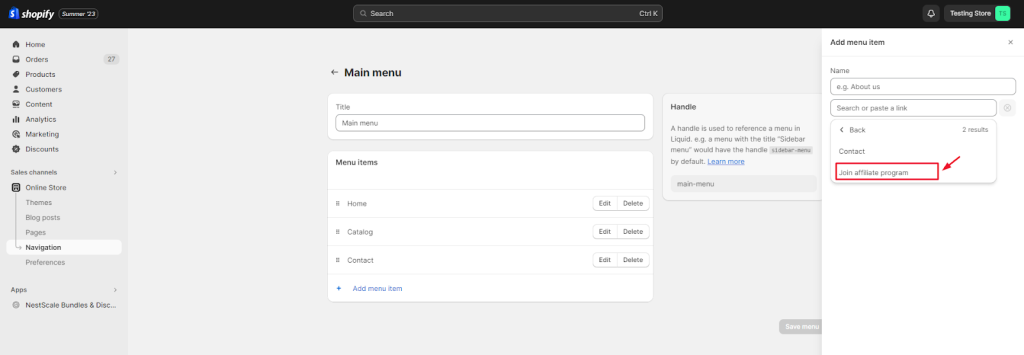
Here is how the affiliate registration page displays on your website.
>> Read more: How to customize your registration page?
Advanced settings for registration page
📌 Note: This setup is only applied for users who used method 2 for embedding registration page code.
The affiliate registration page might be not responsive on some specific themes. To fix this issue, please follow the guideline below:
- In your Shopify admin, go to Themes section > click on Edit code in your current theme
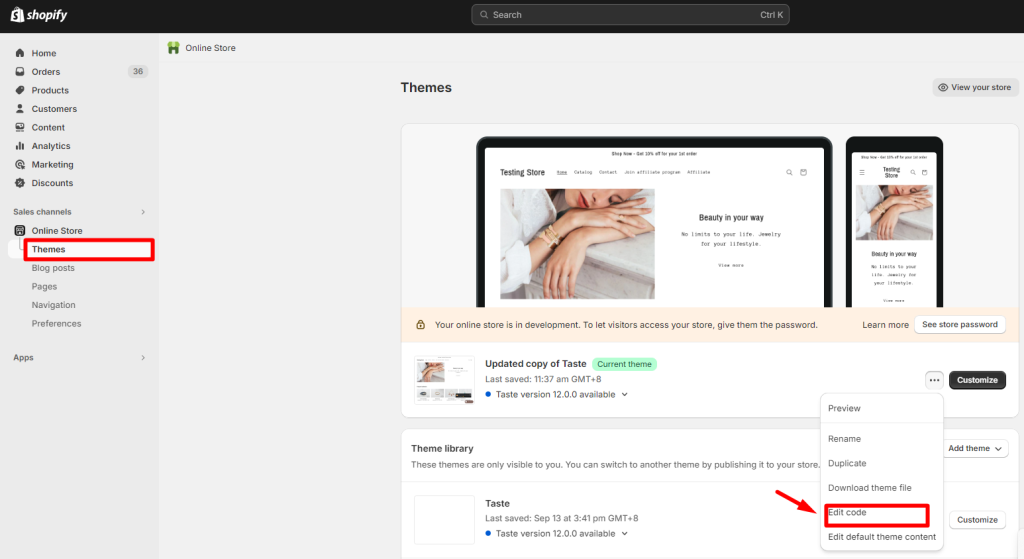
2. On the left sidebar, click on Add a new template > select Page > choose Liquid option > Enter name NestAffiliate > click on Done button
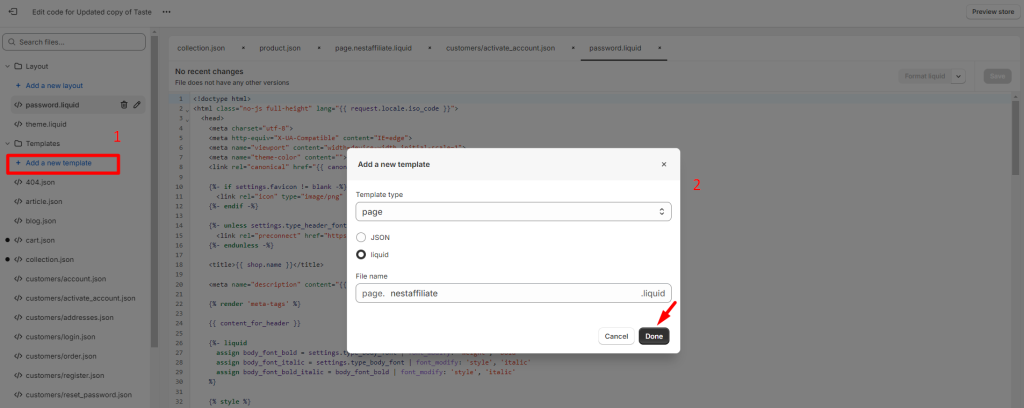
3. You will now replace the code of the new template with the following code. Then click on Save to save the template.
<section style="min-width:'100%'">{{page.content}}</section>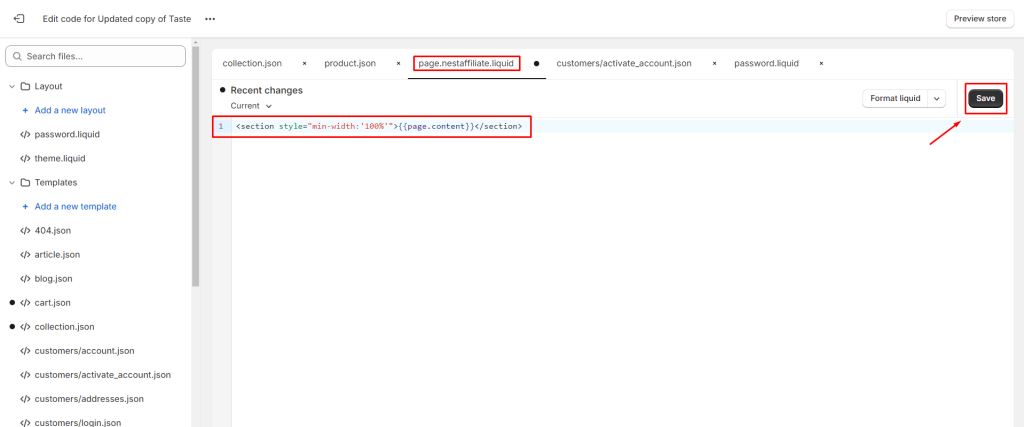
4. In your Shopify admin, navigate to Pages section > click on our Affiliate page
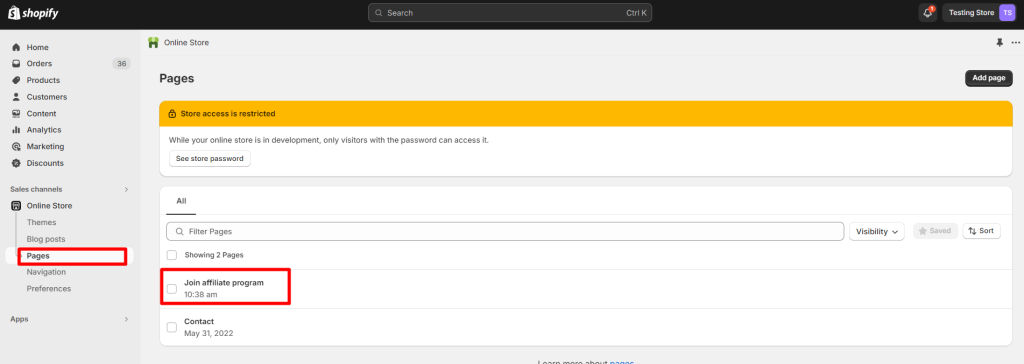
4. Here change the page’s template to page.nestaffiliate. Click on Save to save the changes
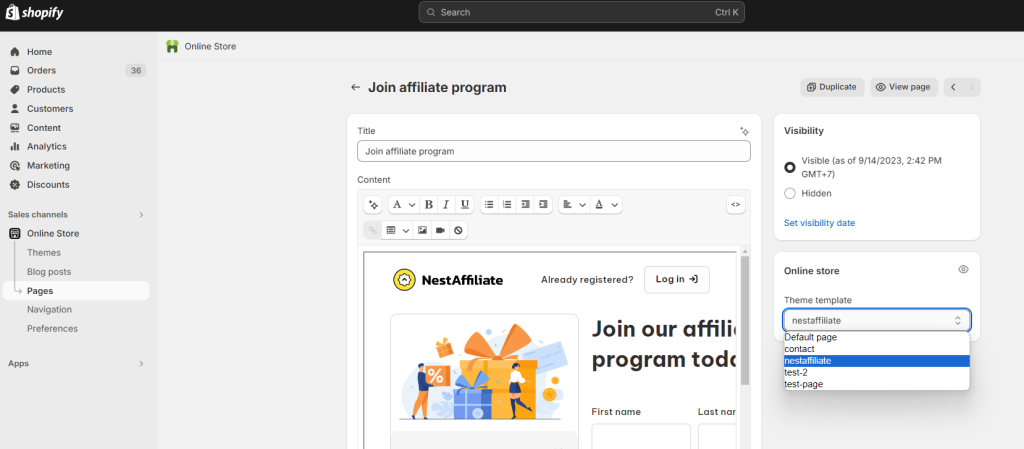
That’s done! Your affiliate registration page is responsive now.
Need any help?
If you need any assistance with NestAffiliate, feel free to contact us via live chat in-app or email [email protected]. Our support team is happy to help.
 NestAds
NestAds  NestDesk
NestDesk  NestScale Bundles & Discounts
NestScale Bundles & Discounts  NestScale Product Variants
NestScale Product Variants  NestSend
NestSend  NestWidget
NestWidget