In this article, you will learn how to join the affiliate program created by NestAffiliate app. Let’s get started now!
How to join the affiliate program
- Navigate to the affiliate program registration page
- Read carefully the affiliate program information, including:
- Benefits
- Program Terms & Conditions
- Privacy Policy
- Enter your information into the form > click on Join our team button
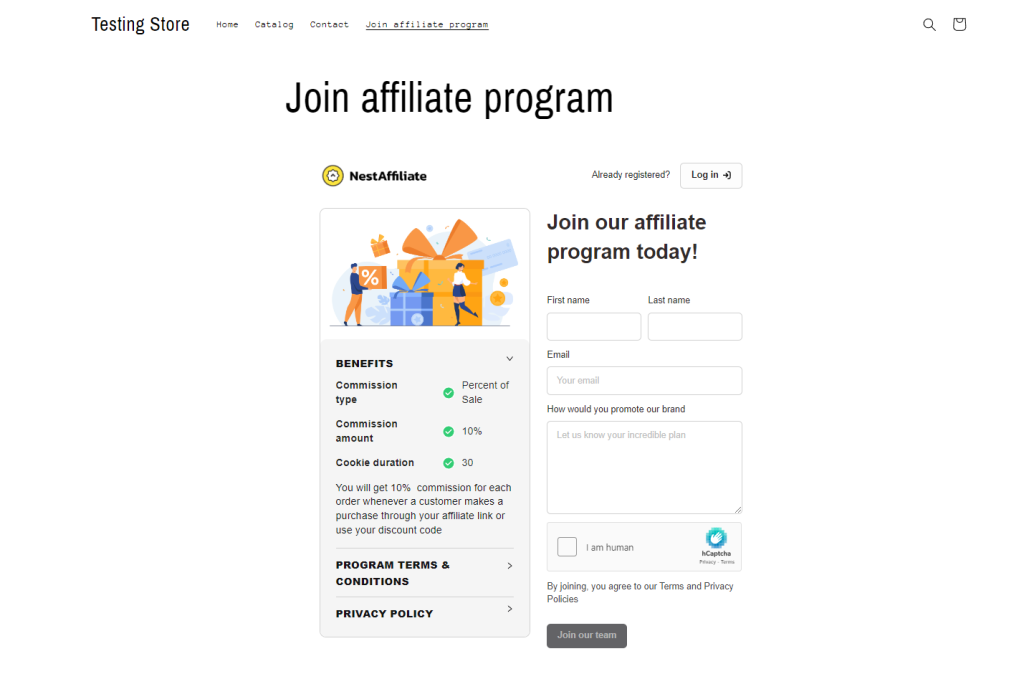
After you fill out the affiliate program registration form, your request will be processed and notified to the owner of that affiliate program. Kindly wait for the store owner to check and approve your application.
How to access the Affiliate Portal
Affiliate portal is where affiliates generate the affiliate link, manage conversions and payments.
Once your affiliate application is approved, you will receive a notification email including the affiliate login information.
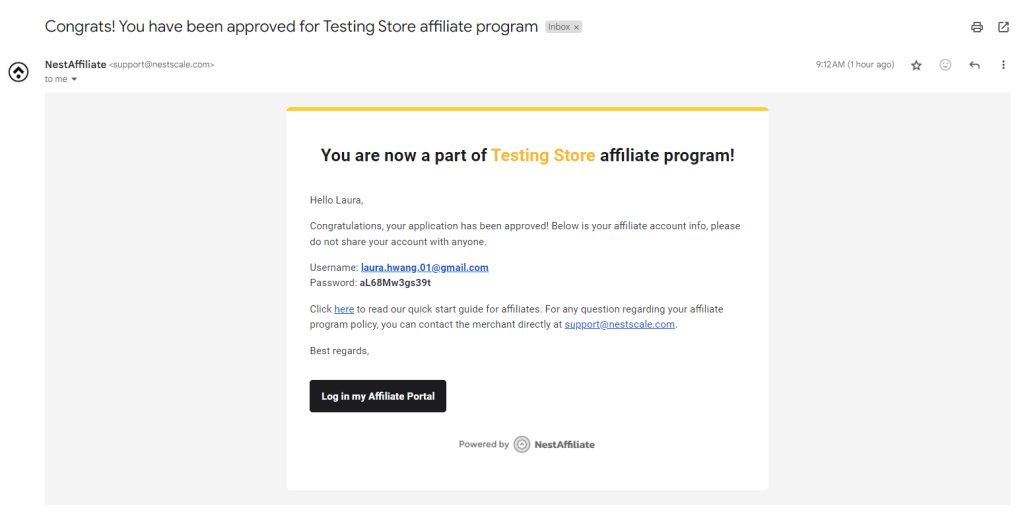
Follow some steps below to activate your affiliate account:
- Click on Log in my Affiliate Portal button in your notification email
- In Affiliate Portal, enter your login information
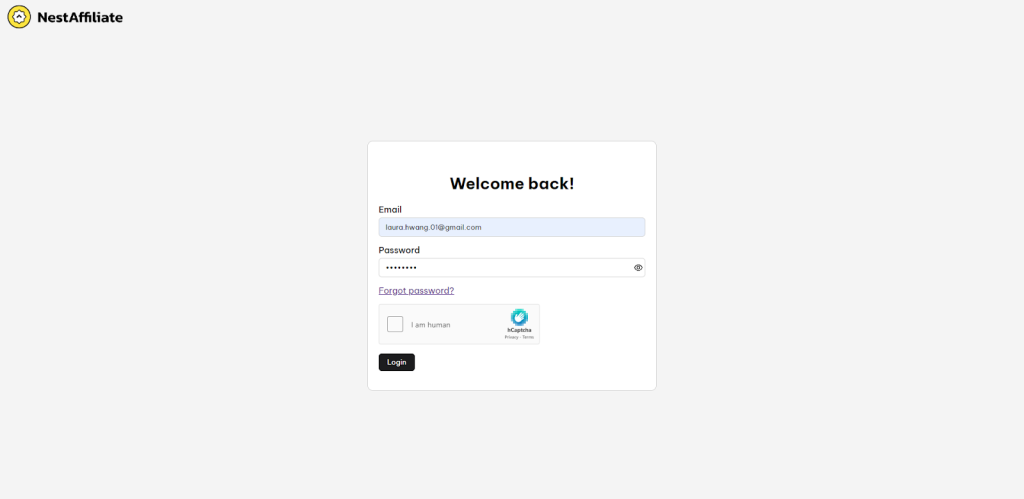
- Once you access the affiliate account, you can choose to change the password (if needed)
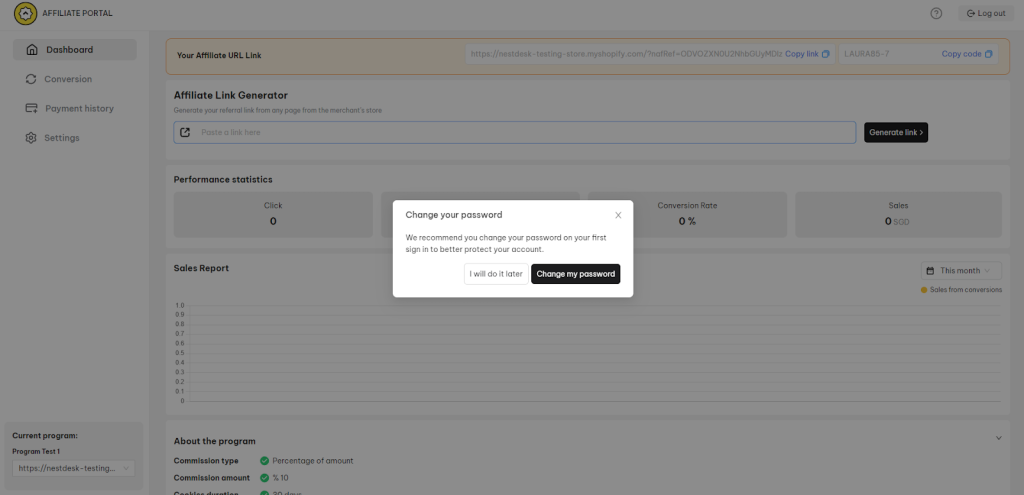
That’s done! Your affiliate account has been activated successfully.
Now you can implement affiliate activities, manage affiliate performance and payments in your account.
>>> Learn more: How to get started with Affiliate Portal
Need any help?
Feel free to contact us via live chat or send email to [email protected]. Our support team is happy to assist!
 NestAds
NestAds  NestDesk
NestDesk  NestScale Bundles & Discounts
NestScale Bundles & Discounts  NestScale Product Variants
NestScale Product Variants  NestSend
NestSend  NestWidget
NestWidget 