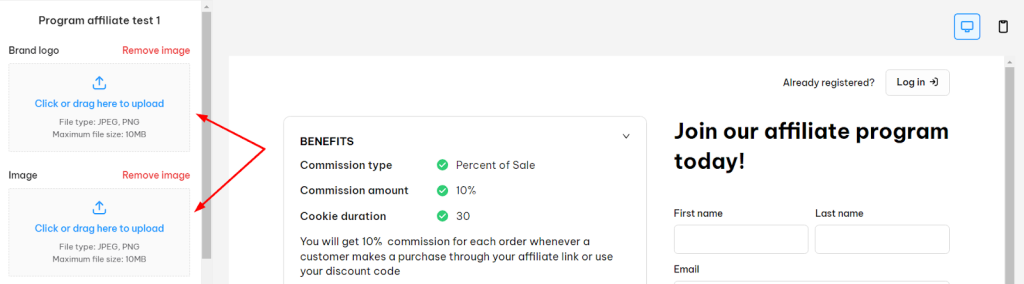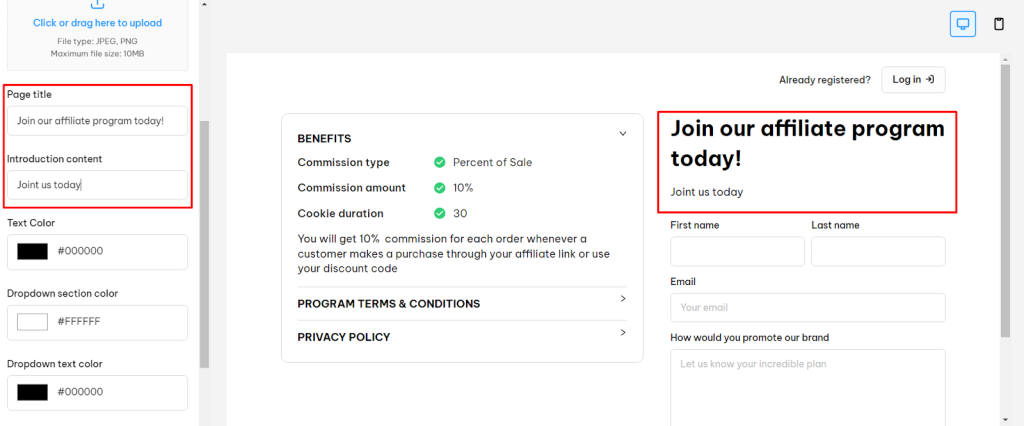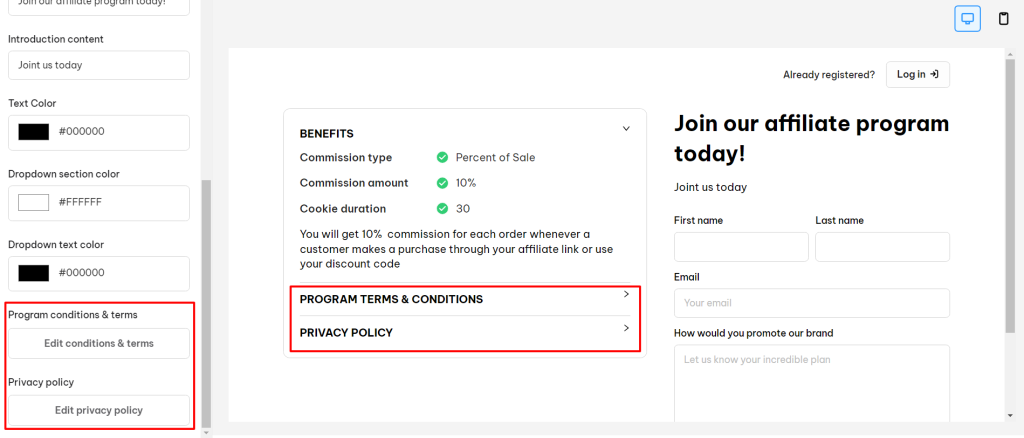In this post, you will learn how to customize NestAffiliate registration page in NestAffiliate app. Let’s get started now!
What is an affiliate registration page?
Affiliate registration pages display information about the affiliate program and include a registration form. If you’ve already been an affiliate member, you can log in to your affiliate account on this page as well.
How to customize the registration page
- From NestAffiliate account, navigate to Registration page section
- Select an affiliate program > hit on Edit icon
Now you will enter the editor page to customize the Registration page. This page includes 2 sections.
- The left side includes all settings of the registration page
- The right side is the preview of the registration page
Let’s check out which settings are customizable on the registration page.
Brand logo and Image
For brand logo and Description image, they should be a minimum of 300 pixels per inch and be under 10MB.
Page title and Introduction content
Enter your page title and write a brief introduction about the page.
Program conditions and terms & Privacy Policy
Fill in your own content or use pre-made templates right inside NestAffiliate app.
You can preview how the registration page displays after customizing it on the right side of the page. Remember to click on Save button after you’ve done
>>> Learn more: How to embed the registration page on the Shopify store
Need any help?
If you need any assistance with NestAffiliate, feel free to contact us via live chat in-app or email [email protected]. Our support team is happy to help.
 NestAds
NestAds  NestDesk
NestDesk  NestScale Bundles & Discounts
NestScale Bundles & Discounts  NestScale Product Variants
NestScale Product Variants  NestSend
NestSend  NestWidget
NestWidget