In this post, you will learn how to tag product in the widget. Let’s get started now!
What is tagging product?
In NestWidget, you can tag products to media in your widget.
When people viewing your widget on store front, they can click on the product tag and get directed to product detail page. This feature makes your widget shoppable and convert visitors into shoppers.
How to tag product
- Go to Media sources section > Click Edit icon in a media source
If you have no existing media source, create a new one.
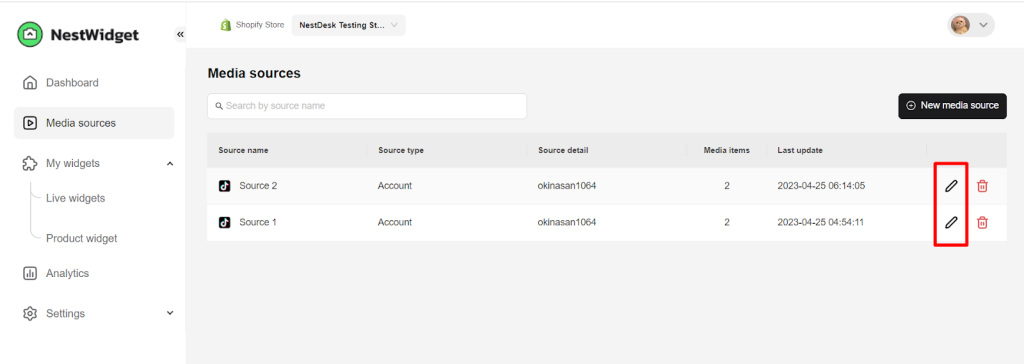
- Click on Product button in a specific post
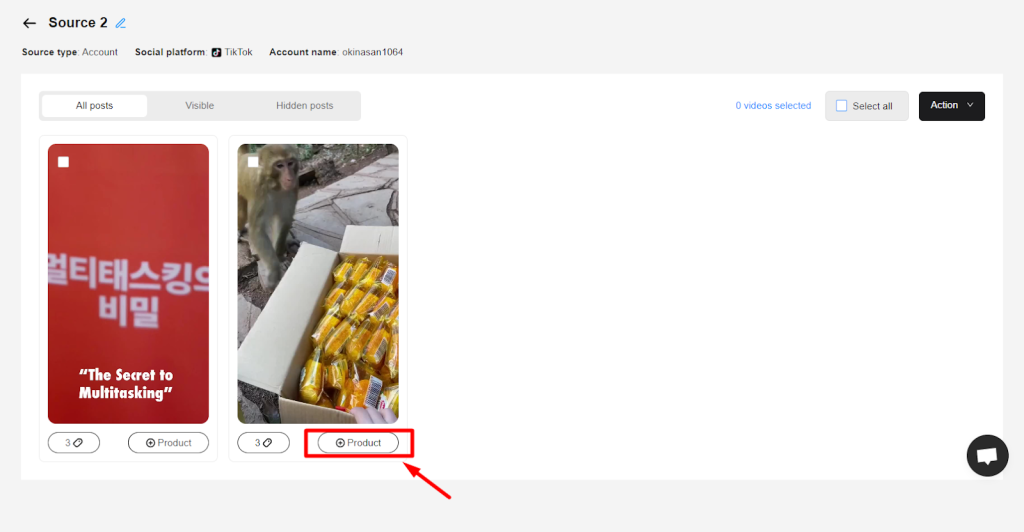
- Click on Add products button
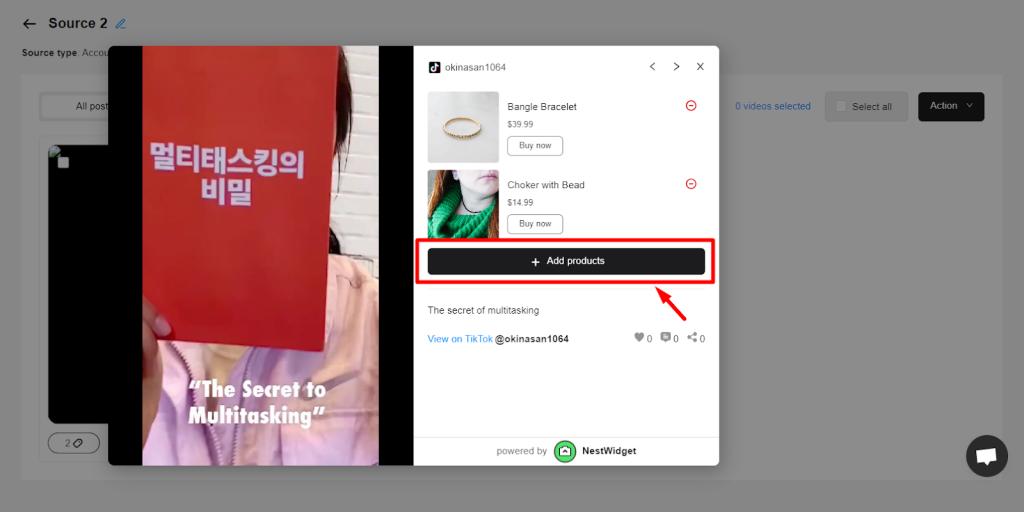
- Search product by name > Select it > Click Save button
*Note: You can tag up to 3 products in each post
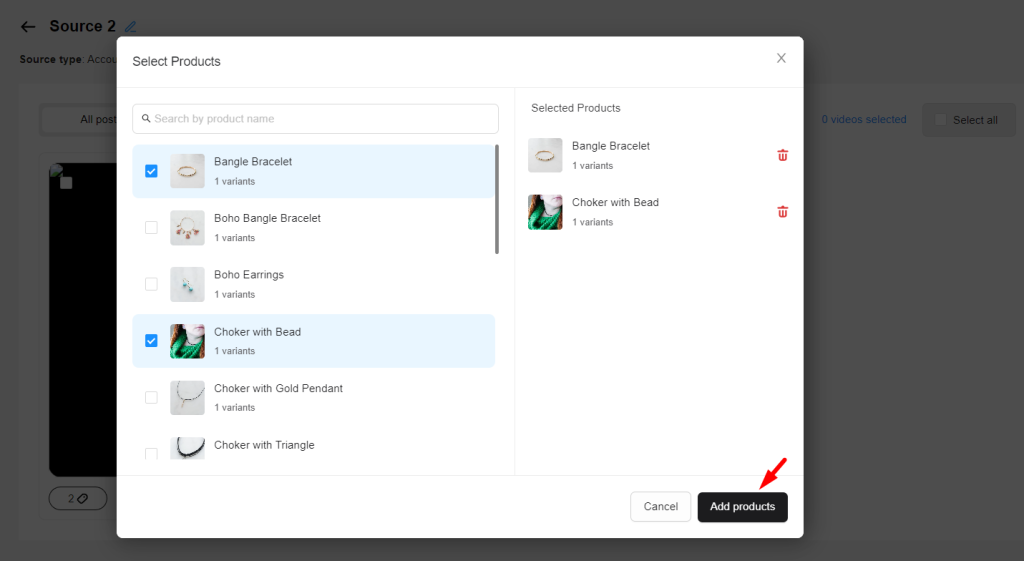
Well done! You have tagged product to media in the widget successfully.
Now you can showcase live widget on homepage or product widget on product page.
>>> Read more: What is live widget and how to create it
>>> Read more: What is product widget and how to create it
Need more help?
Please contact our support team via live chat or email at [email protected]
We are happy to help you as soon as possible!
 NestAds
NestAds  NestAffiliate
NestAffiliate  NestDesk
NestDesk  NestScale Bundles & Discounts
NestScale Bundles & Discounts  NestScale Product Variants
NestScale Product Variants  NestSend
NestSend 