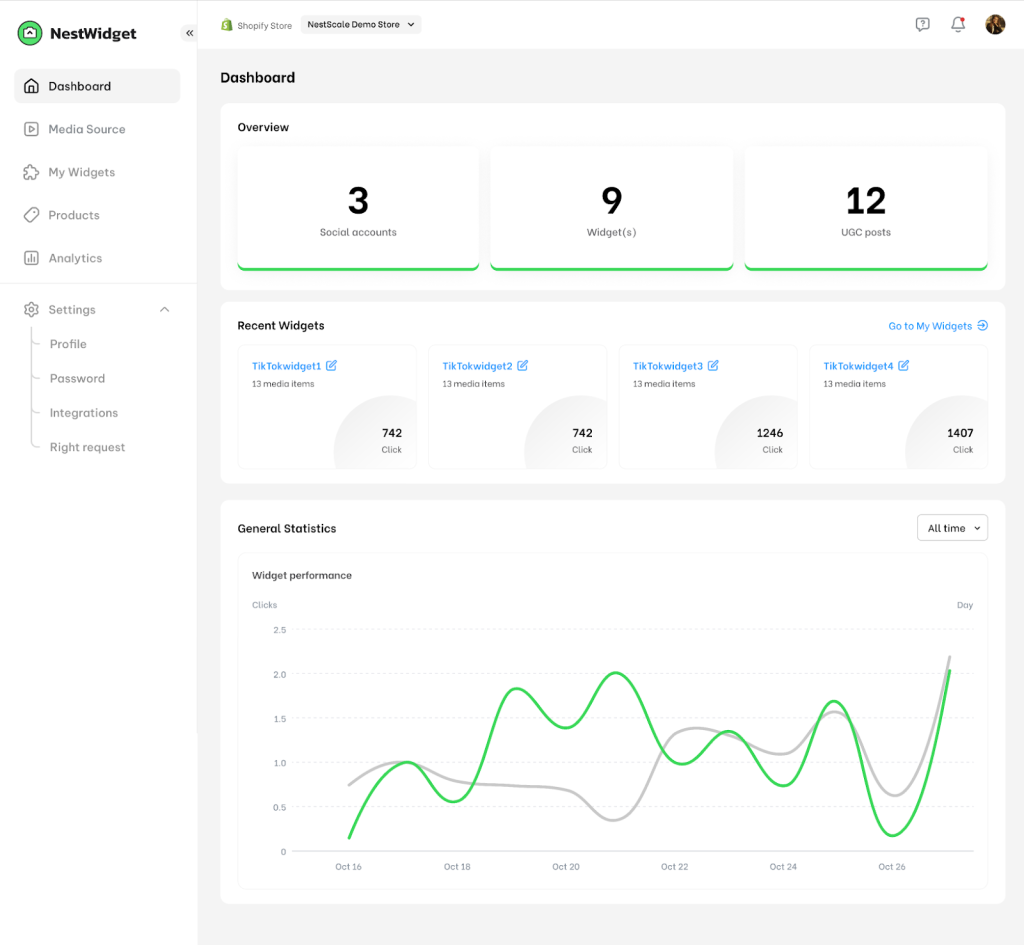Dashboard is the first thing you will see when browsing onto NestWidget!
In this post, you’ll discover all the basic things inside NestWidget dashboard and how you utilize it effectively. Let’s get started now!
Overview
The overview gives you a snapshot of your current number of:
- Social accounts
- Widget(s)
- UGC (User Generated Content) Posts
Recent Widgets
As its name describes, this section shows your recent widgets created in NestWidget app. You can click View more to see all widgets in detail.
General Statistics
General statistics is a line chart that shows your all widgets performance. You can sort data in a custom time range.
Need any help?
If you have any questions or need help, feel free to contact us via live chat or email at [email protected]. Our support team is happy to assist you!
 NestAds
NestAds  NestAffiliate
NestAffiliate  NestDesk
NestDesk  NestScale Bundles & Discounts
NestScale Bundles & Discounts  NestScale Product Variants
NestScale Product Variants  NestSend
NestSend