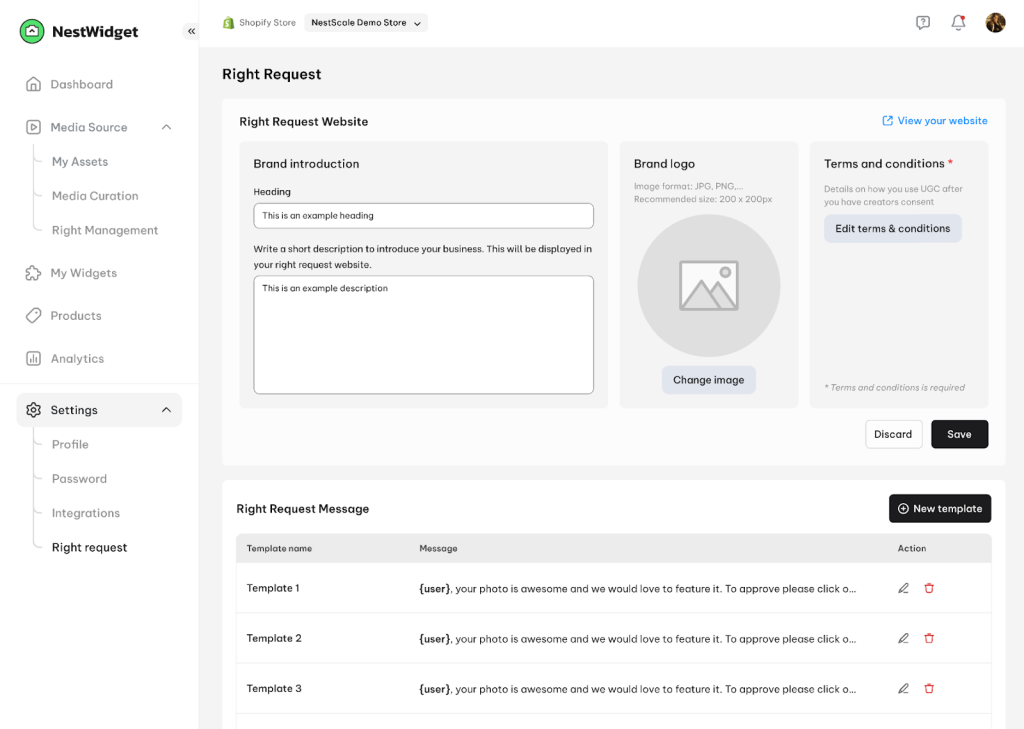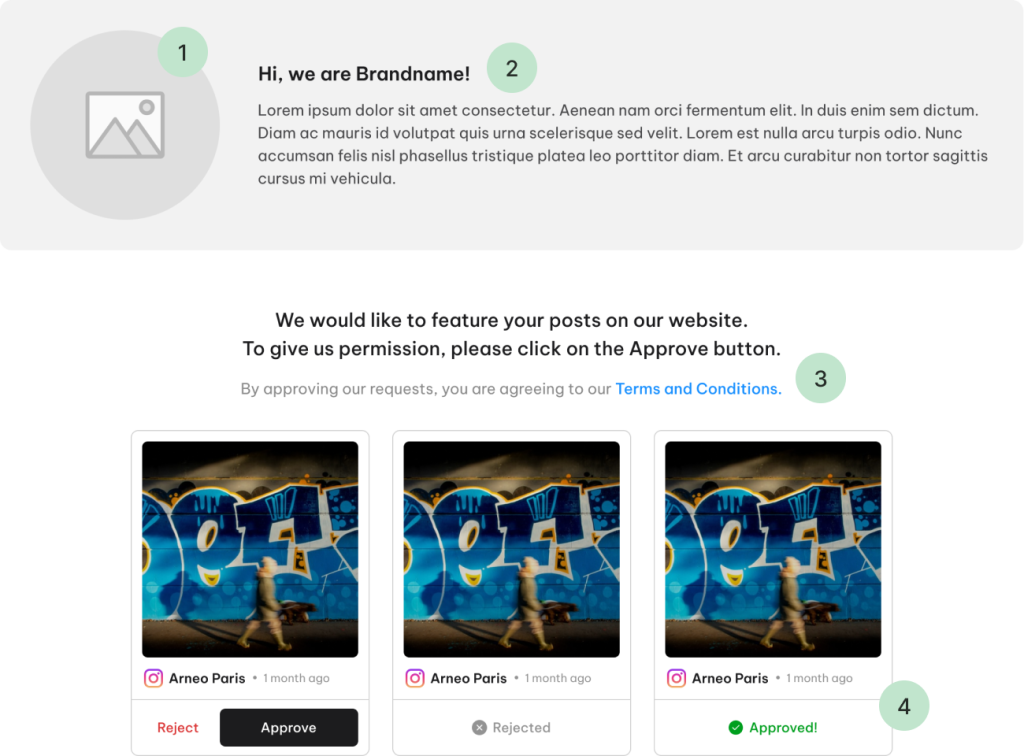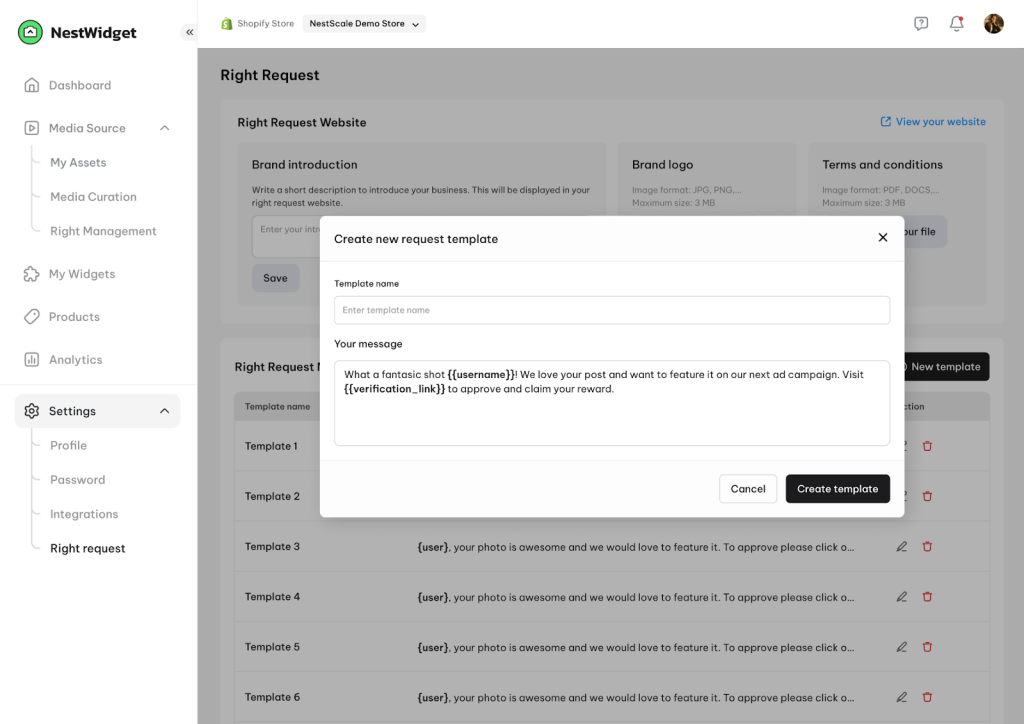NestWidget’s Right Request section helps you obtain the necessary permissions to use user-generated content (UGC) where your brand is mentioned on Instagram. This guide will explain how to customize the right request website creators see and how to create message templates for requesting usage rights.
Right Request Website
When a creator clicks on your right request link, they’ll be navigated to a dedicated website where they can learn more about your brand and grant usage rights. Here’s how to customize that website:
- Brand Introduction
- Heading: Craft a clear and attention-grabbing headline
- Description: Write a short description to introduce your business
- Brand logo: Upload your logo for brand recognition.
- Terms and conditions: Details on how you’ll use the UGC after obtaining consent.
Once you’ve filled in the details, click View your website to see a professional preview.
Right request message
To create a new template for your right request message, follow these steps: click on the New Template button, enter the desired name for your template, write the message you want to include, and then create the template.
This process is part of the Get Usage Consent from Creator form.
Read more: What is Media Curation and How it works
Need any help?
Please contact our support team via live chat or email at [email protected]. We are happy to help you as soon as possible!
 NestAds
NestAds  NestAffiliate
NestAffiliate  NestDesk
NestDesk  NestScale Bundles & Discounts
NestScale Bundles & Discounts  NestScale Product Variants
NestScale Product Variants  NestSend
NestSend