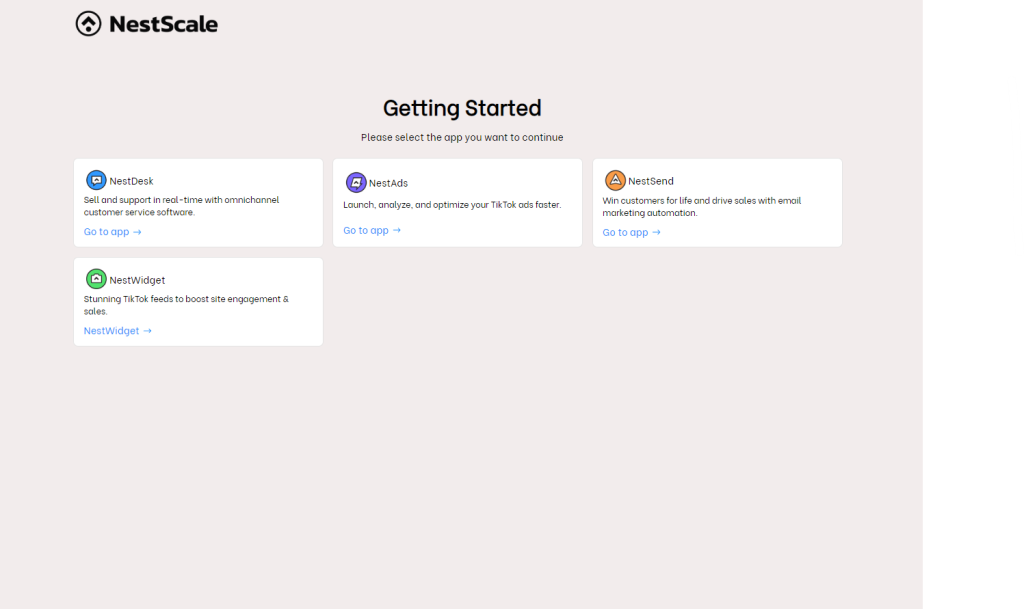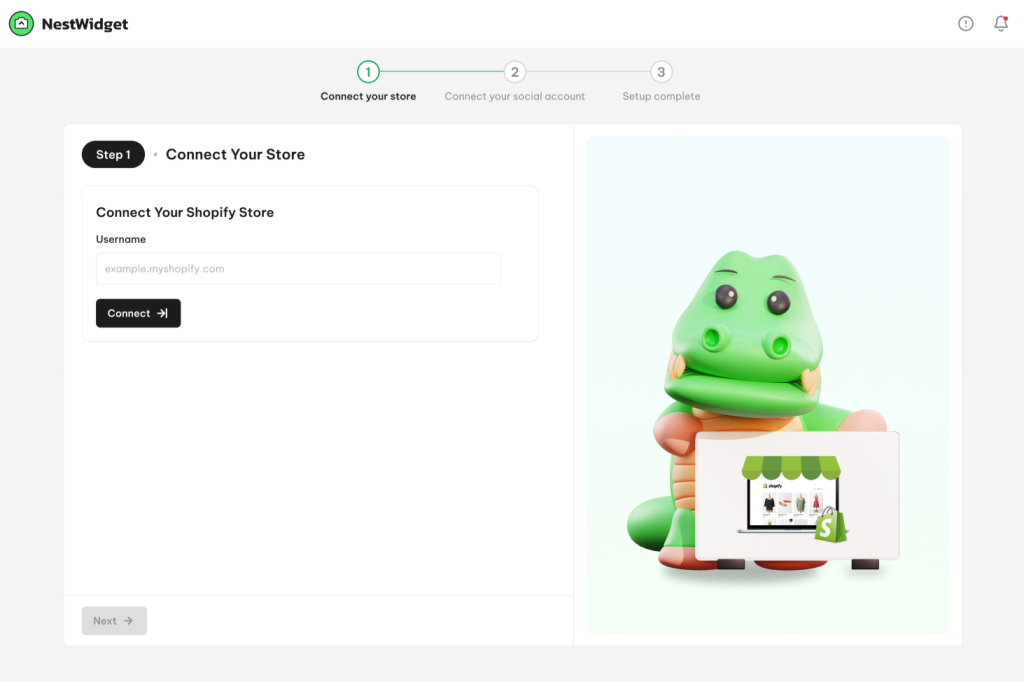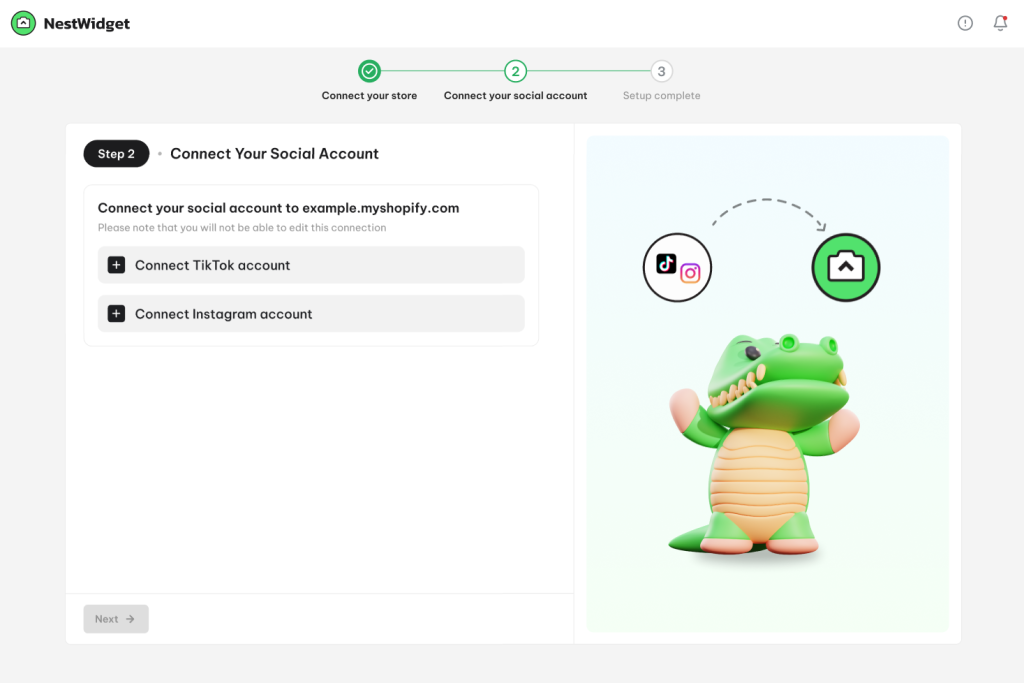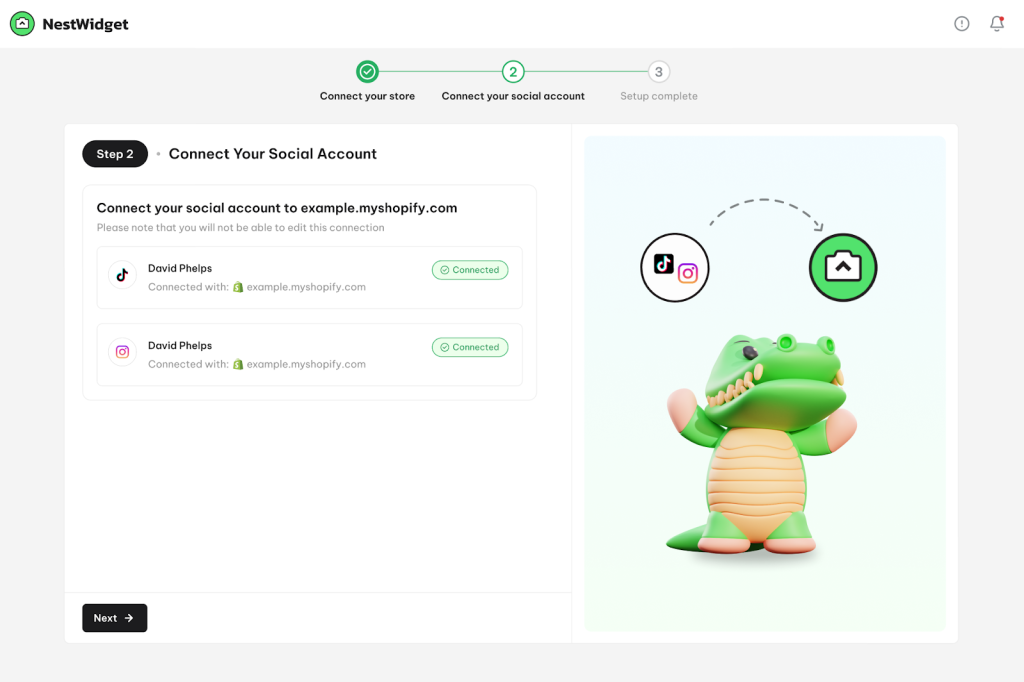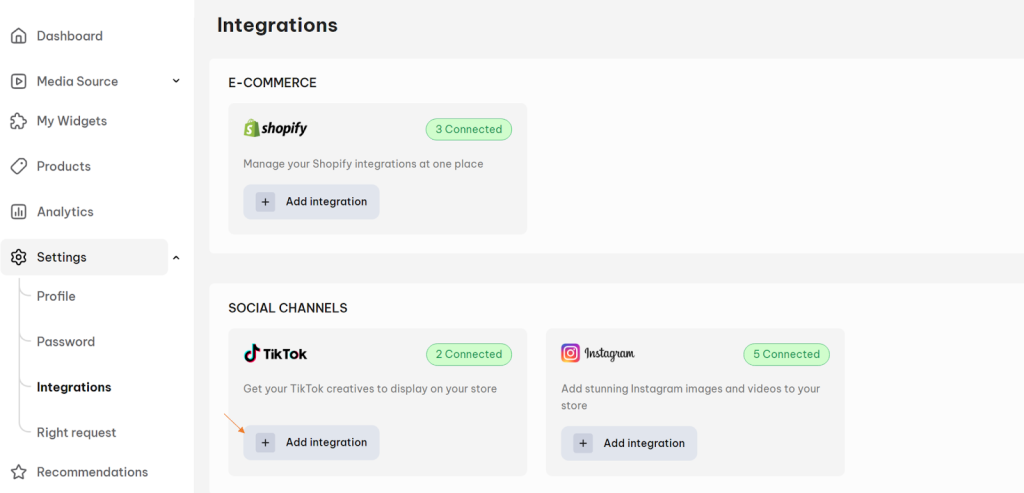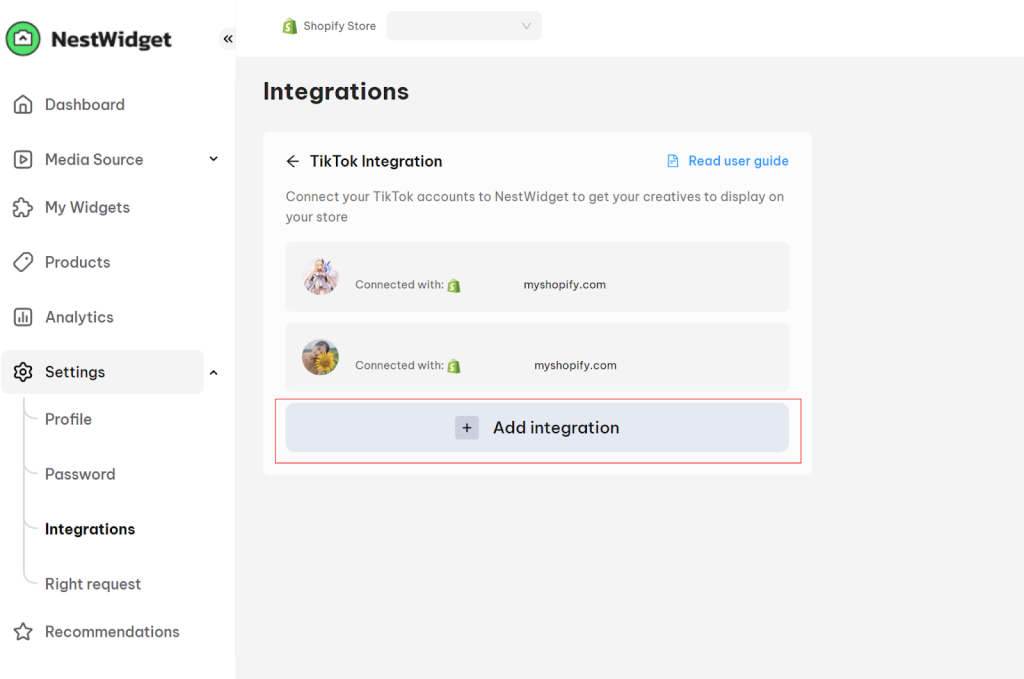In this article, you will learn how to connect TikTok account with NestWidget. Let’s dive in!
How to connect TikTok account with NestWidget from scratch
1. Install NestWidget app on your Shopify store > Register your NestScale account
Then it will redirect you to the App selection page. Now you click on NestWidget app to continue.
2. In the 1st step of onboarding process, you enter your Shopify store URL to connect with NestWidget app.
*Note: Enter the right domain format: xxx.myshopify.com (xxx is your store name)
3. In the 2nd step, you click on Connect TikTok account button
If you’ve already logged in your Tiktok account, it will redirect you to Permission Request page. Now click on Authorize button.
That’s done! You will see your TikTok account is connected to your Shopify store as shown below:
Now you complete the rest steps in onboarding process to get inside the app.
How to connect multiple TikTok with NestWidget
Follow steps below to connect more Tiktok accounts with your current NestWidget account.
- Login your NestWidget account
- Go to Settings > click Integrations
- In Social Channels section, click on Add integration button under Tiktok channel
- Click Add integration button for tiktok account
- Select a Shopify store to connect.
If you’ve already logged in your TikTok account, it will redirect you to Permission Request page. Now click on Authorize button.
That’s done! Your TikTok accounts have been connected to NestWidget.
Need any help?
Please contact our support team via live chat or email at [email protected]
We are happy to help you as soon as possible!
 NestAds
NestAds  NestAffiliate
NestAffiliate  NestDesk
NestDesk  NestScale Bundles & Discounts
NestScale Bundles & Discounts  NestScale Product Variants
NestScale Product Variants  NestSend
NestSend