Provides a comprehensive look at what NestDesk offers—seamless communication, efficient customer support, and enhanced engagement across all channels
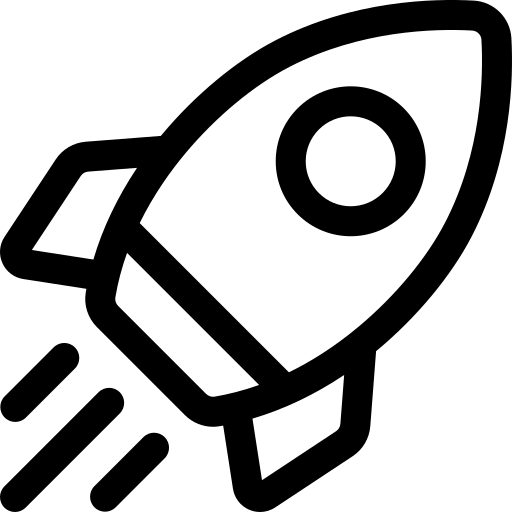
Embark on your NestDesk experience with this simple guide. Learn the essential steps to set up your account, explore key features, and start delivering exceptional customer interactions
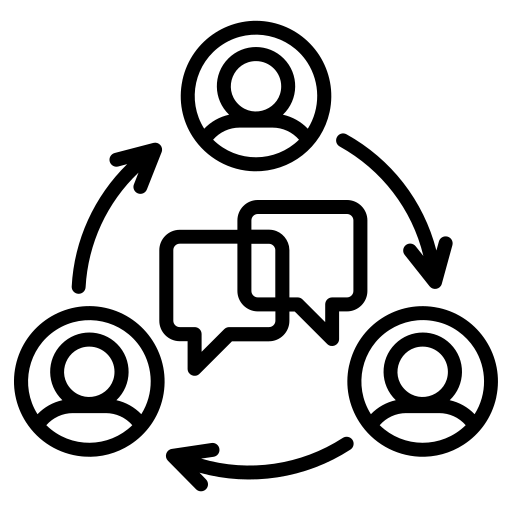
Discover tools for organizing, prioritizing, and engaging with customer interactions effectively, all within a single, user-friendly platform.
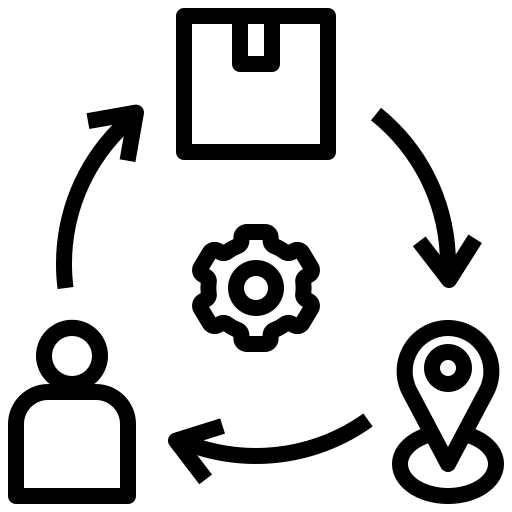
Effortlessly create, cancel, and refund orders, ensuring smooth transactions and exceptional customer experiences.
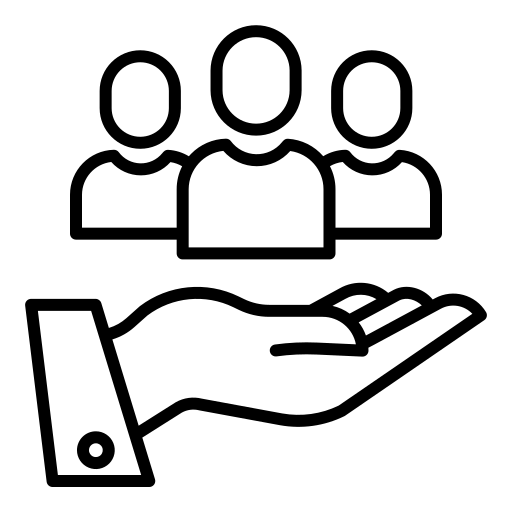
Organize, analyze, and leverage customer information for personalized experiences and informed decision-making
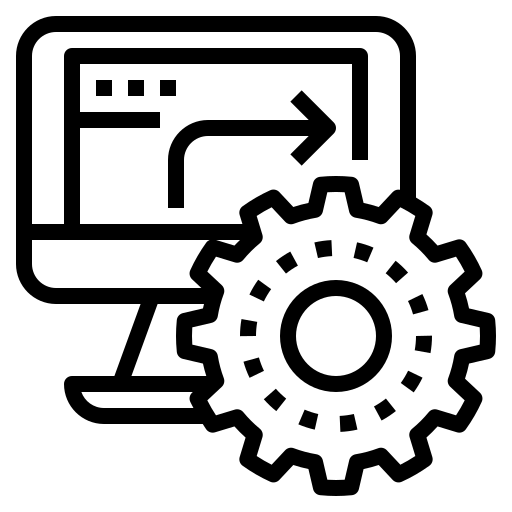
Explore the power of automations within NestDesk. Dive into creating intelligent chatbots, crafting comprehensive FAQs, and establishing a robust helpdesk system for seamless customer interactions
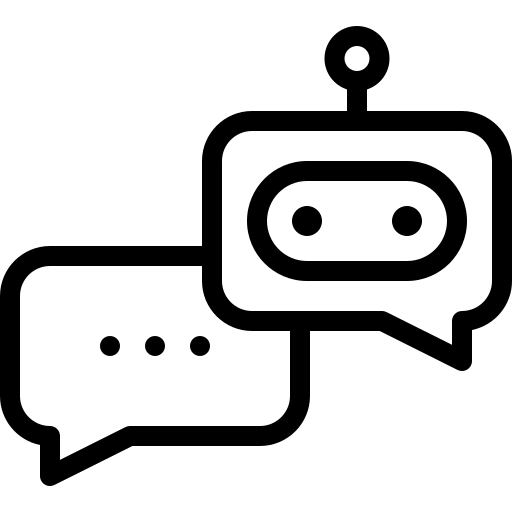
AI Chatbot provides a more responsive and automatic responses for customers questions.
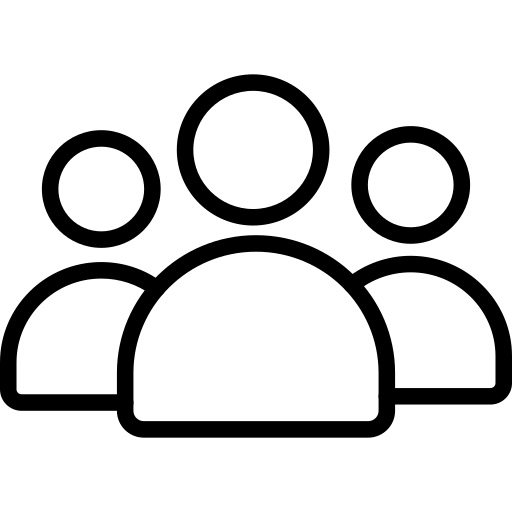
NestDesk account information userguides. Find answers for your questions relating to NestDesk account information here.
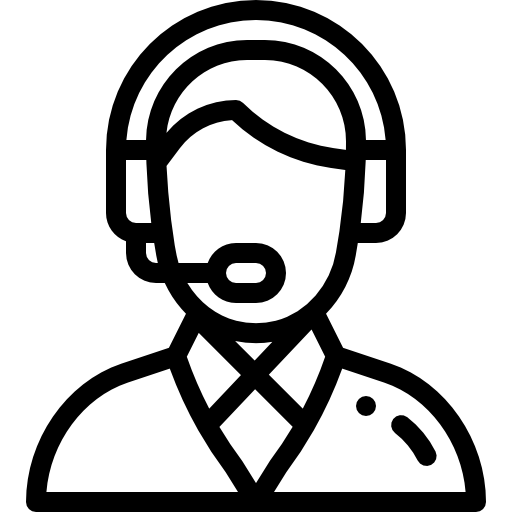
Customize roles, permissions, and preferences to empower your agents for successful customer interactions
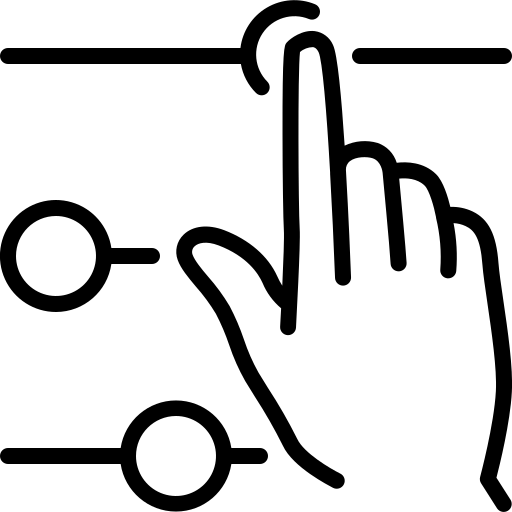
Personalize the user interface, branding elements, and communication templates to align the platform seamlessly with your brand’s identity
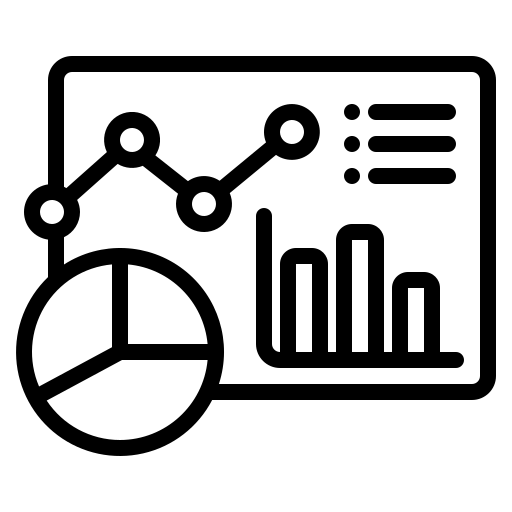
Access, interpret, and utilize comprehensive reports to optimize your customer interactions and support strategies
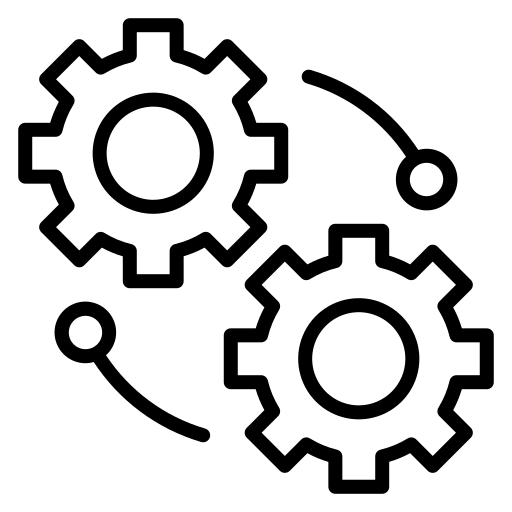
Discover how to connect and synchronize your favorite tools, platforms, and apps to enhance productivity and provide a unified customer experience
With NestDesk app, you can:
Yes, you can! Inside your chat conversations, you’ll see a product directory on the top right corner of the chat box. Just click on a product, and it will be sent to your customer via chat. It’s possible to send the product link via live chat and Facebook Messenger.
NestDesk sends all the contact data collected during conversations held in the app (such as email, name, and phone number) to your Shopify admin panel automatically! You can see all the collected contacts through NestDesk inside the contacts list.
The chat window is fully customizable. Possible modifications include: