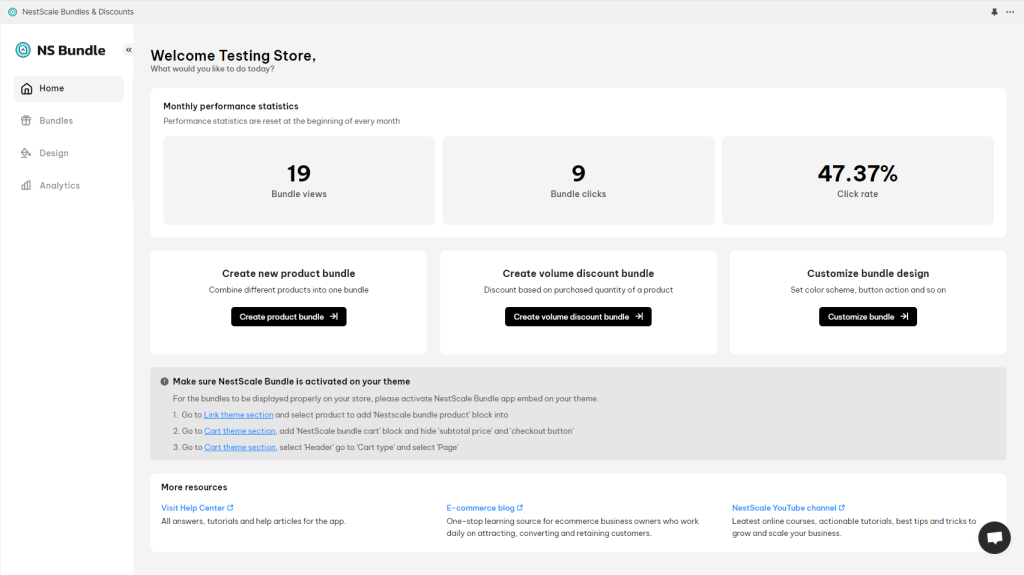The dashboard is the first thing you’ll see when entering NestScale Bundle app. It helps users stay updated with current bundle performance and get shortcuts to some key features.
In this post, you’ll discover all the basic things inside NestScale Bundle dashboard and how you utilize it effectively. Let’s get started now!
Monthly performance statistic
This section showcases some most important metrics about your bundle performance, including:
- Bundle views: Total views of product pages that has bundles set on.
- Bundle clicks: Total clicks of all bundles on your website
- Click rate: Total click of all bundles over total views
Create new product bundle
Click on this section to jump into the Product Bundle settings page where you can combine different products to create a bundle.
Create volume discount bundle
Click on this section to jump into the Volume Discount Bundle settings page where you can combine different products to create the bundle of a certain number of a product.
Customize bundle design
Click on this section to jump into the Design page where you can set color scheme, edit bundle text and so on.
Bundle Setup Guideline
This is a quick guide that helps you to showcase bundles on your website properly.
More Resources
Visit Help Center
This section will redirect you to NestScale Bundle help center where you can find intuitive user guides, FAQs and videos about how to use NestScale Bundle app.
E-commerce Blog
This section will redirect you to NestScale blog page where you can find insightful blogs about eCommerce.
NestScale Youtube Channel
This section will redirect you to NestScale youtube channel where you can find a rich video source of tutorials, tips & tricks to grow business, etc
Need any help?
If you need any assistance with NS Bundle, feel free to contact us via live chat in-app or email [email protected]. Our support team is happy to help.
 NestAds
NestAds  NestAffiliate
NestAffiliate  NestDesk
NestDesk  NestScale Product Variants
NestScale Product Variants  NestSend
NestSend  NestWidget
NestWidget