Looking for the ideal plan to manage estimated delivery times on your store?
NS Estimated Delivery Date app offers three flexible pricing plans: Free, Growth, and Pro – each designed to support different stages of your business journey.
In this post, we’ll walk you through the features of each plan and help you choose the one that best fits your needs.
NS Estimated Delivery Date pricing plan
Check out the details of 3 plans available on NS Estimated Delivery Date app.
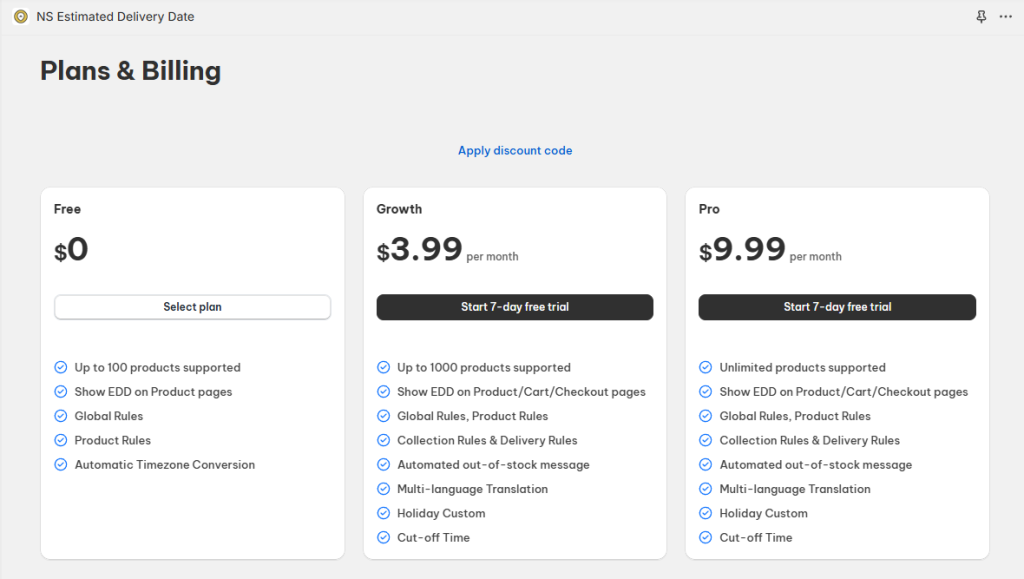
Which plan is suitable for your business?
Free Plan – For New & Small Stores
Perfect for startups or small shops with a limited product range.
If you’re just getting started and need a simple, cost-free solution to display delivery times, this plan is for you.
Features:
- Supports up to 100 products
- Show EDD widget on Product pages
- Global Rules – Apply a unified delivery time across all products
- Product Rules – Customize delivery times for each product
- Automatic Timezone Conversion
Growth Plan – For Growing Businesses
Tailored for stores with a larger catalog and the need for more control and customization.
With advanced features, the Growth Plan helps you build trust through accurate, localized delivery estimates.
Features:
- Supports up to 1,000 products
- Show EDD widget on Product, Cart, and Checkout pages
- Global Rules, Product Rules, Collection Rules, and Delivery Rules
- Automated out-of-stock messages
- Multi-language support
- Holiday customization
- Cut-off time settings
Pro Plan – For Scaling & High-Volume Stores
Built for medium to large businesses managing a vast number of products. The Pro Plan gives you full access to all features and supports unlimited products — ideal for scaling operations.
Features:
- Support unlimited products
- Show EDD widget on Product, Cart, and Checkout pages
- Global, Product, Collection, and Delivery Rules
- Automated out-of-stock messages
- Multi-language support
- Holiday customization
- Cut-off time settings
Need any help?
Our team is here to help you make the most of NS Estimated Delivery Date.
Reach out via live chat or email us at [email protected] – we’re happy to assist!
 NestAds
NestAds  NestAffiliate
NestAffiliate  NestDesk
NestDesk  NestScale Bundles & Discounts
NestScale Bundles & Discounts  NestScale Product Variants
NestScale Product Variants  NestSend
NestSend  NestWidget
NestWidget 